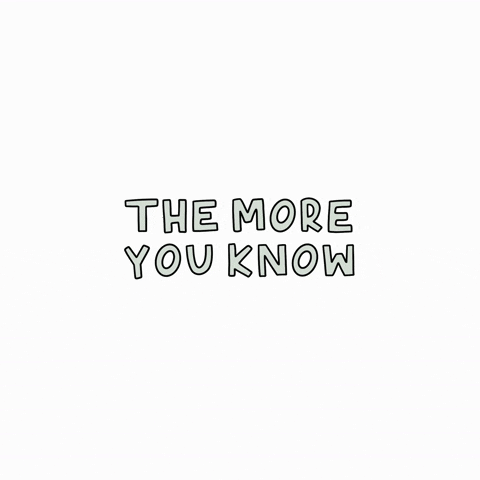LinkedIn Company Pages are an excellent tool for businesses looking to engage with potential customers and employees, connect with their audience, and promote their brand. You can greatly increase your visibility and credibility by knowing how to use your LinkedIn Company Page. In addition to being a social network, this platform is a vibrant area where your company can tell their stories, showcase their accomplishments, and cultivate connections with stakeholders.
Key Takeaways
- LinkedIn Company Pages are a valuable tool for businesses to showcase their brand, products, and services to a professional audience.
- Optimizing the company profile and description with relevant keywords, and a compelling summary can help attract the right audience and improve visibility.
- Creating engaging content for company updates, such as industry insights, company news, and employee spotlights, can help build a strong online presence and foster community engagement.
- Leveraging showcase pages for product or service promotion allows businesses to highlight specific offerings and target relevant audiences effectively.
- Utilizing LinkedIn analytics to measure performance is essential for understanding the effectiveness of content, and making data-driven decisions for future strategies.
Setting up your page
A LinkedIn Company Page involves developing a story that appeals to your target market. Presenting your business’s goals, core principles and distinctive products will draw in followers who are sincerely curious about what you have to offer. You’ll find that LinkedIn has a number of features that are intended to help you establish a more intimate connection with your audience. Your Company Page can also serve as a focal point for all of your company communications, from posting updates to interacting with followers.
Make a good first impression first. Your profile and description must be optimized if you want to get the most out of your LinkedIn Company Page.
Make sure your business name is understandable and distinctive. Since this is how prospective followers will initially perceive your company, it should appropriately represent your brand. Next, concentrate on creating an engaging company description that captures your identity and mission. Make use of succinct language that emphasizes your USPs (unique service and the benefits you offer to clients.
Visuals are Important… aside from the description, don’t undervalue the significance of images. Both your cover photo and logo should be clear and consistent with your brand identity. In addition to improving the page’s visual appeal, these components aid in increasing brand recognition.
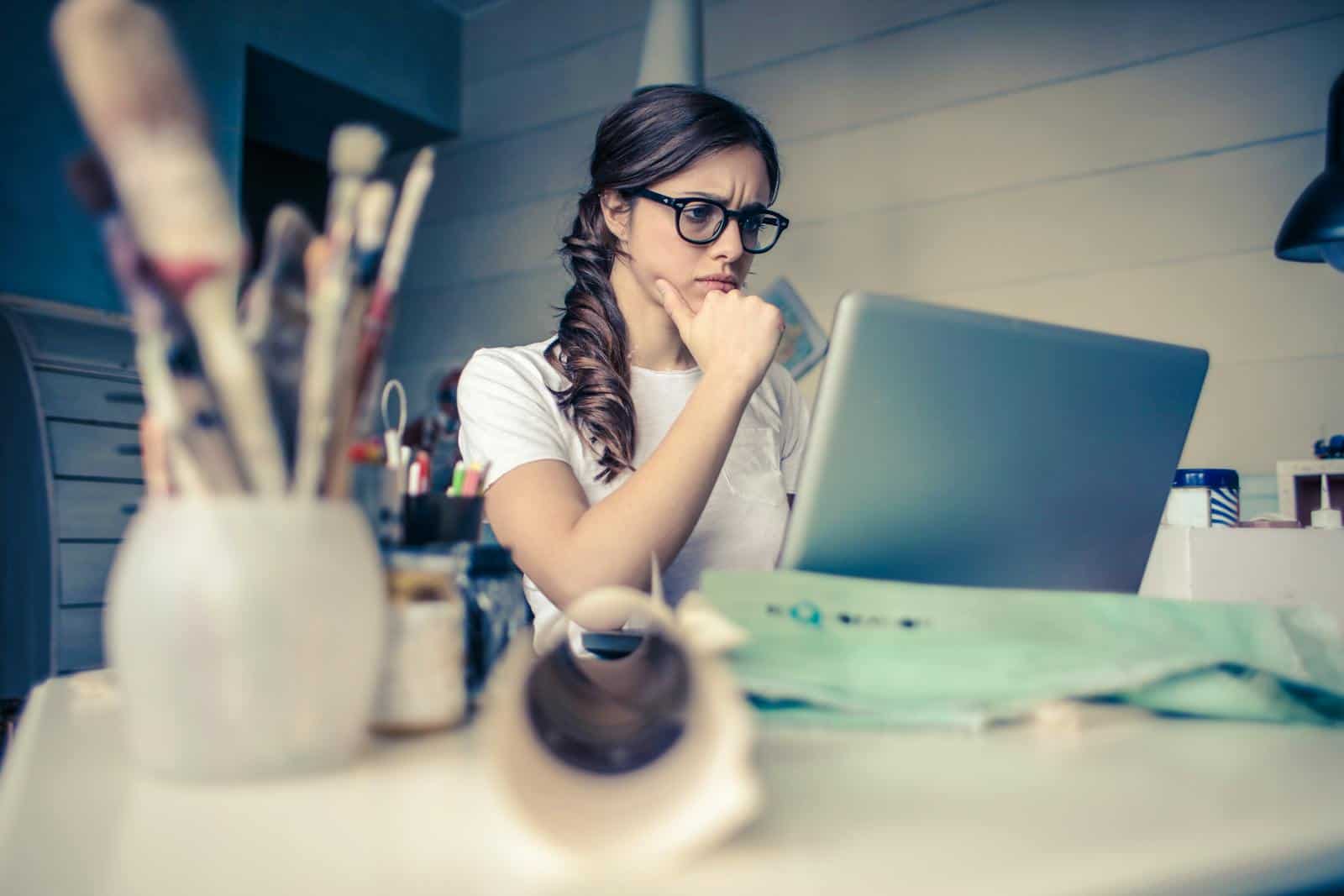
Incorporate keywords
To make your description more searchable, include pertinent keywords. When people are looking for goods or services associated with your sector, what words or terms would they search for? Once you have your list of keywords, use a keyword monitor to assess which keywords have a high search rate and low competition. There are several free online tools, such as UberSuggest that you can use to research your keywords. Including keywords makes it simpler for your audiences to find your page. It helps you expand your audience, by increasing the likelihood that new potential customers searching these terms will see your page in their results.
Your page content
Creating interesting content that keeps your audience informed and interested is the next step after setting up your Company Page. Maintaining visibility on LinkedIn requires regular updates, because news and information you publish to your page will keep your followers interested, and promote conversation.
Share news from the industry, business achievements, or observations that highlight your area of expertise. This builds audience trust and establishes your business as a thought leader. You can greatly increase engagement by varying the kinds of content you share. To improve the appeal of your posts, include visuals like pictures, infographics, and videos.
Click to contact Teracore to help you generate content for your LinkedIn Campaigns >
Employee spotlights or behind-the-scenes videos, for example, can humanize your brand and establish a rapport with your audience. Don’t be afraid to promote conversations, or pose queries in your posts. By encouraging followers and employees to share their ideas and stories, you can build a sense of community around your brand. You can highlight particular facets of your company, like individual goods or services, with LinkedIn’s great Showcase Pages feature.
Showcase pages
If your business provides a variety of services or has separate divisions, establishing Showcase Pages can assist you in more successfully targeting various audience segments. You can customize each showcase page with a different content strategy, which lets you highlight the special features of each good or service. Make sure the content is interesting and pertinent to the audience you are trying to reach. Use these pages to provide in-depth details about the features of your products, client endorsements, or case studies that highlight the benefits of your offerings. It is possible to improve engagement and increase conversions by offering customized content that directly addresses the interests of various audience segments.
Analytics
Using LinkedIn Analytics is essential to making sure your LinkedIn strategy works. This tool offers insightful information about the effectiveness of your content, and the level of audience engagement.
You can determine what kinds of content your followers respond to the best by routinely analyzing your analytics and modifying your approach accordingly. Consider concentrating more on thought leadership articles, for example, if you find that posts with industry insights get more interaction than promotional content. To learn more about who is engaging with your content, keep an eye on follower demographics and engagement metrics. By using this data, you can better target your messaging to your audience’s needs and inform future content creation.
Reciprocal communication
By posting questions and surveys, and actively engaging with your audiences, your followers will feel more connected to your brand and feel a sense of belonging. By building a sense of community and actively engaging, your audience can become a devoted community that feels valued and appreciated.
To promote conversation with your audience, think about including polls or open-ended questions in your posts. This increases audience engagement, and gives you important information about what matters most to them. You can learn more about the wants and needs of your followers by posing the appropriate queries.
By taking an active part in conversations and genuinely caring about the opinions of your followers, you can build a devoted following that promotes your business. Along with engaging with your content, this devoted community will act as brand ambassadors, promoting your company and expanding your online reach.

Event postings
Due to its emphasis on professionals, LinkedIn is a great place to advertise company events and job openings. Make sure to post specific information about your event, including the date, time, location (or a virtual link), registration details, and any other pertinent details. This applies to webinars, workshops, and networking sessions. Employ captivating descriptions and striking images to pique interest and promote attendance. Send out frequent reminders about the event, and include an ‘add to calendar’ function on your RSVP so that no one forgets the event on the day.
Click to contact Teracore to assist you with an event page and RSVP system for your next event >
Job postings
Likewise, make sure that job advertisements are prominently displayed on your Company Page. Write lucid and interesting job descriptions that emphasize the advantages of working for your organization, in addition to the roles and responsibilities for the post. In order to increase visibility and draw in applicants who fit with your company culture, encourage staff members to forward these job postings to their networks.
Employee advocacy
The reach of your business on LinkedIn can be greatly increased through employee advocacy. It is possible to establish genuine connections with both candidates and prospective clients, by encouraging staff members to share company updates, or their personal experiences working for the company. When employees post about their roles or share content from the Company Page, they add a human touch that audiences find appealing. In order to promote this advocacy culture, think about holding training sessions that teach staff members how to use LinkedIn for brand promotion and professional networking. Provide resources like content that can be shared, or advice on how to post about the business in the best possible way. Giving staff members the opportunity to serve as LinkedIn brand ambassadors will increase visibility and foster a closer sense of community within the company.
Conclusion
To summarize, utilizing LinkedIn Company Pages successfully necessitates a methodical approach that includes community development, employee advocacy, profile optimization, and the production of captivating content. By adhering to these rules, you can establish a dynamic online presence that not only promotes your brand, but also helps you build valuable relationships in the workplace.
LinkedIn Company Pages are a great way for businesses to showcase their brand and connect with potential customers. One important aspect of maintaining a strong online presence is ensuring the security of your accounts. Implementing multi-factor authentication, as discussed in this article, can help protect your LinkedIn Company Page from unauthorized access.
Additionally, utilizing transactional email services, as outlined in this article, can help you effectively communicate with your audience and drive engagement on your page.
For a fun break from work, check out Steve’s Web Games for some entertaining online games to enjoy during your downtime.
Click to contact us for help with your LinkedIn Marketing >
FAQs
What is a LinkedIn Company Page?
A LinkedIn Company Page is a dedicated page on LinkedIn for a company, where the company can share information about its products, services, job opportunities, and company news.
How do I create a LinkedIn Company Page?
To create a LinkedIn Company Page, you must have a personal LinkedIn profile and be a current employee of the company. Then, you can click on the “Work” icon in the top right corner of your LinkedIn homepage, select “Create a Company Page,” and follow the prompts to fill in the necessary information.
What can I do with a LinkedIn Company Page?
With a LinkedIn Company Page, you can showcase your company’s products and services, share company updates and news, post job openings, engage with followers through comments and messages, and analyze page performance through LinkedIn analytics.
How can I optimize my LinkedIn Company Page?
To optimize your LinkedIn Company Page, you can ensure that your page is complete with a compelling company description, high-quality logo and cover image, relevant keywords, and regular updates and posts to keep your followers engaged.
Can I advertise on my LinkedIn Company Page?
Yes, you can advertise on your LinkedIn Company Page by using LinkedIn’s advertising tools to create sponsored content, sponsored InMail, and other advertising formats to reach a targeted audience on the platform.