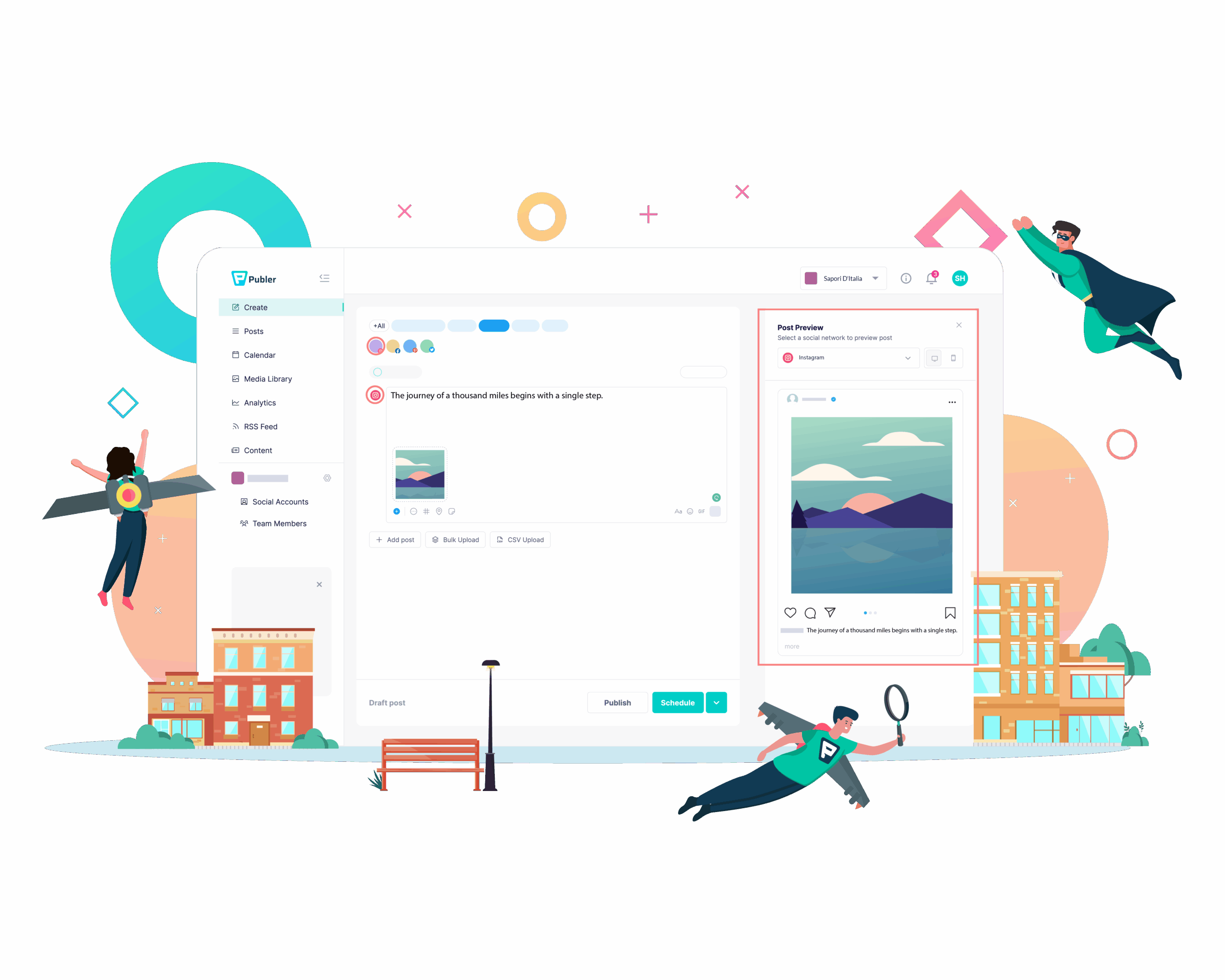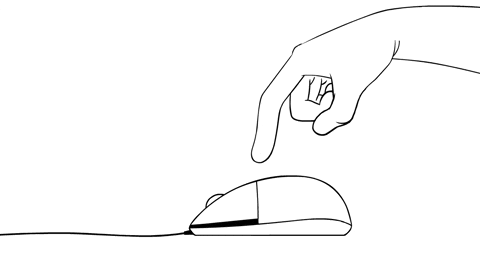Ninja Tables is a versatile plugin, designed to help you create stunning tables with ease. Whether you’re running a blog, an e-commerce site, or a corporate website, Ninja Tables offers a range of features that can elevate your data presentation. With its intuitive interface, you can quickly set up tables that look great and function seamlessly.
Ninja Tables stands out in the crowded field of table plugins, due to its flexibility and robust capabilities. You don’t need to be a coding expert to use it; the plugin is designed for users of all skill levels. From beginners to seasoned web developers, everyone can benefit from the straight-forward setup process and the extensive customization options available.
When you use Ninja Tables, you’ll find that it’s not just about displaying data; it’s about enhancing user experience and making information accessible and engaging. Check out the amazing features of Ninja Tables and take your website to the next level.
Stay sharp! Click here to subscribe for free tips and resources >
Embrace the power of Ninja Tables today and transform how you present data on your site! Teracore utilizes Ninja Tables in our Hosting tech-stack. This gives you access to all the features of Ninja Tables Pro, without having to worry about paying a monthly subscription for the tool.
Click here to learn more about Teracore’s Premium Managed WordPress Hosting options >
Key Takeaways
- Ninja Tables is a powerful and user-friendly WordPress table plugin that allows for easy data management and display.
- The plugin offers a wide range of customization options, including the ability to change colors, fonts, and styles to match the website’s design.
- Ninja Tables seamlessly integrates with popular third-party tools such as Google Sheets, WooCommerce, and MailChimp for enhanced functionality.
- With responsive design, tables created with Ninja Tables will look great and function smoothly on any device or screen size.
- Users can easily search, sort and filter data within the tables, making it simple to find the information they need quickly and efficiently.
Customization Options
One of the most appealing aspects of Ninja Tables is its extensive customization options. You have the freedom to tailor your tables to match your website’s design and branding. With a variety of styles, colors, and layouts at your disposal, you can create tables that are functional and visually appealing. This level of customization ensures your tables blend seamlessly with the overall aesthetic of your site, enhancing the user experience.
Ninja Tables also allows you to modify the structure of your tables easily. You can add or remove columns, adjust widths, and even change the order of your data, with just a few clicks. This flexibility means you can adapt your tables as your needs change, whether you’re adding new products, updating information, or reorganizing existing data. The ability to customize both appearance and functionality makes Ninja Tables a powerful tool for anyone looking to present data effectively.
Integration with Third-Party Tools

The ability to integrate with other tools is crucial for maximizing efficiency. Ninja Tables excels in this area, offering seamless integration with various third-party applications. Whether you’re using Google Sheets for data management or WooCommerce for e-commerce solutions, Ninja Tables can connect effortlessly, allowing you to pull in data from these platforms without any hassle.
This integration capability saves you time and enhances the functionality of your tables. For instance, if you’re managing a large inventory through WooCommerce, you can easily display product information in a well-organized table format using Ninja Tables. This means that any updates made in your inventory will automatically reflect in your tables, ensuring that your customers always have access to the most current information.
By leveraging these integrations, you can streamline your workflow and focus on what truly matters—growing your business.
Responsive Design
In an age where users access websites from various devices, having a responsive design is essential. Ninja Tables understands this need and ensures that all tables created with the plugin are fully responsive. This means that whether your visitors are using a desktop computer, tablet, or smartphone, they will have an optimal viewing experience. By selecting the option to allow for stacked tables on mobile, your tables automatically adjust their layout based on the screen size. This makes it easy for users to read and interact with the data.
The importance of responsive design cannot be overstated. A table that looks great on a desktop, may become cluttered and difficult to navigate on a smaller screen. With Ninja Tables, you don’t have to worry about these issues. The plugin takes care of the technical details, allowing you to focus on creating content that engages your audience. By providing a consistent experience across devices, you enhance user satisfaction and encourage visitors to spend more time on your site.
Stay sharp! Click here to subscribe for free tips and resources >
Sorting and Filtering Options
When dealing with large sets of data, searching, sorting and filtering options are essential for helping users interact with the data you are displaying. Ninja Tables offers robust search, sorting and filtering capabilities that allow users to find the information they need quickly and efficiently. With just a few clicks, visitors can sort data by various criteria—be it alphabetical order, price range, or any other parameter relevant to your content.
These features improve usability and empower your audience to interact with the data in meaningful ways. For example, if you’re showcasing a list of products, users can filter by category or price point to find exactly what they’re looking for, without sifting through irrelevant information. This level of interactivity keeps users engaged and encourages them to explore more of what your site has to offer.
Advanced Data Import and Export
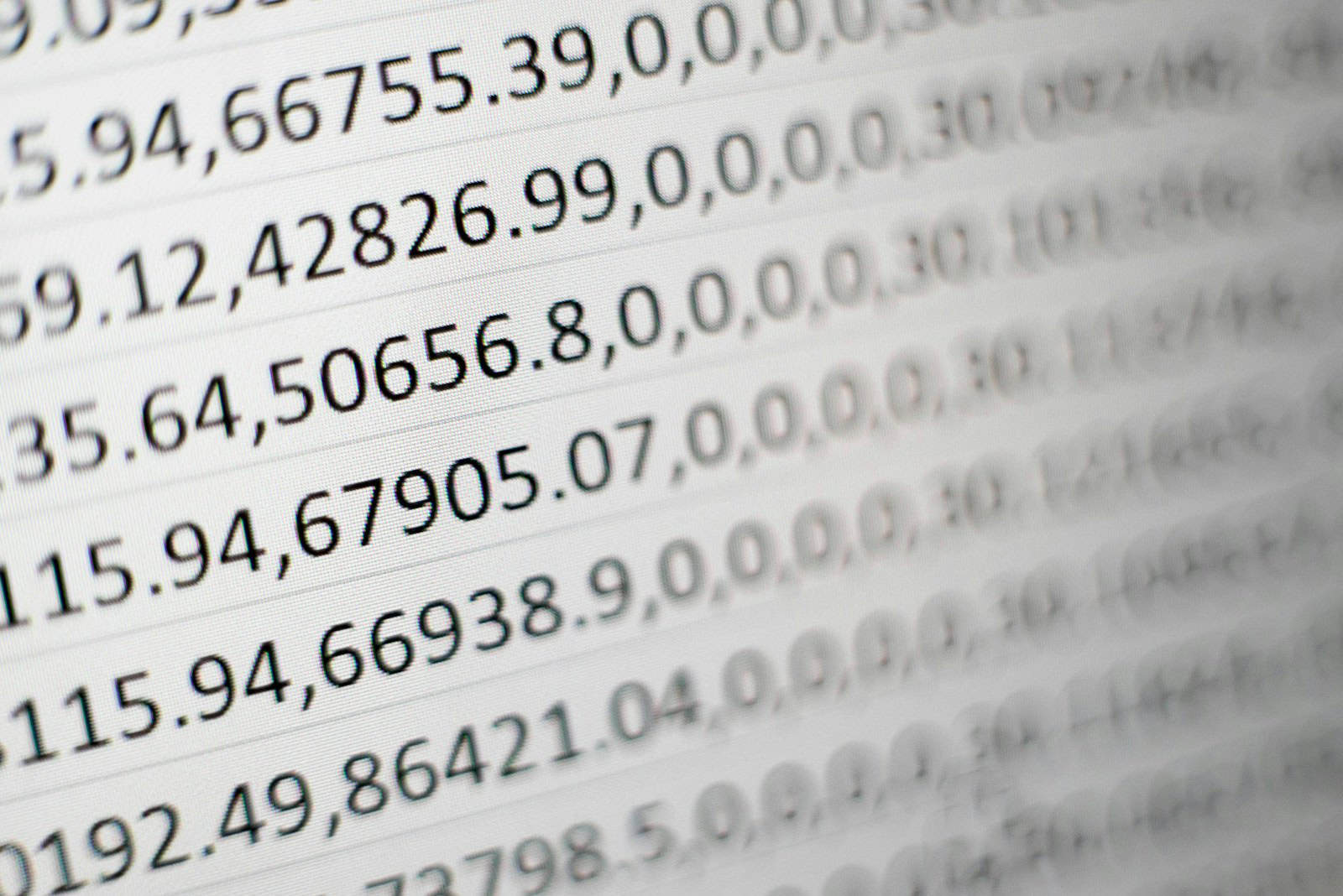
Effortless Data Import
With Ninja Tables, you can easily import data from CSV files or other formats, allowing you to populate your tables quickly, without manual entry. This feature is particularly useful for businesses that need to update their product listings or information frequently.
Flexible Data Export
Exporting data is just as straightforward with Ninja Tables. Whether you need to share information with team members, or back up your data for future use, you can easily export your tables in various formats. This flexibility ensures that you can manage your data efficiently while maintaining control over how it’s presented on your site.
Streamlined Data Management
By streamlining the data import and export processes, Ninja Tables allows you to focus on what matters most – delivering valuable content to your audience. With Ninja Tables, you can efficiently manage your data and concentrate on creating high-quality content that resonates with your audience.
Stay sharp! Click here to subscribe for free tips and resources >
Collaboration and User Permissions
In many cases, managing a website involves collaboration among multiple team members. Ninja Tables recognizes this need for teamwork, by offering features that facilitate collaboration and user permissions. You can assign different roles to team members, allowing them varying levels of access to edit or manage tables.
This keeps sensitive information secure, while enabling collaboration on content creation. By implementing user permissions, you can streamline workflows and enhance productivity within your team. For instance, if one team member is responsible for updating product information while another handles customer inquiries, each can work independently, without stepping on each other’s toes.
This organized approach improves efficiency and fosters a collaborative environment, where everyone can contribute effectively.
Performance Optimization
Performance optimization is a critical aspect of any web tool, and Ninja Tables excels in this area. The plugin is designed with speed in mind, ensuring that your tables load quickly, without compromising functionality or aesthetics. A fast-loading table enhances user experience and reduces bounce rates—key factors in maintaining visitor engagement.
Moreover, Ninja Tables employs best practices for performance optimization, such as minimizing database queries and optimizing code structure. This means that even as your data grows in size and complexity, the performance remains smooth and efficient. By choosing Ninja Tables, you’re ensuring that your website runs optimally, and providing an excellent user experience.
Stay sharp! Click here to subscribe for free tips and resources >
Conclusion
Ninja Tables offers a comprehensive solution for anyone looking to manage and display data effectively on their website. With its extensive customization options, seamless integration capabilities, responsive design, search, sorting and filtering features, advanced import/export functionalities, collaboration tools, and performance optimization strategies, it stands out as a trusted choice for webmasters across various industries.
Embrace the power of Ninja Tables today and transform how you present data on your site! Teracore utilizes Ninja Tables in our Hosting tech-stack. This gives you access to all the features of Ninja Tables Pro, without having to worry about paying a monthly subscription for the tool.
Click here to learn more about Teracore’s Premium Managed WordPress Hosting options >
For those interested in learning more about the technology behind Ninja Tables and other web development tools, check out this article on what a tech stack is. Understanding the components of a tech stack can provide valuable insights into how Ninja Tables and other plugins are built and optimized for performance.
Stay sharp! Click to subscribe for free tools and resources >
FAQs
What are the key features of Ninja Tables?
Ninja Tables is a WordPress plugin that allows users to create and manage tables on their website. Key features include a user-friendly interface, drag-and-drop table builder, customizable styling options, and support for various data sources.
Can Ninja Tables handle large amounts of data?
Yes, Ninja Tables is designed to handle large amounts of data efficiently. It offers features such as pagination, sorting, and filtering to help users manage and display large datasets effectively.
Is Ninja Tables responsive and mobile-friendly?
Yes, Ninja Tables is responsive and mobile-friendly. Tables created with Ninja Tables will automatically adapt to different screen sizes and devices, ensuring a seamless user experience for all visitors.
What data sources does Ninja Tables support?
Ninja Tables supports various data sources, including CSV files, Google Sheets, and MySQL databases. This allows users to easily import and manage data from different sources within their tables.
Can I customize the appearance of tables created with Ninja Tables?
Yes, Ninja Tables offers a range of customization options for table appearance. Users can customize colors, fonts, borders, and other styling elements to match the look and feel of their website.
Does Ninja Tables offer support and documentation?
Yes, Ninja Tables provides comprehensive documentation and support for users. This includes tutorials, FAQs, and a support team to assist with any questions or issues that may arise.