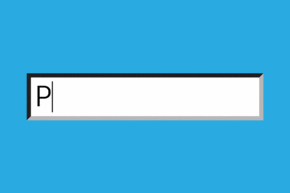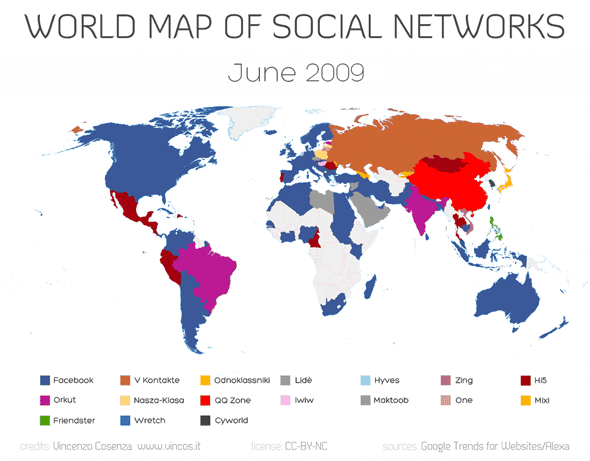Linux is an operating system that serves as the backbone for countless devices, from personal computers to servers and even smartphones. At its core, Linux is built on the principles of open-source software, meaning that its source code is freely available for anyone to view, modify, and distribute. This openness fosters a vibrant community of developers and users who contribute to its continuous improvement.
Unlike proprietary operating systems, which are controlled by a single entity, Linux thrives on collaboration and innovation, making it a popular choice for tech enthusiasts and professionals. One of the most appealing aspects of Linux is its versatility. You can find various distributions, or “distros,” tailored to different needs and preferences.
Whether you’re looking for a lightweight version to run on older hardware, or a robust system for software development, there’s likely a Linux distribution that fits your requirements. Popular distros like Ubuntu, Fedora, and Debian each offer unique features and user experiences, allowing you to choose one that aligns with your goals. This flexibility is one reason why Linux has gained traction in various sectors, including education, business, and scientific research.
Stay sharp! Subscribe for free tips and resources >
Key Takeaways
- Linux is an open-source operating system that is widely used in the tech industry.
- Getting started with Linux involves choosing a distribution, creating a bootable USB, and installing the OS.
- The Linux file system follows a hierarchical structure with directories and files.
- Basic Linux commands for beginners include ls, cd, mkdir, and rm.
- Installing and managing software on Linux can be done through package managers like apt and yum.
Getting Started with Linux
Getting Started with User-Friendly Options
If you’re new to Linux, you might want to start with user-friendly options like Ubuntu or Linux Mint. These distributions come with intuitive interfaces and extensive documentation, making it easier for beginners to navigate the system.
Installing Your Chosen Distribution
Once you’ve selected a distro, you can download it from the official website and create a bootable USB drive or DVD to install it on your computer. Installation is generally straightforward. Most distributions offer guided installation processes that walk you through the necessary steps. You’ll need to decide whether to install Linux alongside your existing operating system, or replace it entirely.
Exploring Your New Linux Environment
After installation, take some time to explore the desktop environment to familiarize yourself with the settings and applications available. If you’re unsure, dual-booting allows you to keep both systems on your machine, giving you the flexibility to switch between them as needed.
Understanding the Linux File System
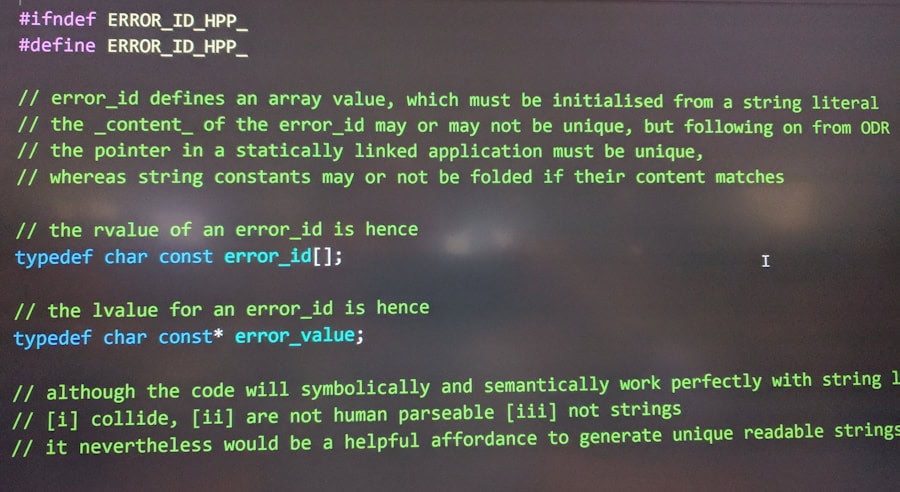
The Linux file system is structured in a way that may differ from what you’re used to in other operating systems. At the top of this hierarchy is the root directory, denoted by a single forward slash (/). Underneath the root directory, you’ll find various subdirectories that serve specific purposes. For instance, the /home directory contains user-specific files and settings, while /etc holds configuration files for system-wide settings. Understanding this structure is crucial for navigating your system effectively.
One of the key features of the Linux file system is its emphasis on permissions and ownership. Each file and directory has associated permissions that dictate who can read, write, or execute them. This security model helps protect your system from unauthorized access, and ensures that users can only modify files they own or have permission to change. Familiarizing yourself with these concepts will enhance your understanding of how Linux operates and empower you to manage your files more effectively.
If you’re interested in protecting your sovereignty, take the first step toward financial freedom by exploring the world of crypto. With VALR, you can easily buy your first digital assets and start navigating the future of finance—secure, borderless, and decentralized.
👉 Get started with VALR and unlock the potential of cryptocurrency today.
Basic Linux Commands for Beginners
| Command | Description |
|---|---|
| ls | List files and directories in the current directory |
| cd | Change directory |
| pwd | Show current working directory |
| mkdir | Create a new directory |
| rm | Remove files or directories |
| cp | Copy files and directories |
| mv | Move or rename files and directories |
| cat | Concatenate and display file content |
Getting comfortable with the command line is an essential part of using Linux effectively. While many distributions offer graphical user interfaces (GUIs), knowing some basic commands can significantly enhance your experience. The terminal is where you’ll enter these commands, and it may seem intimidating at first, but with practice, it becomes a powerful tool at your disposal.
Some fundamental commands include `ls`, which lists files in a directory; `cd`, which changes directories; and `cp`, which copies files from one location to another. For example, if you want to navigate to your Documents folder, you would type `cd Documents`. If you want to see what files are there, simply type `ls`.
As you become more familiar with these commands, you can explore more advanced options like `grep` for searching text within files or `chmod` for changing file permissions. The command line may seem complex initially, but it opens up a world of possibilities once you get the hang of it.
Installing and Managing Software on Linux
One of the standout features of Linux is its package management system, which simplifies the process of installing and managing software. Most distributions come with a package manager that allows you to easily search for, install, update, and remove software applications. For instance, Ubuntu uses APT (Advanced Package Tool), while Fedora relies on DNF (Dandified YUM).
These tools streamline software management and help ensure that your applications are up-to-date. To install software using the command line, you can use commands like `sudo apt install [package-name]` for Ubuntu or `sudo dnf install [package-name]` for Fedora.
If you prefer a graphical approach, most distributions also offer software centers where you can browse available applications and install them with just a few clicks. Many popular applications are also available in repositories maintained by the community or developers, ensuring that you have access to a wide range of tools tailored to your needs.
Customizing Your Linux Desktop
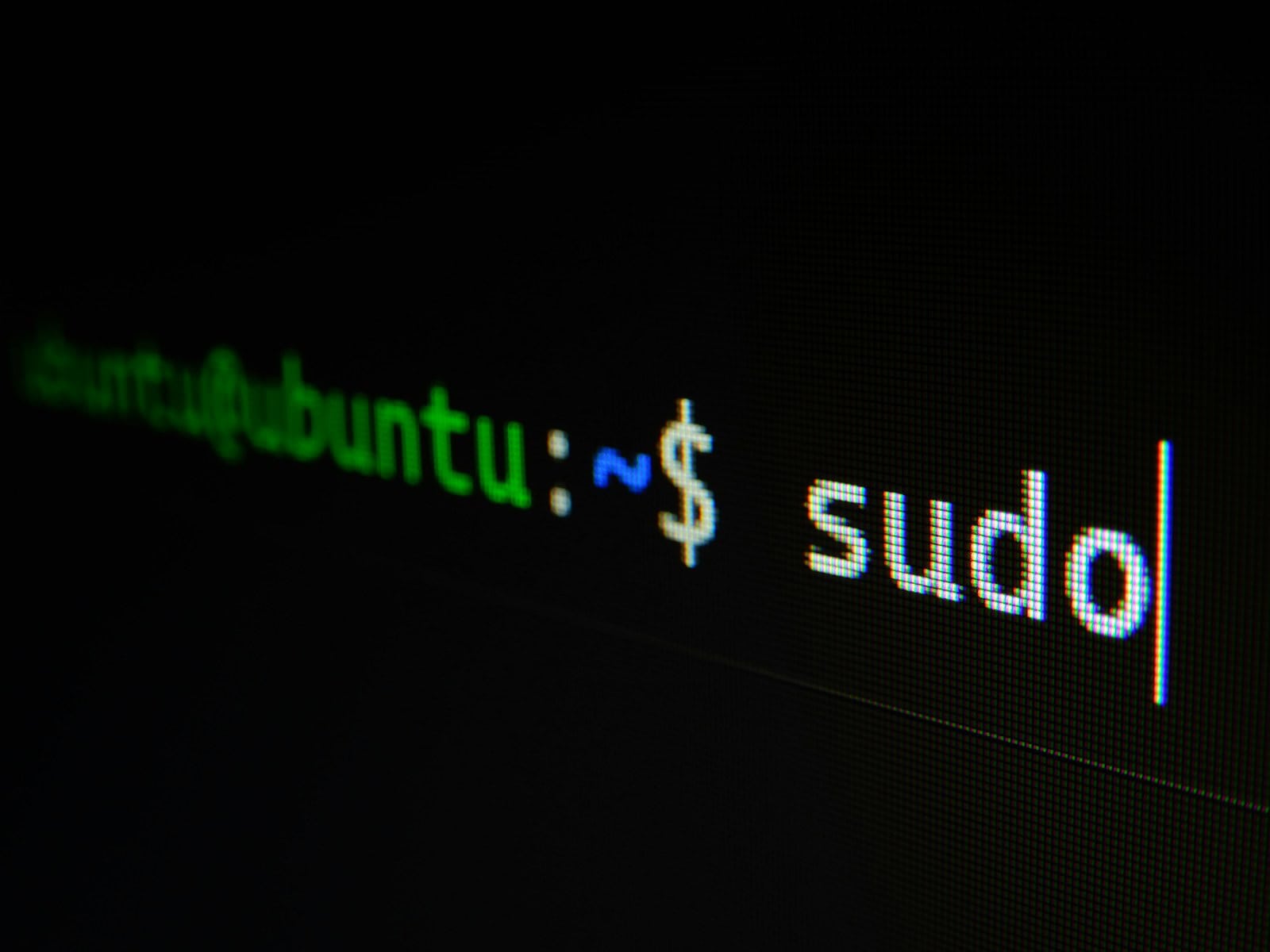
One of the joys of using Linux is the ability to customize your desktop environment to suit your preferences. Depending on the distribution you choose, you may have access to various desktop environments like GNOME, KDE Plasma, or XFCE. Each environment offers different aesthetics and functionalities, allowing you to create a workspace that feels comfortable and efficient.
Customization options extend beyond just changing wallpapers or themes; you can also modify panel layouts, add widgets, and even change how applications behave. For instance, if you prefer a more minimalistic look, you might opt for a lightweight desktop environment like LXDE or XFCE. On the other hand, if you enjoy vibrant visuals and rich features, KDE Plasma could be your go-to choice.
Exploring these options enhances your user experience and allows you to express your personality through your workspace.
Troubleshooting Common Linux Issues
As with any operating system, you may encounter issues while using Linux. However, many common problems have straightforward solutions that can help you get back on track quickly. For instance, if an application crashes or fails to launch, restarting it or checking for updates can often resolve the issue. If that doesn’t work, consulting log files located in the /var/log directory can provide valuable insights into what went wrong.
Another common challenge is dealing with hardware compatibility issues. While most modern hardware works seamlessly with Linux, some devices may require additional drivers or configuration tweaks. The community forums and documentation for your specific distribution are excellent resources for troubleshooting these problems. Engaging with fellow users can also provide helpful tips and solutions based on their experiences.
Resources for Learning More about Linux
Numerous resources are available to help deepen your Linux understanding and skills. Online forums like Stack Overflow and Reddit’s r/linux are great places to ask questions and share experiences with other users. Many distributions have dedicated communities where you can find documentation, tutorials, and support tailored specifically to that distro.
If you prefer structured learning, consider enrolling in online courses or exploring video tutorials on platforms like YouTube or Coursera. Books dedicated to Linux fundamentals can also provide comprehensive insights into various aspects of the operating system. By leveraging these resources, you’ll deepen your knowledge and connect with a community of passionate individuals who share your interest in Linux.
Conclusion
Diving into the world of Linux opens up a realm of possibilities for both personal and professional growth. With its open-source nature, diverse distributions, and supportive community, you’re well-equipped to explore this powerful operating system. Whether you’re looking to customize your desktop environment or troubleshoot common issues, remember that learning is a journey—one filled with opportunities for discovery and innovation.
Enjoy the adventure ahead! 🙂
If you are interested in learning more about password managers and how they can enhance your online security, check out this informative article on password managers.
If you’re interested in protecting your sovereignty, take the first step toward financial freedom by exploring the world of crypto. With VALR, you can easily buy your first digital assets and start navigating the future of finance—secure, borderless, and decentralized.
👉 Get started with VALR and unlock the potential of cryptocurrency today.
Subscribe for free tips and resources >
FAQs
What is Linux?
Linux is a free and open-source operating system that is based on the Unix operating system. It was created by Linus Torvalds in 1991 and has since become one of the most popular operating systems for servers, mainframe computers, and supercomputers.
What are the key features of Linux?
Some key features of Linux include its open-source nature, which allows users to modify and distribute the source code, its support for a wide range of hardware platforms, its stability and security, and its large and active community of developers and users.
What are some popular distributions of Linux?
Some popular distributions of Linux include Ubuntu, Fedora, Debian, CentOS, and Red Hat Enterprise Linux. Each distribution has its own unique features and package management system, but they all share the same Linux kernel.
What are the advantages of using Linux?
Some advantages of using Linux include its cost-effectiveness (as it is free to use and distribute), its stability and security, its flexibility and customizability, and its large and active community of developers and users who provide support and resources.
What are some common uses for Linux?
Linux is commonly used as a server operating system for web hosting, database management, and networking. It is also used in embedded systems, mobile devices, and as a desktop operating system for personal and business use. Additionally, Linux is widely used in the cloud computing industry.
Is Linux compatible with other operating systems?
Yes, Linux is compatible with other operating systems and can coexist with them on the same computer. It is also capable of running many Windows and Mac applications through compatibility layers such as Wine and CrossOver.