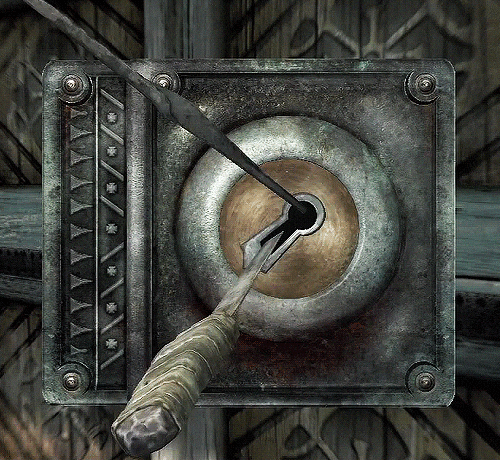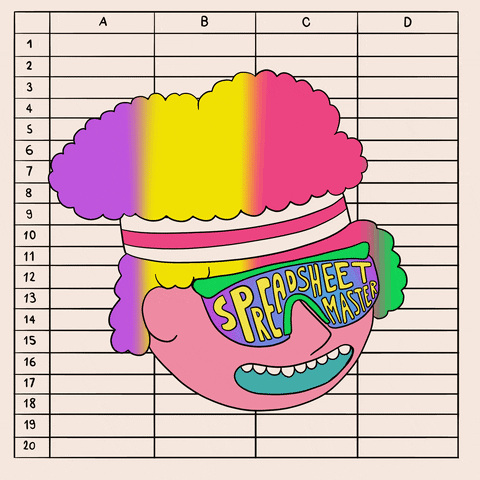Introduction
In the contemporary digital ecosystem, where an individual’s life is fragmented across dozens, if not hundreds, of online accounts, the complexity of maintaining unique, strong credentials has surpassed human capability. The reuse of passwords, a common yet perilous practice, creates a single point of failure that can lead to cascading security breaches across an individual’s entire digital footprint. Password managers have emerged as the indispensable, foundational tool for mitigating this risk. They offer a secure, centralized vault to store, generate, and manage complex credentials, theoretically solving the password problem.
However, the act of entrusting a single application with the “keys to the kingdom” necessitates an extraordinary level of trust in the provider. This report moves beyond surface-level feature comparisons to conduct a deep, multi-faceted investigation into the security, trustworthiness, and overall value of the leading password manager solutions. The objective is to provide a definitive, evidence-based analysis for security-conscious users, IT professionals, and business owners who require more than marketing assurances to make an informed decision.
The methodology employed involves a rigorous examination of technical white papers, public security incident reports, independent third-party audit results, and detailed pricing structures. This approach allows for a holistic assessment of not only the theoretical security of a provider’s cryptographic architecture but also its proven, real-world operational security and its transparency with the user community. This analysis will profile the primary contenders in the market: 1Password, Bitwarden, Dashlane, Keeper, LastPass, NordPass, and RoboForm. The ultimate goal is to dissect their claims, scrutinize their histories, and evaluate their security postures to determine which services merit the profound trust they demand.
Section 1: The Market Landscape – Profiling the Key Contenders
To understand the nuances of the password manager market, it is essential to first establish the identity and market position of its principal actors. Each provider has cultivated a distinct reputation and targets specific user segments, from individual consumers to large enterprises and government agencies.
1.1 1Password
1Password has positioned itself as a premium solution, celebrated for its exceptional user experience, polished design, and intuitive interface across a wide range of platforms including macOS, iOS, Windows, Android, and Linux.1 It is frequently lauded for its usability, making it a popular choice for individuals, families, and businesses who prioritize ease of use without compromising on robust security.3 The service is known for innovative features that enhance security and convenience, such as “Watchtower,” which actively monitors for password breaches and other security vulnerabilities, and “Travel Mode,” which allows users to temporarily remove sensitive vaults from their devices when crossing borders.1
1.2 Bitwarden
Bitwarden’s core differentiator in the market is its commitment to open-source software.2 Its source code is publicly available on GitHub, allowing for continuous scrutiny by the global security community, which fosters a high degree of transparency and trust.8 This open-source model, combined with an exceptionally generous free tier that offers core functionality—including unlimited passwords and syncing across unlimited devices—makes it a formidable competitor.7 Bitwarden is often highlighted as the best value proposition in the market, appealing to budget-conscious individuals, privacy advocates, and organizations that require the option to self-host their password management infrastructure.2
1.3 Dashlane
Dashlane markets itself as a security-first, premium password manager that often bundles additional privacy tools, most notably a Virtual Private Network (VPN), with its paid subscription plans.1 The company emphasizes its strong security credentials, including a zero-knowledge architecture and a clean track record with no major breaches, alongside a user-friendly interface designed to make security accessible.5 Dashlane is a strong contender for users who are looking for an all-in-one security and privacy solution and are willing to pay a premium for the convenience and added features.14
1.4 Keeper
Keeper has carved out a significant niche by focusing on high-end, enterprise-grade security and compliance.3 It is a leading choice for businesses and highly regulated industries, evidenced by its extensive list of certifications, including the highly sought-after FedRAMP (Federal Risk and Authorization Management Program) Authorization for use within the U.S. government.16 Keeper promotes a zero-trust and zero-knowledge security model and offers advanced features such as detailed auditing, role-based access controls, and a dark web monitoring service called “BreachWatch” as a paid add-on.5
1.5 LastPass
As one of the oldest and most recognized names in the password manager space, LastPass boasts a massive user base spanning personal, family, and business plans.1 For years, it was a go-to recommendation for its ease of use and feature-rich free tier. However, the company’s reputation has been fundamentally damaged by a series of security incidents, culminating in a catastrophic data breach in 2022 that exposed customer vault data to attackers.20 This event has shifted the conversation around LastPass from its features to its trustworthiness and security practices.
1.6 NordPass
Leveraging the formidable brand recognition of its sibling product, NordVPN, NordPass has quickly established itself as a major player.3 It is positioned as a modern, secure, and easy-to-use password manager. Its primary technical differentiator is the use of the XChaCha20 encryption algorithm, a more modern alternative to the AES-256 standard used by most competitors.3 This choice signals a forward-looking approach to cryptography, appealing to users who prioritize the adoption of the latest security standards.3
1.7 RoboForm
RoboForm is another veteran of the password manager market, having been one of the earliest entries. It built its reputation on its exceptionally powerful and accurate form-filling capabilities, a feature that remains a cornerstone of its offering.1 It is often praised for its affordability and reliability, presenting a straightforward, no-frills approach to password management.3 RoboForm appeals to users who need a solid, dependable tool for core password storage and form-filling without the complexity or higher cost of some of the more feature-laden competitors.26

Section 2: The Anatomy of Security – A Technical Deep Dive
A password manager’s primary function is to secure a user’s most sensitive data. Therefore, a meaningful evaluation must extend beyond marketing claims of “military-grade encryption” to a granular analysis of the specific cryptographic components and architectural decisions that underpin each service. This section provides a rigorous, evidence-based assessment of the security models of the leading providers.
2.1 Encryption and Key Derivation: The Foundation of Security
The security of any password manager rests on two fundamental cryptographic pillars: the encryption algorithm used to scramble the vault data and the Key Derivation Function (KDF) used to protect the user’s master password.
Encryption Algorithms
The vault encryption algorithm is responsible for making the stored data unreadable to anyone without the correct key. The industry standard for this task is the Advanced Encryption Standard with a 256-bit key (AES−256). This symmetric-key algorithm has been adopted by the U.S. government and is globally recognized as being effectively unbreakable by brute-force attacks with current and foreseeable technology. It is the algorithm of choice for the majority of the market, including 1Password (using the AES−GCM−256 variant), Bitwarden (using AES−CBC 256-bit), Dashlane, Keeper, and RoboForm.18
NordPass has deliberately chosen a different path, implementing the XChaCha20 algorithm.3 XChaCha20 is a more modern cipher that offers comparable security to
AES−256 but is often favored in software implementations for its potential performance advantages and a simpler, less error-prone implementation, which can reduce the risk of security flaws.24 While the use of
AES−256 is by no means a weakness, NordPass’s adoption of a newer, highly-regarded standard can be interpreted as a forward-looking security posture.
Key Derivation Functions (KDFs)
Perhaps more critical in the context of real-world attacks is the Key Derivation Function, or KDF. The KDF’s job is to take the user’s master password and run it through a computationally intensive algorithm thousands or millions of times. This process, known as “key stretching,” produces the actual encryption key used to lock the vault. Its primary purpose is to make offline brute-force attacks prohibitively slow and expensive. If an attacker manages to steal an encrypted vault file, the strength of the KDF is the main line of defense preventing them from guessing the master password.
There is a significant divergence in the market regarding KDF implementation:
- PBKDF2-SHA256: The Password-Based Key Derivation Function 2 is an older, but still widely used, standard. It is employed by 1Password, Bitwarden (as its default), Keeper, and RoboForm.26 The security of PBKDF2 is highly dependent on the number of “iterations” (how many times the function is run). The 2022 LastPass breach painfully illustrated the danger of using an insufficient number of iterations; legacy LastPass accounts were protected by as few as 5,000 rounds, making their master passwords far more susceptible to cracking.32 Modern implementations, like Bitwarden’s, default to a much higher 600,000 iterations for new accounts, providing substantially more protection.30
- Argon2: This is the winner of the 2015 Password Hashing Competition and is now widely considered the state-of-the-art KDF. It was specifically designed to be resistant to cracking attempts using specialized hardware like GPUs (Graphics Processing Units) and ASICs (Application-Specific Integrated Circuits), which can dramatically accelerate attacks against older KDFs like PBKDF2.33 The adoption of Argon2 is a significant security advantage.
Dashlane uses the Argon2d variant as its standard 29, and
Bitwarden offers the superior Argon2id variant as a configurable option for users.30
The choice of KDF has become a primary differentiator in assessing a password manager’s resilience to the most plausible threat scenario: the theft of the encrypted vault itself.
| Provider | Vault Encryption Algorithm | Key Derivation Function (KDF) | Default KDF Iterations |
| 1Password | AES−GCM−256 | PBKDF2−HMAC−SHA256 | 650,000 (as of recent versions) |
| Bitwarden | AES−CBC 256-bit | PBKDF2−SHA256 (Default), Argon2id (Option) | 600,000 (PBKDF2) |
| Dashlane | AES−256 | Argon2d | Not Applicable |
| Keeper | AES−256−GCM | PBKDF2 | 1,000,000 |
| LastPass | AES−256 | PBKDF2−SHA256 | 100,100 (Legacy), 600,000 (Current) |
| NordPass | XChaCha20 | Argon2id | Not Applicable |
| RoboForm | AES−256 | PBKDF2−SHA256 | 100,000+ |
2.2 The Zero-Knowledge Principle: A Test of Trust and Architecture
A cornerstone of modern password manager security is the “zero-knowledge” principle. This is an architectural commitment that ensures the service provider can never access the user’s master password or the unencrypted data within their vault.3 All encryption and decryption operations must occur exclusively on the client’s device (e.g., their computer or smartphone). The provider only ever stores the encrypted blob of data, to which they do not hold the key.
- 1Password’s Dual-Key Model: 1Password implements a unique and particularly robust version of this principle. Every account is protected by two secrets: the user’s master password and a 128-bit “Secret Key” that is generated locally on the user’s first device and is never transmitted to 1Password’s servers.27 Both are required to decrypt the vault. This means that even if an attacker managed to steal a user’s vault
and crack their master password through a brute-force attack, the vault would remain secure without the corresponding Secret Key.37 This provides a powerful secondary defense against password cracking. - Bitwarden and Dashlane: Both Bitwarden and Dashlane implement classic, well-documented zero-knowledge models.8 All cryptographic operations are handled client-side, and the master password never leaves the user’s device. Bitwarden’s open-source nature provides an extra layer of confidence, as its adherence to this principle is publicly verifiable by anyone who inspects the code.7 Dashlane’s security white paper provides a detailed account of its architecture, highlighting the separation between the key used for data encryption and the key used for server authentication, which reinforces its zero-knowledge claims.29
- The LastPass Failure and the Metadata Paradox: The 2022 LastPass breach serves as a critical lesson in the nuances of “zero-knowledge.” While the attackers did not break LastPass’s core encryption on the vault data, they stole the encrypted vaults alongside a trove of unencrypted metadata, most critically, the website URLs associated with the stored logins.21 This metadata provided a treasure map. Attackers could easily filter the millions of stolen vaults to identify those containing logins for high-value targets like cryptocurrency exchanges, banks, and other financial services. This allowed them to focus their powerful password-cracking resources on the vaults with the highest potential payoff, a strategy that proved devastatingly effective, leading to thefts exceeding $150 million.21 This incident demonstrates that a true commitment to zero-knowledge and user privacy must extend beyond just the password field. It requires the encryption and minimization of all associated data to deny attackers any contextual clues, even if the core vault data remains encrypted.
2.3 Audits and Certifications: The Proof of a Security Posture
In an industry built on trust, claims of security are insufficient. Verifiable proof, provided through regular, independent, third-party security audits and adherence to recognized compliance standards, is a critical measure of a provider’s commitment to security.
- Leaders in Transparency: 1Password and Bitwarden are exemplary in this regard. Both companies maintain public-facing pages that list a comprehensive history of security audits performed by respected firms like Cure53, Secfault Security, Bishop Fox, and Fracture Labs.40 These reports cover penetration testing and source code reviews of their various applications and infrastructure. Both also hold key certifications, including SOC 2 Type 2 and ISO 27001, which attest to the maturity of their internal security controls and processes.9
- The Compliance Powerhouse: Keeper stands out for its focus on compliance with stringent government and industry standards. It is the only provider in this analysis that is FedRAMP Authorized, permitting its use by U.S. federal government agencies.16 This certification involves a far more rigorous and continuous assessment of operational security controls than standard commercial audits. Keeper also holds a long-standing SOC 2 certification and is certified against ISO 27001, 27017, and 27018.31
- The Rest of the Field: Dashlane has also achieved SOC 2 Type II and ISO 27001 certifications, demonstrating a strong commitment to security best practices.15
NordPass and RoboForm have also undergone third-party audits by firms like Cure53 and Secfault Security, respectively, and make these results known, though their public documentation is less extensive than that of 1Password or Bitwarden.3 - LastPass and the Question of Audit Efficacy: LastPass also holds SOC 2 and ISO 27001 certifications and states it undergoes regular audits.35 However, the 2022 breach, which stemmed from fundamental operational security failures like poor endpoint security on a developer’s machine and inadequate access controls for cloud backups, raises serious questions about the scope and effectiveness of these audits in preventing a real-world, catastrophic incident.45 While certifications are important, they are not a guarantee against a determined adversary or internal security lapses.
| Provider | Publicly Available Audits | Notable Auditing Firms | Key Certifications |
| 1Password | Yes (Extensive) | Bishop Fox, Cure53, Secfault Security, Recurity Labs | SOC 2 Type 2, ISO 27001 |
| Bitwarden | Yes (Extensive) | Cure53, Fracture Labs, Insight Risk Consulting | SOC 2 Type 2, SOC 3, ISO 27001, HIPAA, GDPR, CCPA |
| Dashlane | Yes | N/A (Audits referenced but firms not always named) | SOC 2 Type II, ISO 27001 |
| Keeper | Yes | N/A (Audits referenced but firms not always named) | FedRAMP Authorized, SOC 2 Type 2, ISO 27001/27017/27018 |
| LastPass | No (Reports not public) | N/A (Audits claimed but reports not shared) | SOC 2, SOC 3, ISO 27001 |
| NordPass | Yes | Cure53 | ISO 27001 |
| RoboForm | Yes (Summaries) | Secfault Security | N/A |
2.4 Multi-Factor Authentication (MFA): Securing the Front Door
Multi-Factor Authentication (MFA) is a critical security layer that protects the password manager account itself. It requires a second form of verification in addition to the master password, preventing unauthorized access even if the master password is stolen.
All the providers analyzed offer a baseline of MFA support through Time-Based One-Time Password (TOTP) applications like Google Authenticator, Microsoft Authenticator, or Authy.47 The key differentiators lie in the support for more advanced, phishing-resistant methods.
The gold standard for MFA is the FIDO2/WebAuthn standard, which uses physical hardware security keys (e.g., YubiKey, Google Titan Key). These keys provide the strongest protection against phishing attacks, as the authentication is bound to the physical device and the specific website, making it impossible for a user to be tricked into authenticating on a fake site. 1Password, Bitwarden, and Keeper all offer robust support for FIDO2 security keys as a second factor.50
Several providers, including Bitwarden (as a premium feature), Dashlane, Keeper, and RoboForm, also offer a built-in TOTP authenticator.18 This allows the password manager to store the secret keys and generate the 6-digit codes for logging into other websites. While this is convenient, it consolidates both authentication factors (the password and the TOTP secret) into a single location. As 1Password’s documentation notes, this configuration is less secure than using a completely separate device or application for the second factor, as a compromise of the password vault would also compromise the TOTP keys stored within it.57
Section 3: A History of Incidents – Breaches, Vulnerabilities, and Trust
A provider’s security architecture is only as strong as its real-world implementation and its response to security challenges. Examining the history of security incidents is crucial for assessing a company’s transparency, competence, and ultimate trustworthiness. This section directly addresses the query regarding “shady things” by providing a factual analysis of security events in the password manager space.
3.1 Case Study: The Anatomy of the 2022 LastPass Catastrophe
The 2022 LastPass breach is the most significant security failure in the history of the commercial password manager industry. It was not a single event but a multi-stage attack that revealed profound weaknesses in LastPass’s operational security.
- Phase 1 (August 2022): The Initial Breach. The incident began when an attacker compromised a software developer’s corporate laptop.21 Through this single point of entry, the attacker gained access to the LastPass development environment. They exfiltrated source code, technical information, and, critically, secrets and keys that would be used in the next stage of the attack.38 In its initial public disclosure, LastPass stated that its investigation had found “no evidence that this incident involved any access to customer data or encrypted password vaults,” a statement that would later prove to be misleading.38
- Phase 2 (November 2022): The Escalation and Critical Failure. Using the information stolen in August, the attacker pivoted to target a senior DevOps engineer.21 The attack vector was the engineer’s home computer, where they exploited a vulnerability in a third-party media software package (Plex) to install keylogger malware.45 This keylogger successfully captured the engineer’s master password as they typed it to access a corporate vault. This vault contained the decryption keys for LastPass’s Amazon S3 cloud storage buckets, which held backups of production data, including customer vaults.21 This was a catastrophic failure of access control and endpoint security. A single employee’s compromised home computer provided the attacker with the keys to the entire production backup environment.
- The Stolen Data. With access to the cloud storage, the attacker copied a vast amount of data. This included a backup of customer vault data, which contained both encrypted and unencrypted information.21
- Encrypted Data: Usernames, passwords, secure notes, and form-fill data. This data was protected by the user’s master password.
- Unencrypted Data: Website URLs, file paths for the LastPass software, and end-user IP addresses and phone numbers.21
- The Aftermath and Financial Impact. The theft of unencrypted URLs proved to be the linchpin for subsequent financial losses. Attackers could now programmatically scan the stolen data for URLs of cryptocurrency exchanges and other financial sites. This allowed them to identify and prioritize cracking the master passwords of high-value targets. This direct line from the breach to targeted attacks has been linked to the theft of more than $150 million in cryptocurrency from victims who were LastPass users.21 The incident has also resulted in class-action lawsuits against LastPass, citing the company’s failure to adequately protect user data.21
- LastPass’s Response and Damaged Trust. LastPass’s communication during the crisis was heavily criticized. The initial downplaying of the August incident, followed by the devastating revelations in December, created a significant credibility gap.21 While the company has since published detailed blog posts outlining its remediation efforts—including rebuilding its development environment, rotating all credentials, and investing millions in enhanced security controls—the fundamental trust in its ability to secure its own operations has been broken for many in the security community.20 The incident demonstrated that its theoretical zero-knowledge security model was irrelevant in the face of poor operational security.
3.2 The Field of Competitors: A Record of Stability
In stark contrast to LastPass’s troubled history, the other major providers analyzed in this report—1Password, Bitwarden, Dashlane, Keeper, NordPass, and RoboForm—do not have a public record of a security breach of this nature, where customer vault data was exfiltrated from their servers.15 Their security track records are notably clean, which is a primary factor in their trustworthiness.
Instead of being the source of breaches, these providers focus on offering proactive features to help users protect themselves from the constant threat of third-party data breaches (i.e., when a website like LinkedIn or Adobe is hacked).
- Proactive Breach Monitoring: All leading competitors have integrated tools that monitor for credentials that have been exposed in public data breaches.
- 1Password’s “Watchtower” and Bitwarden’s “Vault Health Reports” scan saved credentials against known breaches and alert users to compromised, reused, or weak passwords.6
- Dashlane’s “Dark Web Monitoring,” Keeper’s “BreachWatch,” NordPass’s “Data Breach Scanner,” and RoboForm’s “Data Breach Monitoring” offer similar functionality, often leveraging the comprehensive database of Have I Been Pwned (HIBP) to check if a user’s email or passwords have appeared in a leak.17
This focus on proactive, user-facing security tools, combined with a history free of catastrophic breaches, places these providers in a different league of trustworthiness compared to LastPass. The crucial lesson from the market’s history is that the absence of a major incident is as significant a feature as any advertised security protocol.

Section 4: The Price of Protection – A Comparative Analysis of Plans and Value
The cost and feature set of a password manager are critical factors in the decision-making process. The market offers a wide spectrum of options, from robust free tiers to premium family and business plans with extensive features. This section provides a detailed comparative analysis of the pricing structures and the value offered by each provider.
4.1 Free Tiers: The Gateway to Password Management
A provider’s free offering is often a user’s first experience with password management and serves as a key indicator of its philosophy on accessibility.
- Bitwarden: The undisputed leader in the free category. Bitwarden’s free plan is exceptionally generous, offering the core features most users need without significant limitations. This includes storage for an unlimited number of passwords, syncing across an unlimited number of devices, a secure password generator, and the ability to securely share vault items with one other user.2 This feature set is comparable to the paid personal plans of many competitors.
- Proton Pass: Another strong contender, Proton Pass also provides a comprehensive free plan that includes unlimited password storage and syncing across all devices.1 It further adds value with premium-like perks such as email masking, which helps protect a user’s primary email address from spam and breaches.1
- RoboForm: The free plan from RoboForm offers unlimited password storage and its excellent form-filling capabilities, but it is restricted to use on a single device.25 This lack of cross-device syncing is a major limitation for most modern users.
- NordPass: NordPass’s free tier allows use on unlimited devices but restricts the user to being logged into only one device at a time.2 This is a significant inconvenience, as users must constantly log out of one device to access their vault on another.
- Dashlane & Keeper: These providers have the most restrictive free plans. Dashlane limits free users to a mere 25 passwords on a single device, making it little more than an extended trial.14 Keeper’s free version is limited to a single mobile device and lacks many core features.2
- 1Password: This provider does not offer a permanent free tier. Instead, it provides a 14-day free trial, which requires a credit card for activation and will auto-renew into a paid plan if not canceled.4
4.2 Personal and Family Plans: The Core Paid Offerings
For users requiring multi-device sync, advanced security features, and family sharing, paid plans are necessary. The market offers a wide range of price points.
- Best Value: Bitwarden and RoboForm are the most affordable options. Bitwarden’s Premium plan costs only $10 per year and unlocks vault health reports, 1GB of encrypted file storage, emergency access, and advanced MFA options like YubiKey support.7 Its Families plan is an exceptional value at $40 per year for up to six users. RoboForm’s premium plan is also highly competitive, starting at around $1.66 per month (billed annually) to add multi-device sync and secure sharing.25
- Mid-Range: NordPass, 1Password, and Keeper occupy the middle tier of pricing. NordPass Premium is priced around $2.99 per month (with renewal rates being higher), while 1Password’s Individual plan is similarly priced at $2.99 per month (billed annually).3 Keeper’s personal plan is approximately $2.92 per month.69 Family plans from these providers typically range from $4.99 to $6.25 per month for 5-6 users.68
- Premium Pricing: Dashlane is the most expensive option for a single user, with its Premium plan costing $4.99 per month (billed annually).14 However, this price includes a subscription to a VPN service, which may represent a value for users who do not already have one. Dashlane’s Friends & Family plan, at $7.49 per month, is also more expensive but covers up to 10 members, making it a cost-effective choice for larger families or groups.14
4.3 Business and Enterprise Plans: For Organizational Needs
All major providers offer solutions tailored for business environments, featuring centralized administration, policy enforcement, and secure sharing among teams.
- Bitwarden stands out for its flexibility and value, with a Teams plan at $4 per user/month and an Enterprise plan at $6 per user/month. A key differentiator for Bitwarden is the option for self-hosting, which allows an organization to maintain complete control over its data on its own infrastructure—a critical requirement for some industries.7
- 1Password offers a user-friendly business solution with a Teams Starter Pack ($19.95/month for up to 10 users) and a full Business plan ($7.99 per user/month) that includes advanced features like SSO integration and detailed usage reports.4
- Keeper demonstrates its strong business focus with highly granular plans. Its Business Starter plan ($2 per user/month) is aimed at very small teams, while its full Business plan ($3.75 per user/month) adds a powerful policy engine and delegated administration capabilities, making it ideal for organizations that require strict compliance and oversight.69
- Dashlane, NordPass, and RoboForm also provide a range of business plans with comparable features, including admin consoles, reporting, and integration options, at various competitive price points.14
Table: Detailed Pricing and Feature Comparison Matrix
| Feature | Plan Tier | 1Password | Bitwarden | Dashlane | Keeper | NordPass | RoboForm |
| Annual Price (Individual) | Personal | ~$35.88 4 | $10 7 | ~$59.88 14 | ~$34.99 73 | ~$35.88 (renews higher) 3 | ~$23.88 74 |
| Annual Price (Family) | Family | ~$59.88 (5 users) 4 | $40 (6 users) 7 | ~$89.88 (10 users) 14 | ~$74.99 (5 users) 70 | ~$71.88 (6 users, renews higher) 3 | ~$47.76 (5 users) 74 |
| Free Tier | Free | No (14-day trial) 2 | Yes 7 | Yes (25 passwords, 1 device) 14 | Yes (1 mobile device) 2 | Yes (1 active device) 2 | Yes (1 device) 65 |
| Unlimited Devices | Personal | Yes 1 | Yes 7 | Yes 14 | Yes 69 | Yes 66 | Yes 65 |
| Vault Health Report | Personal | Yes (Watchtower) 6 | Yes 13 | Yes 14 | Yes (Security Audit) 69 | Yes 64 | Yes (Compromised Scan) 65 |
| Dark Web Monitoring | Personal | Yes (Watchtower) 6 | Yes (Data Breach Report) 61 | Yes 14 | Yes (BreachWatch Add-on) 17 | Yes (Data Breach Scanner) 64 | Yes 65 |
| Emergency Access | Personal | Yes (Recovery Kit) 37 | Yes 13 | Yes 71 | Yes 69 | Yes 23 | Yes 65 |
| Advanced 2FA (FIDO2) | Personal | Yes 54 | Yes (Premium) 50 | No | Yes 51 | Yes 49 | Yes (Passkeys) 75 |
| VPN Included | Personal | No | No | Yes 14 | No | No | No |
| Self-Hosting Option | Business | No (On-prem for Enterprise) 68 | Yes 13 | No | No | No | Yes (Enterprise) 72 |
Section 5: Synthesis and Expert Recommendations
The preceding analysis of security architecture, historical trustworthiness, and value provides a comprehensive foundation for drawing definitive conclusions. This final section synthesizes these findings into a tiered security assessment and offers tailored recommendations for distinct user profiles.
5.1 The Security Verdict: A Tiered Assessment
Based on a holistic evaluation of cryptographic modernity, architectural resilience, verifiable transparency, and historical performance, the providers can be categorized into a clear hierarchy of trust and security.
- Tier 1 (Highest Trust and Security): Bitwarden & Keeper
- Bitwarden earns its top-tier placement through an unparalleled combination of strengths. Its open-source architecture provides a foundation of verifiable trust that is unique among the major players.7 This transparency, coupled with the adoption of modern cryptographic standards like the Argon2id KDF option, a comprehensive program of public third-party audits, and a flawless security record, makes it a benchmark for the industry.30
- Keeper achieves its top-tier status through a different but equally compelling path: an unwavering focus on demonstrable operational security and compliance. Its FedRAMP Authorization is a powerful differentiator, signifying that its internal processes and controls have withstood the intense scrutiny required for use by government agencies.16 This directly addresses the type of operational security failures—insecure endpoints, poor access controls—that led to the LastPass breach, making its security posture exceptionally robust in practice.31
- Tier 2 (Excellent Security, Proprietary Model): 1Password & Dashlane
- 1Password offers an outstanding security model, highlighted by its unique dual-key encryption architecture that adds a significant layer of protection with the local-only Secret Key.36 Its commitment to transparency through a long list of publicly available audits is commendable.40 Its placement in Tier 2 rather than Tier 1 is primarily due to its continued reliance on the older PBKDF2 KDF, which, while strongly implemented, is theoretically less resistant to modern brute-force attacks than Argon2.27
- Dashlane secures its position with a strong, modern cryptographic foundation, using the superior Argon2 KDF by default, and maintains a clean security record.15 Its value proposition is enhanced by the inclusion of a VPN in its premium plans.14 It offers a highly secure, user-friendly package, with its primary drawbacks being a very restrictive free tier and higher pricing for individual plans.
- Tier 3 (Solid and Modernizing): NordPass & RoboForm
- NordPass is notable for its forward-looking choice of the XChaCha20 encryption algorithm and Argon2 KDF.23 However, its overall security posture is less proven and transparent than the providers in the higher tiers. While it has undergone third-party audits, its public documentation and history of compliance certifications are not as extensive.43
- RoboForm is a long-standing and reliable provider with a solid security foundation based on industry standards like AES-256 and PBKDF2.26 It has a clean security history and has undergone third-party audits.42 It is a perfectly adequate solution, but it lacks the advanced cryptographic options and the depth of verifiable compliance of the market leaders.
- Tier 4 (Compromised Trust): LastPass
- The 2022 breach was not merely an incident; it was a revelation of fundamental architectural and operational weaknesses. The storage of unencrypted metadata alongside encrypted vaults, combined with failures in endpoint security and internal access controls, created the conditions for a catastrophic outcome for its users.21 Despite any remediation efforts undertaken since the breach, the damage to its trustworthiness is profound and long-lasting.58 The demonstrated risk profile is simply too high when compared to the proven alternatives.
5.2 Recommendations by Persona
Different users have different priorities. The following recommendations are tailored to specific needs based on the comprehensive analysis.
- For the Ultimate Security Advocate / IT Professional:
Bitwarden is the unequivocal top recommendation. Its open-source nature provides the ultimate “trust but verify” model, which is paramount for a security-conscious professional. The ability to use the modern Argon2 KDF, combined with the option to self-host the entire service for maximum data control, makes it the most powerful and flexible choice for those who prioritize security and transparency above all else.7
Keeper is an exceptionally strong alternative, particularly for professionals operating within or servicing regulated industries like government, finance, or healthcare, where its extensive list of certifications (especially FedRAMP) provides a level of compliance assurance that no other provider can match.16 - For the User Prioritizing Polished Experience and Simplicity:
1Password is the ideal choice. It has consistently been recognized for providing the most polished, intuitive, and seamless user experience across all platforms.1 For individuals and families who want top-tier security without a steep learning curve, 1Password’s combination of elegant design, powerful features like Watchtower, and its unique Secret Key architecture presents the most compelling package.3 - For the Budget-Conscious User:
Bitwarden is the clear winner. Its free plan is so feature-rich—offering unlimited items on unlimited devices—that it meets the needs of a majority of individual users, a value proposition that is unmatched in the market.7 For those who need premium features, its individual and family plans are by far the most affordable, offering an incredible return on a minimal investment.7 - For the Small-to-Medium Business (SMB):
Bitwarden and Keeper emerge as the strongest contenders. Bitwarden offers unbeatable value, robust administrative controls, and the critical option of self-hosting for businesses with strict data residency or control requirements.12 Keeper provides a more structured, compliance-oriented solution with a powerful policy engine and granular administrative controls, making it an excellent choice for SMBs in regulated fields or those prioritizing a zero-trust framework.11
1Password’s Teams plan is also a very strong, user-friendly option, particularly for businesses where ease of adoption and employee experience are top priorities.68
5.3 A Final Word on LastPass
Based on the exhaustive analysis of the 2022 security incident, the cascade of operational security failures it exposed, the architectural decision to store unencrypted metadata, and the subsequent financial harm caused to its users, this report cannot recommend the use of LastPass. The foundation of trust, once broken so severely, is difficult to rebuild. While the company is working to improve its security, the risk profile demonstrated by its past performance remains unacceptably high when compared to the proven stability, superior architectural choices, and transparent practices of its leading competitors. Existing LastPass users are strongly advised to migrate to a provider from Tier 1 or Tier 2 of this assessment. It is also imperative that they change every single password that was stored within their LastPass vault, as the encrypted vault data must be considered permanently compromised and subject to ongoing offline cracking attempts by malicious actors.
Works cited
- The Best Password Managers for 2025 – PCMag, accessed August 6, 2025, https://www.pcmag.com/picks/the-best-password-managers
- Best Password Manager in 2025 – CNET, accessed August 6, 2025, https://www.cnet.com/tech/services-and-software/best-password-manager/
- The Best Password Managers of 2025 – Security.org, accessed August 6, 2025, https://www.security.org/password-manager/best/
- 1Password Pricing and Subscription Plan Costs – Security.org, accessed August 6, 2025, https://www.security.org/password-manager/1password/
- I Tested 25 Popular Password Managers, Here Are the Best Password Managers of 2025, accessed August 6, 2025, https://allaboutcookies.org/best-password-managers
- Dark Web Monitoring – 1Password, accessed August 6, 2025, https://1password.com/features/dark-web-monitoring/
- Bitwarden: Best Password Manager for Business, Enterprise & Personal, accessed August 6, 2025, https://bitwarden.com/
- Security FAQs – Bitwarden, accessed August 6, 2025, https://bitwarden.com/help/security-faqs/
- Compliance | Bitwarden, accessed August 6, 2025, https://bitwarden.com/compliance/
- Trusted security solutions: What you need to know – Bitwarden, accessed August 6, 2025, https://bitwarden.com/resources/trusted-security-solutions/
- Best password manager of 2025: reviewed, rated, and ranked by the experts | TechRadar, accessed August 6, 2025, https://www.techradar.com/best/password-manager
- Bitwarden Review: pros & cons, features, ratings, pricing and more | TechRadar, accessed August 6, 2025, https://www.techradar.com/reviews/bitwarden
- Password Manager Plans – Bitwarden, accessed August 6, 2025, https://bitwarden.com/help/password-manager-plans/
- Dashlane Price & Subscription Costs in 2025 | Security.org, accessed August 6, 2025, https://www.security.org/password-manager/dashlane/
- Dashlane Review – Tested in March 2025 – Cybernews, accessed August 6, 2025, https://cybernews.com/best-password-managers/dashlane-review/
- Keeper Security – Password Manager & Encrypted File Storage – Carahsoft, accessed August 6, 2025, https://www.carahsoft.com/keeper-security
- Protect Your Online Identity With Dark Web Monitoring. – Keeper Security, accessed August 6, 2025, https://www.keepersecurity.com/personal-breachwatch.html
- Keeper Password Manager – Apps on Google Play, accessed August 6, 2025, https://play.google.com/store/apps/details?id=com.callpod.android_apps.keeper
- LastPass: #1 Password Manager & Vault App with Single-Sign On & MFA Solutions, accessed August 6, 2025, https://www.lastpass.com/
- LastPass Review in 2025: Is It Secure? – Cybernews, accessed August 6, 2025, https://cybernews.com/best-password-managers/lastpass-review/
- LastPass – Wikipedia, accessed August 6, 2025, https://en.wikipedia.org/wiki/LastPass
- NordPass® Password Manager – Apps on Google Play, accessed August 6, 2025, https://play.google.com/store/apps/details?id=com.nordpass.android.app.password.manager
- NordPass Review 2025: Safe, Secure, and Full of Features – AllAboutCookies.org, accessed August 6, 2025, https://allaboutcookies.org/nordpass-review
- NordPass security explained, accessed August 6, 2025, https://nordpass.com/security/
- RoboForm Review (2024): Pricing, Features, Pros, & Cons – TechRepublic, accessed August 6, 2025, https://www.techrepublic.com/article/roboform-password-manager-review/
- RoboForm Review 2025: Top Performer or Falling Behind?, accessed August 6, 2025, https://cyberinsider.com/password-manager/reviews/roboform-review/
- About the 1Password security model | 1Password Support, accessed August 6, 2025, https://support.1password.com/1password-security/
- Bitwarden Security Whitepaper, accessed August 6, 2025, https://www.avangate.it/wp-content/uploads/2024/04/help-bitwarden-security-white-paper.pdf
- Dashlane’s Security Principles & Architecture, accessed August 6, 2025, https://www.dashlane.com/download/whitepaper-en.pdf
- Bitwarden Security Whitepaper | Bitwarden, accessed August 6, 2025, https://bitwarden.com/help/bitwarden-security-white-paper/
- Keeper Encryption and Security Model Details, accessed August 6, 2025, https://docs.keeper.io/en/enterprise-guide/keeper-encryption-model
- Feds Link $150M Cyberheist to 2022 LastPass Hacks – Krebs on Security, accessed August 6, 2025, https://krebsonsecurity.com/2025/03/feds-link-150m-cyberheist-to-2022-lastpass-hacks/
- I made a Comparison Table to find the Best Password Manager – Reddit, accessed August 6, 2025, https://www.reddit.com/r/Passwords/comments/17f73pa/i_made_a_comparison_table_to_find_the_best/
- FAQ about security at Dashlane, accessed August 6, 2025, https://support.dashlane.com/hc/en-us/articles/360012686840-FAQ-about-security-at-Dashlane
- Cybersecurity Education & Terminology – LastPass, accessed August 6, 2025, https://www.lastpass.com/security/what-is-a-cyberattack
- Security Principles and Features – 1Password, accessed August 6, 2025, https://1password.com/security
- Around 16 billion login credentials have been leaked online, potentially affecting services like Apple, Google, Facebook, and more. Learn how to check if you’re impacted and discover practical steps to secure your accounts with tools like 1Password., accessed August 6, 2025, https://blog.1password.com/what-to-do-16-billion-password-data-leak/
- The LastPass Data Breach (Event Timeline And Key Lessons) – UpGuard, accessed August 6, 2025, https://www.upguard.com/blog/lastpass-vulnerability-and-future-of-password-security
- What Did the LastPass Breach Reveal About Password Manager Security?, accessed August 6, 2025, https://securityscorecard.com/blog/what-did-the-lastpass-breach-reveal-about-password-manager-security/
- Security audits of 1Password, accessed August 6, 2025, https://support.1password.com/security-assessments/
- Compliance, Audits, and Certifications – Bitwarden, accessed August 6, 2025, https://bitwarden.com/help/is-bitwarden-audited/
- Has RoboForm undergone a third-party security audit?, accessed August 6, 2025, https://help.roboform.com/hc/en-us/articles/15888502834061-Has-RoboForm-undergone-a-third-party-security-audit
- Data Breach Scanner: Check your email and credit card details …, accessed August 6, 2025, https://nordpass.com/features/password-breach-report/
- Compliance and LastPass, accessed August 6, 2025, https://blog.lastpass.com/posts/compliance-and-lastpass
- How did the LastPass data breach happen & how to avoid it? – Corbado, accessed August 6, 2025, https://www.corbado.com/blog/lastpass-data-breach
- LastPass Data Breach: Source code stolen | Neumetric | 2025, accessed August 6, 2025, https://www.neumetric.com/lastpass-data-breach-source-code-stolen/
- Turn on two-factor authentication for your 1Password account, accessed August 6, 2025, https://support.1password.com/two-factor-authentication/
- Use 2-factor authentication (2FA) to log in to your Dashlane account, accessed August 6, 2025, https://support.dashlane.com/hc/en-us/articles/18406747387026-Use-2-factor-authentication-2FA-to-log-in-to-your-Dashlane-account
- NordPass MFA Methods: General Overview, accessed August 6, 2025, https://nordpass.com/blog/nordpass-mfa-methods/
- Why Use Two-Step Login? – Bitwarden, accessed August 6, 2025, https://bitwarden.com/help/bitwarden-field-guide-two-step-login/
- Two-Factor Authentication | Keeper Documentation, accessed August 6, 2025, https://docs.keeper.io/en/enterprise-guide/two-factor-authentication
- How to use RoboForm as a 2FA authenticator for other sites and apps, accessed August 6, 2025, https://help.roboform.com/hc/en-us/articles/4416928099213-How-to-use-RoboForm-as-a-2FA-authenticator-for-other-sites-and-apps
- Multifactor Authentication (Adaptive MFA) – LastPass, accessed August 6, 2025, https://www.lastpass.com/products/multifactor-authentication
- Use your security key as a second factor for your 1Password account, accessed August 6, 2025, https://support.1password.com/security-key/
- Integrated Authenticator – Bitwarden, accessed August 6, 2025, https://bitwarden.com/help/integrated-authenticator/
- Dashlane Authenticator Multi Two Factor Authentication 2FA MFA – Saaspass, accessed August 6, 2025, https://saaspass.com/mfa/dashlane-authenticator-multi-two-factor-authentication-2fa-mfa/
- How 1Password’s Two-Factor Authentication Protects Your Account, accessed August 6, 2025, https://1password.com/features/two-factor-authentication/
- 03-01-2023: Security Incident Update and Recommended Actions – The LastPass Blog, accessed August 6, 2025, https://blog.lastpass.com/posts/security-incident-update-recommended-actions
- Trust Center – LastPass, accessed August 6, 2025, https://www.lastpass.com/trust-center
- RoboForm Review 2025: Tried and True Affordable Security – AllAboutCookies.org, accessed August 6, 2025, https://allaboutcookies.org/roboform-password-manager-review
- Vault Health Reports – Bitwarden, accessed August 6, 2025, https://bitwarden.com/help/reports/
- Security Alerts – Get notified when data breaches hit – Dashlane, accessed August 6, 2025, https://www.dashlane.com/personal-password-manager/security-alerts
- What is Data Breach Monitoring? – RoboForm Help Center, accessed August 6, 2025, https://help.roboform.com/hc/en-us/articles/34698895326093-What-is-Data-Breach-Monitoring
- Best Free Password Managers: Tested in August 2025 – Cybernews, accessed August 6, 2025, https://cybernews.com/best-password-managers/free-password-managers/
- RoboForm Password Manager | Best Password Manager for 2025, accessed August 6, 2025, https://www.roboform.com/
- NordPass Review | PCMag, accessed August 6, 2025, https://www.pcmag.com/reviews/nordpass-premium
- RoboForm Review: pros & cons, features, ratings, pricing and more | TechRadar, accessed August 6, 2025, https://www.techradar.com/reviews/roboform
- 1Password Pricing: Plans, Costs, and Features Explained – Securden, accessed August 6, 2025, https://www.securden.com/blog/1password-pricing-review.html
- Keeper Pricing Guide: Understanding Plans, Costs, and Reviews – Securden, accessed August 6, 2025, https://www.securden.com/blog/keeper-pricing-review.html
- Keeper Review: pros & cons, features, ratings, pricing and more | TechRadar, accessed August 6, 2025, https://www.techradar.com/reviews/keeper-password-manager
- Personal Password Manager Pricing – Dashlane, accessed August 6, 2025, https://www.dashlane.com/pricing-personal
- RoboForm Password Manager Business Plans and Pricing, accessed August 6, 2025, https://www.roboform.com/pricing-business
- How much is Keeper? – Keeper Security, Inc Knowledge Base, accessed August 6, 2025, https://help.keeper.io/article/158-how-much-is-keeper
- RoboForm Review – PCMag, accessed August 6, 2025, https://www.pcmag.com/reviews/roboform-everywhere
- How to Enable 2FA Using a Trusted Device or Hardware Key – RoboForm Help Center, accessed August 6, 2025, https://help.roboform.com/hc/en-us/articles/37005232757261-How-to-Enable-2FA-Using-a-Trusted-Device-or-Hardware-Key
- Free Personal Password & Passkey Manager Online – Bitwarden, accessed August 6, 2025, https://bitwarden.com/products/personal/