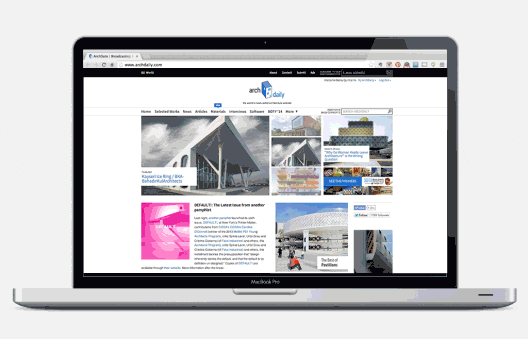If you’ve ever felt limited by the standard post and page options in WordPress, you’re in for a treat. Custom Post Types (CPTs) are your ticket to expanding the horizons of your website.
Imagine being able to create tailored content types that suit your unique needs—whether it’s a portfolio, a product catalog, or even a recipe collection. Custom Post Types allow you to do just that, giving you the flexibility to organize and display your content in a way that resonates with your audience. Custom Post Types are not just a fancy feature; they are a powerful tool that can enhance user experience and improve site organization.
By categorizing your content into distinct types, you can streamline navigation and make it easier for visitors to find what they’re looking for. This is especially beneficial for websites with diverse content, as it allows you to maintain clarity and structure. So, if you’re ready to take your WordPress site to the next level, let’s dive into the process of creating and customizing Custom Post Types!
Stay sharp! Click to subscribe for more useful tips and resources >
Key Takeaways
- Custom post types allow you to create different types of content on your WordPress website, such as portfolios, testimonials, or products.
- Creating custom post types in WordPress can be done using code or plugins, and it allows you to tailor the content management system to your specific needs.
- Customizing custom post types involves adding custom fields, taxonomies, and meta boxes to make the content more structured and organized.
- Displaying custom post types on the frontend requires creating custom templates or using plugins to showcase the content in a visually appealing way.
- Using custom fields with custom post types allows you to add extra information to your content, such as price, location, or ratings, for better organization and display.
Creating Custom Post Types in WordPress
Creating Custom Post Types in WordPress is easier than you think! You can either do it manually by adding code to your theme’s functions.php file, or use a plugin for a more user-friendly approach.
If you’re comfortable with a bit of coding, you can register a new post type using the `register_post_type()` function. This function allows you to define various parameters such as labels, supports, and capabilities. For instance, if you want to create a post type for “Books,” you can specify features like title, editor, and thumbnail support. If coding isn’t your cup of tea, don’t worry!
Teracore loves low, or no-code solutions to make your workflow more efficient. There are several plugins available that simplify the process of creating Custom Post Types. Jet Engine’s CrocoBlocks Custom Post Types allow you to create and manage CPTs through an intuitive interface. With just a few clicks, you can set up your new post type, without writing a single line of code. This is particularly useful for beginners, or those who prefer a more visual approach.
Teracore utilizes Crocoblock by JetEngine in our tech-stack to create our custom post types. This software is extremely versatile – jam-packed with handy features that go beyond adding Custom Post Types. The beauty of using JetEngine, is that you can use one plugin to achieve so much.
All of Jet Engine’s tools are seamlessly integrated. You get a wide range of functionality that’s designed to work together. This means having to install and maintain fewer plugins on your site – improving efficiency and security, while reducing website admin and maintenance.
Whichever method you choose, creating Custom Post Types opens up a world of possibilities for your website.
Click here to find out more about Jet Engine, and Crocoblock’s custom post types >
Customizing Custom Post Types
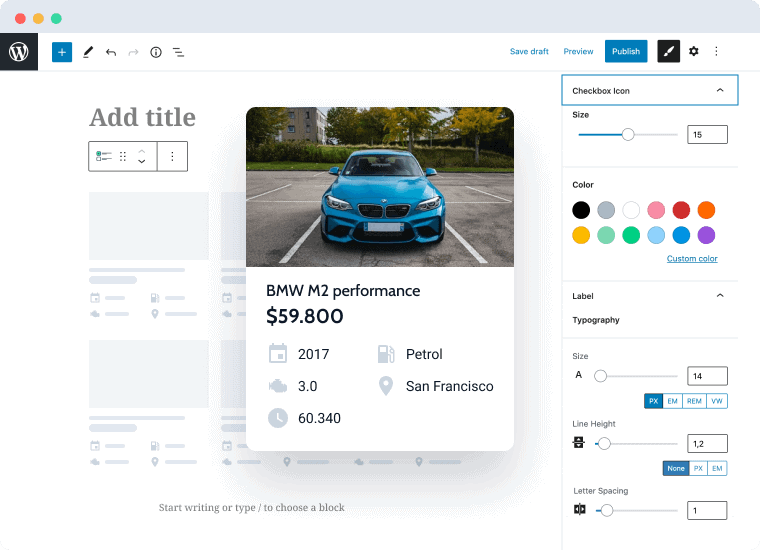 Once you’ve created your Custom Post Type, it’s time to customize it to fit your needs perfectly. Customization is where the magic happens! You can tailor the appearance and functionality of your CPT by adding custom fields, taxonomies, and even custom templates.
Once you’ve created your Custom Post Type, it’s time to customize it to fit your needs perfectly. Customization is where the magic happens! You can tailor the appearance and functionality of your CPT by adding custom fields, taxonomies, and even custom templates.
For example, if you’ve created a “Movies” post type, you might want to add fields for director, release date, and genre. This additional information enriches your content and provides more context for your visitors. To customize your Custom Post Type effectively, consider using CrocoBlock’s Custom Post Types, or similar plugins.
These tools allow you to create custom fields with ease, enabling you to collect specific data related to your post type. Additionally, you can create custom taxonomies to categorize your content further. For instance, with your “Movies” post type, you could have taxonomies for “Genres” or “Actors.” This level of customization enhances the user experience, and improves SEO by providing search engines with more relevant information about your content.
Displaying Custom Post Types on the Frontend
Now that you’ve created and customized your Custom Post Type, it’s time to showcase it on the frontend of your website. Displaying CPTs can be done in various ways, depending on how you want your visitors to interact with them. One common method is to create a dedicated archive page for your post type.
This page can list all entries of that particular type, making it easy for users to browse through them. You can also display individual entries using custom templates. By creating a single template file (e.g., `single-movies.php`), you can control how each entry appears on the frontend.
This is where you can get creative! You can design the layout, include custom fields, and even add related posts or reviews. If you’re using a page builder like Elementor or Beaver Builder, you can easily drag and drop elements to create stunning layouts without any coding knowledge.
The key is to ensure that your Custom Post Types are functional and visually appealing, to keep your audience engaged.
Stay sharp! Click to subscribe for more useful tips and resources >
Using Custom Fields with Custom Post Types
Custom fields are an essential component of enhancing the functionality of your Custom Post Types. They allow you to add additional metadata that can provide more context about each entry. For instance, if you’re running a “Recipes” post type, you might want to include fields for ingredients, cooking time, and nutritional information.
This extra layer of detail enriches the user experience and helps in organizing content effectively. To implement custom fields seamlessly, plugins like CrocoBlock’s Custom Content Types come in handy. With CrocoBlock, you can create various field types such as text boxes, dropdowns, checkboxes, and more.
Once you’ve set up these fields for your CPTs, displaying them on the frontend is straightforward. You can use simple PHP functions within your template files to pull in this data and present it beautifully. By leveraging custom fields, you’re creating a more interactive and informative experience for your visitors.
Advanced Custom Post Type Features
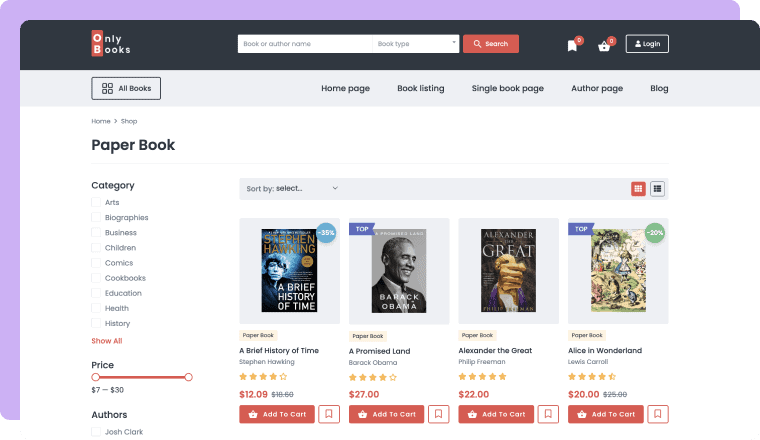
As you become more comfortable with Custom Post Types, you might want to explore some advanced features that can take your site to new heights. One such feature is the ability to create hierarchical post types. This means that your CPTs can have parent-child relationships similar to pages in WordPress.
For example, if you have a “Projects” post type, you could have main projects as parents and specific tasks or phases as child posts. Another advanced feature is the integration of REST API capabilities with your Custom Post Types. This allows developers to interact with your CPTs programmatically, opening up possibilities for mobile apps or external integrations.
When setting up your custom post types, consider implementing custom capabilities and roles for users who will manage these post types. This ensures that only authorized users can edit or publish specific content types, enhancing security and workflow management. All of this functionality can be easily achieved using Jet Engine’s Crocoblock plugins.
Best Practices for Custom Post Types
When working with Custom Post Types, adhering to best practices is crucial for maintaining a well-organized and efficient website. Always use descriptive names for your CPTs that clearly convey their purpose. Avoid generic names; instead, opt for something specific like “Testimonials” or “Events.” This clarity will help both users and search engines understand the content better.
Another best practice is to keep your CPTs lightweight, by only including necessary features and fields. Overloading a post type with too many custom fields or complex functionalities can lead to confusion and slow down site performance. By using Crocoblock’s repeater field functionality you can accomodate for a wide variety of content, without weighing down your CPT.
Additionally, ensure that your CPTs are optimized for SEO by using relevant keywords in their titles and descriptions.
Finally, regularly review and update your Custom Post Types as needed; this will help keep your content fresh and relevant.
Conclusion and Further Resources
Custom Post Types are an invaluable asset for any WordPress site looking to enhance its content management capabilities. They provide the flexibility needed to create tailored content types that resonate with your audience, while improving site organization and navigation.
Whether you’re a seasoned developer, or just starting out with WordPress, understanding how to create and customize CPTs will empower you to build more dynamic websites.
As you embark on this journey of exploring Custom Post Types, there are plenty of resources available at your fingertips! The official WordPress Codex offers comprehensive documentation on CPTs and their functionalities. Additionally, online courses and tutorials can provide step-by-step guidance on advanced techniques like integrating custom fields or utilizing REST API features.
If you are looking to enhance your WordPress website with custom post types, you may also be interested in learning about the importance of a solid tech stack. A tech stack refers to the combination of technologies and tools used to build and run a website. For more information on tech stacks check out this related article.
Want more tips and resources? Subscribe today >
FAQs
What is a WordPress custom post type?
A WordPress custom post type is a feature that allows you to create and manage different types of content on your WordPress website. It allows you to define your own content types, such as portfolio, testimonials, products, etc., and organize them separately from regular posts and pages.
How do you create a custom post type in WordPress?
To create a custom post type in WordPress, you can use code to register the post type in your theme’s functions.php file or create a custom plugin. You can also use plugins like Custom Post Type UI or Pods to create custom post types through the WordPress admin interface.
What are the benefits of using custom post types in WordPress?
Using custom post types in WordPress allows you to organize and display different types of content in a more structured and organized manner. It also helps in improving the overall user experience and makes it easier to manage and maintain your website.
Can custom post types be used with custom fields and taxonomies?
Yes, custom post types can be used with custom fields and taxonomies. You can create custom fields to add additional information to your custom post types, and you can also create custom taxonomies to categorize and organize your custom post types.
Are there any limitations to using custom post types in WordPress?
While custom post types offer a lot of flexibility, it’s important to note that using too many custom post types can make your WordPress admin interface cluttered and difficult to manage. It’s also important to consider how custom post types will affect your website’s performance and SEO.