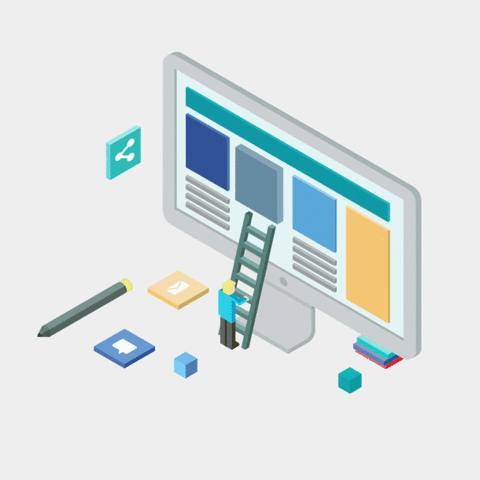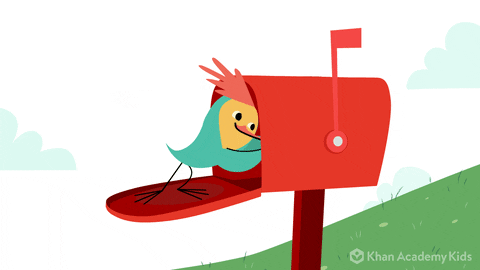Building Your Website:
Building a website in WordPress can be both an exciting and intimidating undertaking, particularly for those who are unfamiliar with web development. You can easily create and manage your website with the help of WordPress, one of the most widely used content management systems (CMS). In this article, you will learn about the fundamentals of WordPress, including how to optimize your website for search engines. It’s essential to understand the basic ideas behind WordPress before delving into the complexities of creating your website.
Key Takeaways
- WordPress is a popular content management system that allows for easy website creation and management.
- Choosing the right theme is crucial for the overall look and functionality of your website.
- Plugins can be used to customize and add functionality to your website, but it’s important to choose them wisely.
- Designing a user-friendly navigation is essential for a positive user experience and easy access to information.
- Optimizing your website for SEO is important for increasing visibility and driving organic traffic to your site.
About WordPress
WordPress is fundamentally an open-source platform that lets you manage and produce content without requiring a deep understanding of code. It can be thought of as a digital canvas on which you can display your work, showcase your ideas, and even operate your business. WordPress’ versatility allows it to meet your needs, whether you’re looking for a basic blog or a sophisticated e-commerce platform. WordPress.com and WordPress.org are the two versions of WordPress that you must select in order to begin.
While WordPress.org lets you download the program and host it on your own server, WordPress.com is a hosted solution that handles all the technical details for you.
WordPress.org is the best option if you want greater control and customization possibilities. Familiarize yourself with the documentation provided on the website. Getting to know the dashboard, themes, and plugins will lay a strong basis for your website development process.
Choosing a Theme
After you have a basic understanding of WordPress, the next step is choosing a theme that fits your vision. Selecting a theme that aligns with your brand is crucial, because it determines the general appearance and feel of your website. The WordPress repository and third-party marketplaces offer thousands of premium and free themes for you to peruse.
Think about things like responsiveness, customization possibilities, and user reviews when choosing a theme. Always keep the goal of your website in mind. Different themes serve different purposes, so take your time looking through your options. Are you starting an online store, starting a blog, or building a portfolio to display your work?
Installing a theme via the WordPress dashboard is simple once you’ve found one that appeals to you. Keep in mind that the ideal theme not only improves appearance, but also user experience by making it simpler for users to navigate your website.
Choosing Plugins
The next step after choosing a theme is to use plugins to improve the functionality of your website. Plugins are similar to apps for your website; they add features and functionalities that can greatly enhance site performance and user experience. There is a plugin for practically every need, ranging from social media integration to SEO tools. Plugins can be found through third-party sources or directly from your WordPress dashboard.
It’s crucial to balance functionality and performance when selecting plugins. Installing a lot of plugins might be alluring, but doing so can cause compatibility problems and slow down your website. Choose plugins that have received positive reviews and are updated frequently; quality should come before quantity. Squirrly SEO for search engine optimization, WooCommerce for e-commerce features, and Elementor for drag-and-drop page creation are a few essential plugins.
Do you need managed WordPress hosting?
Click here to learn more about Teracore’s Managed WordPress Hosting services >

Navigation
To guarantee that users can navigate your website with ease, a well-designed navigation system is essential. Make sure your navigation menu is easy to use and straightforward. To prevent overwhelming users, give each menu item a clear label and keep the number of top-level categories to a minimum – a maximum of 3 levels is ideal. Use dropdown menus for subcategories if your website is divided into several sections. Also, consider where to put your navigation menu.
Depending on your design tastes, you can also experiment with sidebars or footers, but most websites place their main navigation at the top of the page. Keep in mind that the user experience is crucial; a well-designed navigation system not only makes it easier for users to find what they’re looking for, but it also motivates them to read more of your material.
SEO
To improve your website’s visibility on search engines like Google, search engine optimization, or SEO, is essential.
Finding pertinent terms that potential visitors might use to find content similar to yours is the first step in properly optimizing your website. This is known as keyword research. Your content, headings, and meta descriptions should all organically contain these keywords. Maintaining the functionality of all your links and updating your content on a regular basis will also help your SEO efforts.
Load Times
Aside from optimizing your website for keywords, concentrate on making it faster to load and more responsive. Use caching plugins and optimize your images to improve performance, as search engines give preference to websites that load quickly. You will have a better chance of getting organic traffic to your website if you put these strategies into practice.
The Importance of Responsive Design
Even though the majority of contemporary WordPress themes are responsive, it’s crucial to test how your website looks on different screen sizes. This is known as responsive design.
Modify styles according to the screen size of the device, to successfully implement responsive design. Also, stay away from complicated layouts or large images that might not display well on smaller screens. In addition to improving user experience, a mobile-friendly website raises your SEO rankings, because search engines prefer websites that are optimized for mobile devices.

Content Development and Planning
In terms of drawing in and keeping visitors on your website, content is paramount. Focus on producing excellent content that benefits your audience if you want to maintain user engagement.
Make sure your material is educational and organized, whether you’re writing blog entries, product descriptions, or tutorials. To break up text and make information easier for readers to understand, use headings and bullet points.
Visuals are also important for increasing user engagement. Use multimedia components such as infographics, movies, and pictures to enhance your written content. Excellent images not only improve the aesthetics of your website but also aid in the more efficient communication of information. Incorporate alt text for SEO and accessibility, and make sure to optimize images for quicker loading times.
Do you need help generating infographics, videos or images for your website?
Click here to contact Teracore for more details >
Ongoing Iterations
The work doesn’t end when your website is created. Ongoing testing and enhancement are essential to keeping up a strong online presence, and ensuring that your website meets your business objectives. Frequently check for any technical problems that might develop over time, broken links, and out-of-date content.
Track user behavior with tools like Google Analytics, to find out where visitors might be dropping off or having trouble. Users’ feedback can also give you important information about how to improve their online experience.
To learn what users like and dislike about your design and content, think about implementing surveys or feedback forms. Your website will continue to be interesting and relevant for many years to come if you continue to test and refine its design.
Conclusion
Understanding the fundamentals of WordPress, selecting the appropriate theme, selecting the correct plugins, creating intuitive navigation, optimizing for search engines, utilizing responsive design, adding captivating content and images, and iteratively testing and refining your design are all necessary to create a successful website.
By implementing these strategies, you can make a website that not only achieves your objectives, but also gives users a positive experience with your brand. Be confident as you embark on the web development process; every stage will get you one step closer to having an online presence that embodies your distinct vision.
FAQs
What is WordPress website design?
WordPress website design refers to the process of creating and customizing a website using the WordPress platform. This involves choosing a theme, adding content, and utilizing plugins to enhance the functionality and design of the website.
Why use WordPress for website design?
WordPress is a popular and user-friendly platform that offers a wide range of themes and plugins for website design. It also allows for easy customization and management of content, making it a preferred choice for many website designers and developers.
What are the benefits of using WordPress for website design?
Some benefits of using WordPress for website design include its flexibility, scalability, and ease of use. It also offers a wide range of themes and plugins, as well as strong community support and regular updates for security and functionality.
Do I need coding skills to design a website in WordPress?
While coding skills are not necessary to design a website in WordPress, having some knowledge of HTML, CSS, and PHP can be beneficial for customizing and enhancing the design and functionality of the website.
Can I create a responsive website design in WordPress?
Yes, WordPress offers many responsive themes and plugins that allow for the creation of mobile-friendly and responsive website designs. It is important to choose a responsive theme and optimize the website for different devices and screen sizes.
How can I optimize my WordPress website design for search engines?
Optimizing a WordPress website for search engines involves using SEO-friendly themes and plugins, optimizing content with relevant keywords, creating a sitemap, and utilizing SEO plugins such as Squirrly SEO. It is also important to focus on creating high-quality and relevant content for better search engine visibility.