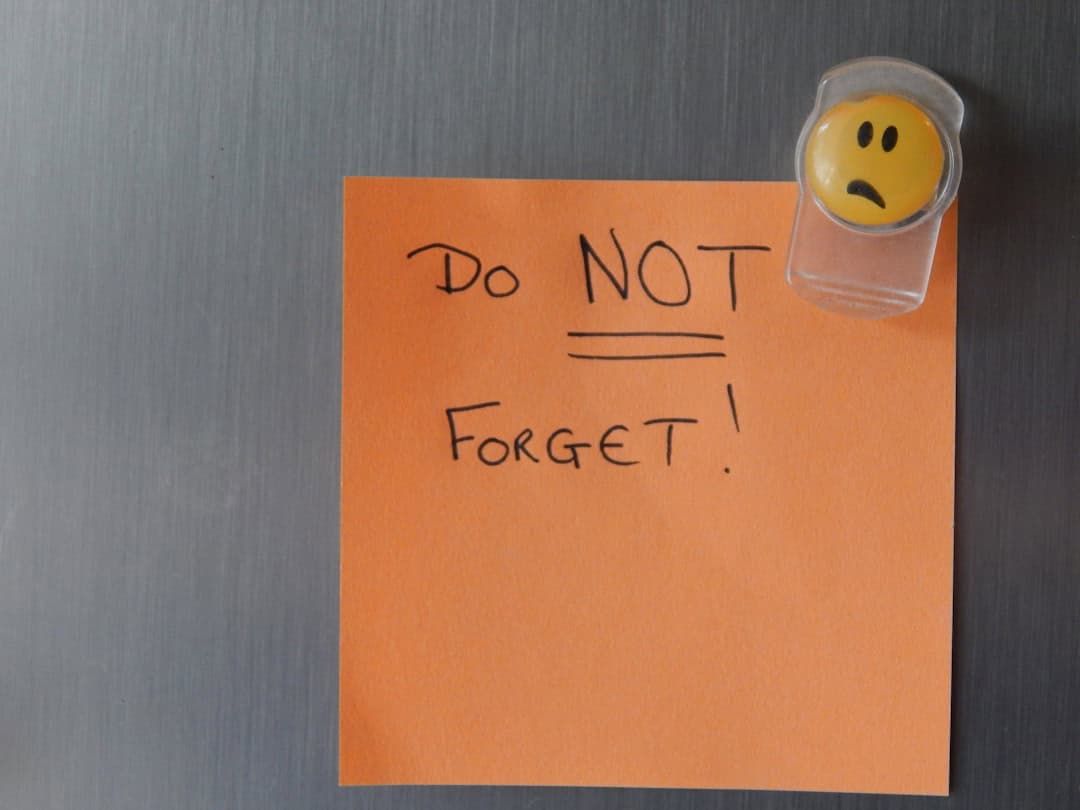The significance of regular updates to ensure your security cannot be overstated. You may often find yourself using various software applications, operating systems, and devices that require periodic updates to function optimally. These updates are not optional; they are essential for maintaining the security, performance, and overall health of your technology.
By keeping your systems up to date, you ensure that you are equipped with the latest features, enhancements, security and bug fixes that developers have worked hard to implement. This proactive approach not only improves your user experience, but also helps you stay ahead of potential issues that could arise from outdated software. Moreover, regular updates play a crucial role in safeguarding your data and privacy.
Cyber threats are constantly evolving, and hackers are always on the lookout for vulnerabilities in outdated systems. When you neglect to update your software, you leave yourself exposed to these risks. By regularly updating your applications and operating systems, you are essentially fortifying your defenses against potential breaches.
This is particularly important in an era where data breaches can lead to significant financial losses and reputational damage. Therefore, making it a habit to check for updates, or setting your devices to automatically update, can be one of the simplest yet most effective ways to protect yourself online.
Key Takeaways
- Regular updates are important for maintaining the security and functionality of software and systems.
- Not updating can lead to increased vulnerability to security threats and potential system malfunctions.
- Types of updates to consider include security patches, bug fixes, feature enhancements, and compatibility updates.
- Best practices for updating include scheduling regular update checks, backing up data before updating, and testing updates in a controlled environment.
- Automating updates can improve efficiency and ensure that systems are consistently up to date.
Do you need managed WordPress hosting, with regular updates and backups included?
Click here to learn more about Teracore’s managed WordPress Hosting >
Risks of Not Updating
Failing to keep your software and systems updated can lead to a myriad of risks that can have serious consequences.
Security Risks
One of the most immediate dangers is the exposure to security vulnerabilities. When software developers identify weaknesses in their products, they typically release patches or updates to address these issues. If you choose to ignore these updates, you are essentially leaving a door open for cybercriminals to exploit. This can result in unauthorized access to sensitive information, identity theft, or even complete system compromise.
Performance Issues
In addition to security risks, not updating your software can also lead to performance issues. Over time, outdated applications may become sluggish or unresponsive as they struggle to operate efficiently on modern hardware or alongside newer software. You might experience crashes, freezes, or other frustrating glitches that can hinder your productivity.
Missing Out on New Features
Furthermore, many new features and improvements are only available through updates. By not taking the time to update, you may miss out on tools and functionalities that could enhance your workflow or improve your overall experience with the software.
Types of Updates to Consider
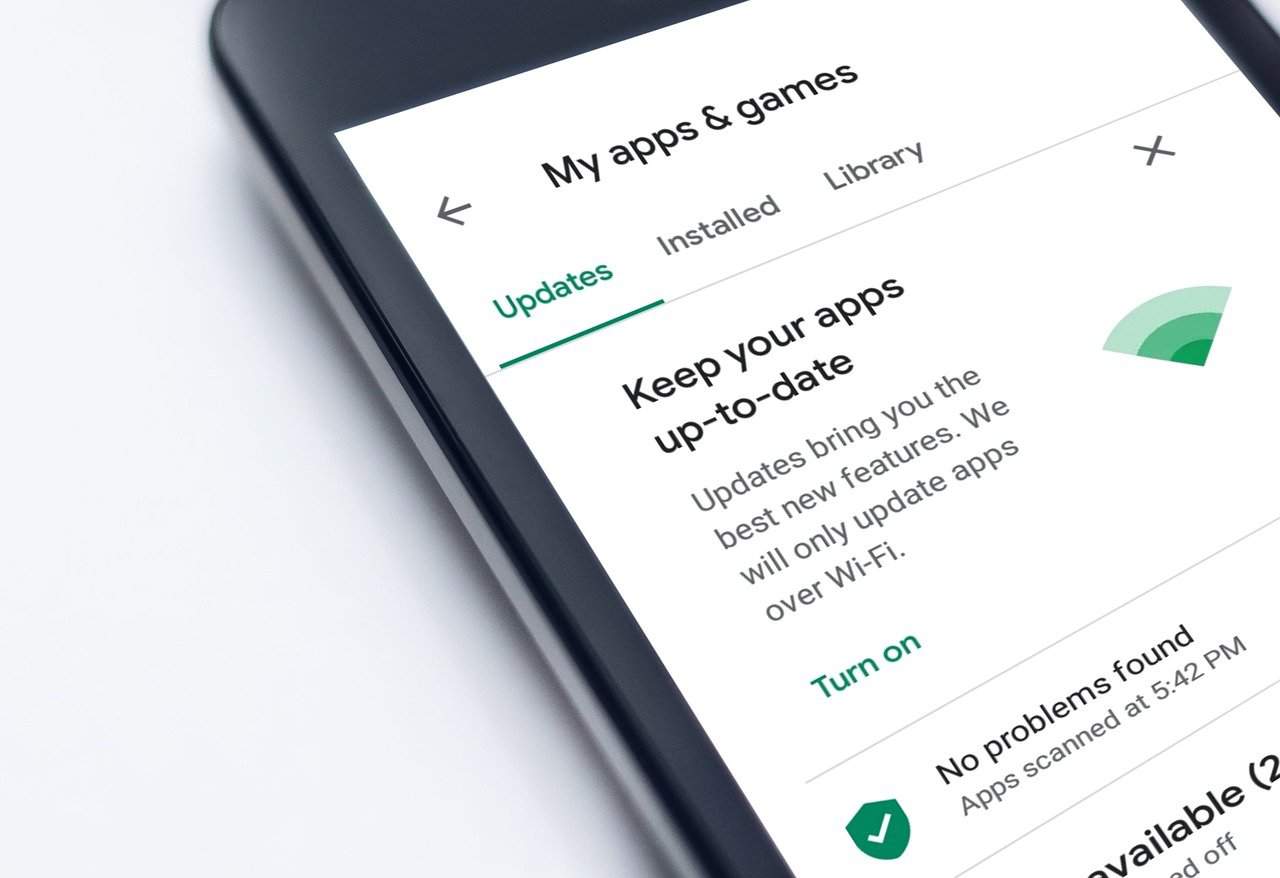
When it comes to updates, there are several types that you should be aware of. The most common are security updates, which are designed to patch vulnerabilities that could be exploited by malicious actors. These updates are critical for protecting your data and ensuring that your systems remain secure. You should prioritize these updates as soon as they become available, as they often address urgent threats.
Another important type of update is feature updates. These updates introduce new functionalities or enhancements to existing features within the software. They can significantly improve your user experience by providing additional tools or streamlining processes. For instance, a Google application might receive an update that adds new formatting options or collaboration features. By keeping an eye on feature updates, you can take full advantage of the capabilities offered by your software.
In addition, there are performance updates that focus on optimizing the efficiency and speed of applications. These updates may not always be as visible as security or feature updates, but they can have a profound impact on how smoothly your software runs. Regularly checking for performance updates ensures that you are getting the best possible experience from your applications.
Best Practices for Updating
To make the most of your updating routine, it’s essential to adopt some best practices. First and foremost, establish a regular schedule for checking for updates. Depending on the software you use, this could be weekly, monthly, or even quarterly.
By setting aside time specifically for updates, you create a habit that helps ensure you don’t overlook important patches or enhancements. Another best practice is to enable automatic updates whenever possible. Many applications and operating systems offer this feature, allowing them to download and install updates without requiring manual intervention.
While it’s still wise to periodically check for updates yourself, enabling automatic updates can significantly reduce the risk of falling behind on critical security patches and performance improvements. Additionally, consider backing up your data before applying any major updates. While most updates are designed to be seamless and trouble-free, there is always a small risk that something could go wrong during the installation process.
By having a backup in place, you can safeguard your important files and ensure that you can recover them if needed.
Automating Updates for Efficiency
Automating updates can save you both time and effort while ensuring that your systems remain secure and efficient. Many modern operating systems and applications come equipped with built-in options for automatic updates. By enabling these features, you allow your software to manage its own update process without requiring constant oversight from you.
Automation not only streamlines the updating process but also minimizes the chances of forgetting to install critical patches. You can set specific times for updates to occur—perhaps during off-peak hours when you’re less likely to be using your devices—ensuring that your workflow remains uninterrupted. This way, you can focus on your tasks without worrying about whether you’re running outdated software.
However, while automation is beneficial, it’s still important to monitor the update process occasionally. Occasionally reviewing what has been installed ensures that you remain informed about new features and security enhancements. This balance between automation and oversight allows you to enjoy the best of both worlds: efficiency without sacrificing awareness.
Ensuring Compatibility with Updates

Compatibility is a crucial consideration. Not all updates will seamlessly integrate with every system or application; sometimes, an update may inadvertently cause conflicts with other software or hardware components. To mitigate this risk, it’s wise to research any major updates before installation.
Before applying significant updates—especially those related to operating systems—check compatibility with your existing applications and hardware. Many developers provide detailed release notes outlining any known issues or compatibility concerns associated with their latest versions. By taking the time to read these notes, you can avoid potential headaches down the line.
Additionally, consider testing updates in a controlled environment before rolling them out across all devices in your network. If you’re managing multiple systems—whether at home or in a business setting—testing an update on a single device first allows you to identify any issues without affecting everyone else’s workflow.
Do you need managed WordPress hosting, with regular updates and backups included?
Click here to learn more about Teracore’s managed WordPress Hosting >
Monitoring and Testing Updates
Monitoring and testing updates is an essential part of maintaining a healthy digital environment. After applying an update, it’s crucial to observe how your systems respond. Are there any noticeable changes in performance?
Are there new features functioning as expected? By actively monitoring these aspects post-update, you can quickly identify any problems that may arise. Testing is particularly important for businesses or organizations that rely on specific software for their operations.
Before deploying an update across all devices, consider running it on a small group of users first. This pilot group can provide valuable feedback regarding any issues encountered during the update process. If problems arise during testing, you can address them before they affect a larger audience.
Furthermore, keeping an eye on user forums or community discussions related to specific software can provide insights into common issues others may be experiencing after an update. Engaging with these communities allows you to stay informed about potential pitfalls and solutions that others have discovered.
Staying Informed about Security Threats
Staying informed about security threats is paramount for protecting yourself and your data. Cybersecurity is a dynamic field where new vulnerabilities emerge regularly; therefore, being proactive about learning about these threats is essential for maintaining security. Subscribing to reputable cybersecurity news sources or following industry experts on social media can help keep you updated on the latest threats and vulnerabilities affecting popular software and systems.
Many organizations also publish advisories regarding newly discovered vulnerabilities and recommended actions for users. Additionally, consider participating in online forums or communities focused on cybersecurity topics. Engaging with others who share similar interests can provide valuable insights into emerging threats, and effective strategies for mitigating risks associated with them.
By staying informed about security threats and understanding how they relate to the software you use daily, you empower yourself to make informed decisions about when and how to update your systems effectively. This knowledge not only enhances your personal security, but also contributes to a safer digital environment for everyone involved.
FAQs
What is the importance of keeping software and devices updated?
Keeping software and devices updated is important for security, as updates often include patches for vulnerabilities that could be exploited by hackers. Updates also often include new features and improvements to performance and stability.
How often should I update my software and devices?
It is recommended to check for updates regularly, as software and device manufacturers release updates at different intervals. Some may release updates monthly, while others may release them less frequently. It is also important to install updates as soon as they are available to ensure the security of your software and devices.
How can I ensure that my software and devices are updated?
You can ensure that your software and devices are updated by enabling automatic updates whenever possible. Many software and devices have the option to automatically check for and install updates. Additionally, you can manually check for updates by going to the settings or preferences of your software and devices.
What are the risks of not updating software and devices?
Not updating software and devices can leave them vulnerable to security threats, as outdated software and devices may have unpatched vulnerabilities that can be exploited by hackers. Additionally, not updating software and devices can lead to performance and stability issues, as updates often include improvements and bug fixes.
Can updating software and devices cause any issues?
While updating software and devices is generally beneficial, there is a small risk that an update could cause issues such as compatibility problems with other software or devices, or unexpected bugs. It is important to backup your data before installing updates to mitigate the risk of data loss in case of any issues.