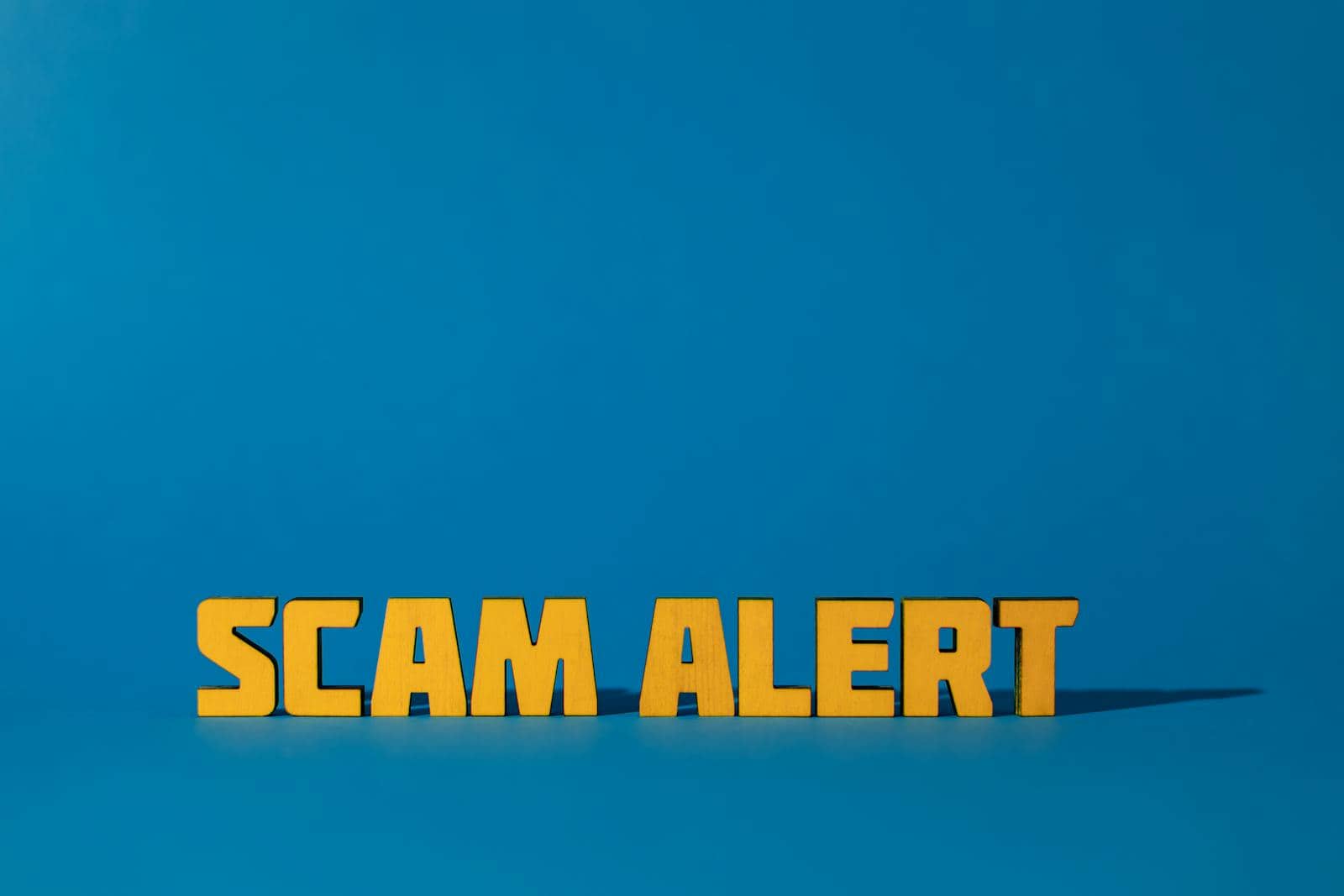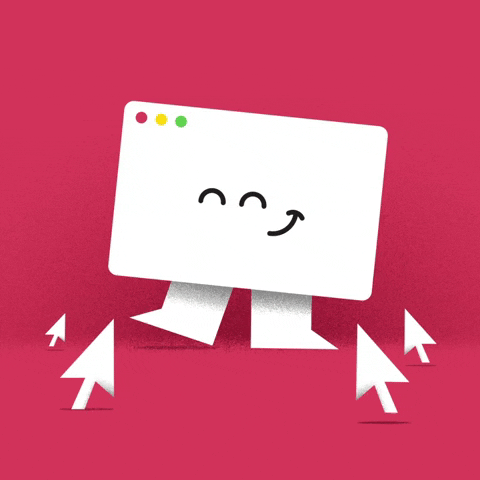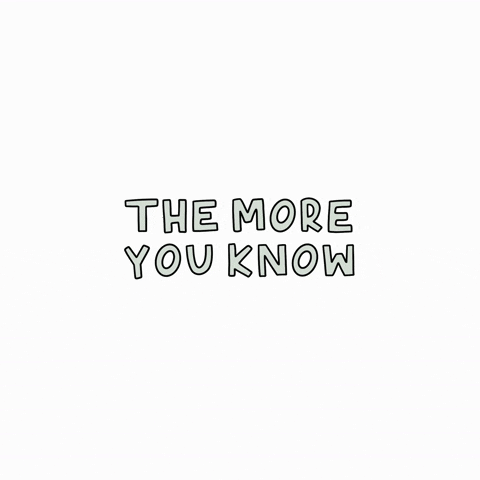Phishing scams are deceptive tactics employed by cybercriminals to trick individuals into revealing sensitive information, such as passwords, credit card numbers, and personal identification details.
These scams often masquerade as legitimate communications from trusted entities, such as banks, online services, or even colleagues.
The primary goal of these fraudsters is to exploit your trust and manipulate you into providing information that can be used for identity theft or financial gain.
Understanding the mechanics of phishing is crucial for safeguarding yourself against these threats. At their core, phishing scams rely on psychological manipulation. Scammers often create a sense of urgency or fear, prompting you to act quickly without fully considering the implications.
For instance, you might receive an email claiming that your bank account has been compromised, urging you to click a link to verify your information immediately. This tactic plays on your emotions, making it more likely that you will overlook red flags and fall victim to the scam. By familiarizing yourself with the common characteristics of phishing attempts, you can better protect yourself and your personal information.
Key Takeaways
- Phishing scams involve fraudulent attempts to obtain sensitive information such as usernames, passwords, and credit card details.
- Phishing emails often contain suspicious links, requests for personal information, and urgent calls to action.
- Avoid phishing websites by double-checking the URL for any misspellings or unusual characters, and by using secure and updated web browsers.
- Protect your personal information by being cautious about the information you share online and by using strong, unique passwords for different accounts.
- Report phishing attempts to the appropriate authorities and educate others about the signs of phishing scams to help prevent further attacks.
Recognizing Phishing Emails
Recognizing phishing emails is an essential skill. These fraudulent messages often contain several tell-tale signs that can help you identify them before they lead to dire consequences. One of the most common indicators is poor grammar and spelling.
Many phishing emails are hastily crafted, resulting in awkward phrasing or typographical errors that can serve as red flags. If an email from a supposedly reputable source contains glaring mistakes, it’s wise to approach it with skepticism. Another hallmark of phishing emails is the use of generic greetings.
Legitimate organizations typically address you by name, while phishing attempts often use vague salutations like “Dear Customer” or “Dear User.” Additionally, be wary of emails that include unsolicited attachments or links. If you receive a message urging you to click on a link or download a file from an unknown sender, it’s best to refrain from doing so. Instead, consider visiting the official website of the organization in question directly to verify any claims made in the email.
Avoiding Phishing Websites

Phishing websites are designed to mimic legitimate sites in order to deceive users into entering their personal information. These fraudulent sites can be difficult to spot, especially when they closely resemble the real thing. One effective way to avoid falling victim to these traps is to scrutinize the URL of any website you visit.
Look for subtle misspellings or unusual domain extensions that may indicate a phishing attempt. For example, a site that uses “.net” instead of “.com” could be a red flag. Another strategy for avoiding phishing websites is to utilize search engines rather than clicking on links provided in emails or messages.
By searching for the official website of a company or service directly, you can ensure that you are accessing the correct site. Additionally, consider using browser extensions or security software that can help identify and block known phishing sites. These tools can provide an extra layer of protection as you navigate the internet.
Click here for more safe browsing tips >
Protecting Your Personal Information
| Types of Personal Information | Protection Measures |
|---|---|
| Name, Address, Phone Number | Use strong passwords and enable two-factor authentication |
| Social Security Number, Driver’s License | Avoid sharing sensitive information on public Wi-Fi networks |
| Bank Account, Credit Card Information | Regularly monitor financial statements for any unauthorized activity |
Protecting your personal information is paramount in an age where data breaches and identity theft are increasingly common. One of the most effective ways to safeguard your information is to limit what you share online. Be mindful of the personal details you post on social media platforms and other public forums.
Cybercriminals often scour these sites for information that can be used to craft convincing phishing attempts tailored specifically to you. Moreover, consider using strong, unique passwords for each of your online accounts. A password manager can help you generate and store complex passwords securely, reducing the likelihood of your accounts being compromised.
Additionally, enable privacy settings on your accounts to control who can see your information. By taking these proactive measures, you can significantly reduce your vulnerability to phishing scams and other cyber threats.
Click here to learn how to create a strong password >
Reporting Phishing Attempts
Reporting phishing attempts is a crucial step in combating these scams and protecting others from falling victim to them. If you encounter a suspicious email or website, take the time to report it to the appropriate authorities. Most major companies have dedicated channels for reporting phishing attempts, often found on their official websites.
By alerting them to these scams, you contribute to their efforts in identifying and shutting down fraudulent operations. In addition to reporting to individual companies, consider notifying government agencies or organizations dedicated to cybersecurity. In the United States, for example, you can report phishing attempts to the Federal Trade Commission (FTC) or the Anti-Phishing Working Group (APWG).
By sharing your experience, you not only help protect yourself but also assist in raising awareness about ongoing threats in the digital landscape.
Keeping Your Software Updated

Keeping your software updated is one of the simplest yet most effective ways to protect yourself from phishing scams and other cyber threats. Software developers regularly release updates that address security vulnerabilities and improve overall functionality.
By neglecting these updates, you leave your devices open to exploitation by cybercriminals who may take advantage of outdated systems.
To ensure that your software remains current, enable automatic updates whenever possible. This feature allows your devices to download and install updates without requiring manual intervention, reducing the risk of missing critical patches. Additionally, regularly check for updates on applications and programs that may not have automatic update features.
By staying vigilant about software updates, you bolster your defenses against potential phishing attacks and enhance your overall cybersecurity posture.
Using Two-Factor Authentication
Two-factor authentication (2FA) adds an extra layer of security to your online accounts by requiring not only a password but also a second form of verification before granting access. This additional step significantly reduces the likelihood of unauthorized access, even if your password is compromised through a phishing attempt. Many online services now offer 2FA as an option, making it easier than ever for you to enhance your account security.
Implementing 2FA typically involves receiving a code via text message or using an authentication app on your smartphone. This means that even if a cybercriminal manages to obtain your password through a phishing scam, they would still need access to your second form of verification to gain entry into your account. By enabling two-factor authentication wherever possible, you take a proactive stance in protecting your personal information and reducing the risk of falling victim to phishing attacks.
Click here to learn more about Two-Factor Authentication >
Educating Others about Phishing Scams
Educating others about phishing scams is an essential component of creating a safer online environment for everyone. Sharing your knowledge with friends, family, and colleagues can empower them to recognize and avoid potential threats. Consider hosting informal discussions or workshops where you can share tips on identifying phishing emails and websites, as well as best practices for protecting personal information.
Additionally, leverage social media platforms to raise awareness about phishing scams and their prevalence in today’s digital world. By sharing articles, infographics, or personal experiences related to phishing attempts, you can help spread awareness and encourage others to take proactive measures in safeguarding their information. The more people are informed about these threats, the less likely they are to fall victim to them, ultimately contributing to a more secure online community for everyone.
In conclusion, understanding and combating phishing scams requires vigilance and proactive measures on your part. By recognizing the signs of phishing emails, avoiding fraudulent websites, protecting your personal information, reporting suspicious activities, keeping software updated, using two-factor authentication, and educating others about these threats, you can significantly reduce your risk of falling victim to cybercriminals. In an increasingly interconnected world, staying informed and aware is key to maintaining your online safety and security.
Click here to learn how to secure your online presence with a VPN >
FAQs
What is phishing?
Phishing is a type of cyber attack where scammers use fraudulent emails, websites, or other forms of communication to trick individuals into providing sensitive information such as usernames, passwords, and credit card details.
How can I recognize a phishing scam?
Phishing scams often involve emails or messages that appear to be from legitimate organizations, but may contain spelling or grammar errors, request sensitive information, or use urgent language to prompt immediate action. It’s important to verify the sender’s identity and the legitimacy of the request before responding.
How can I avoid falling for a phishing scam?
To avoid falling for a phishing scam, it’s important to be cautious of unsolicited emails or messages requesting sensitive information. Always verify the sender’s identity, avoid clicking on suspicious links or attachments, and consider using security software to help detect and prevent phishing attempts.
What should I do if I think I’ve been targeted by a phishing scam?
If you believe you’ve been targeted by a phishing scam, it’s important to report the incident to the organization being impersonated and to change any passwords or sensitive information that may have been compromised. Additionally, consider reporting the phishing attempt to the appropriate authorities or organizations, such as the Anti-Phishing Working Group.