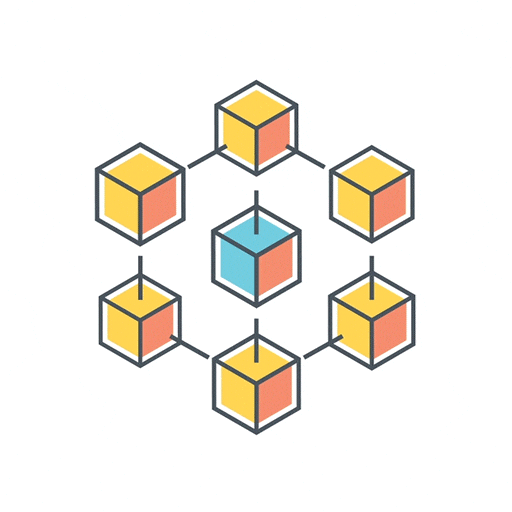Network security has become a paramount concern for individuals and organizations alike. As you navigate online, you may find yourself exposed to various threats that can compromise your sensitive information. Cyberattacks are not just the stuff of headlines; they are a daily reality that can affect anyone, from large corporations to individual users.
Understanding the importance of network security is essential for safeguarding your data and maintaining your privacy in an increasingly interconnected world. The essence of network security lies in its ability to protect your systems and data from unauthorized access, misuse, or destruction. It encompasses a wide range of practices and technologies designed to create a secure environment for your digital activities.
As you delve deeper into this topic, you will discover that effective network security is not merely about installing software or hardware; it requires a comprehensive approach that includes policies, procedures, and user awareness. By prioritizing network security, you can significantly reduce the risk of cyber threats and ensure that your online experience remains safe and secure.
Key Takeaways
- Network security is essential for protecting sensitive data and preventing unauthorized access to your network.
- Strong passwords and multi-factor authentication are crucial for preventing unauthorized access to your accounts and systems.
- Regularly updating and patching software helps to fix security vulnerabilities and protect against potential threats.
- Installing and updating anti-virus and anti-malware software is important for detecting and removing malicious software from your network.
- Securing your Wi-Fi network with encryption and strong passwords helps to prevent unauthorized access and data breaches.
Click here to contact Teracore, for fast and secure WordPress website hosting >
Implementing Strong Passwords and Multi-Factor Authentication
One of the most fundamental steps you can take to enhance your network security is to implement strong passwords. You may be tempted to use simple passwords that are easy to remember, but this can leave you vulnerable to attacks. A strong password typically consists of a mix of uppercase and lowercase letters, numbers, and special characters.
It should be at least 12 characters long. Avoid using easily guessable information such as birthdays or common words. By creating complex passwords, you make it significantly harder for cybercriminals to gain access to your accounts. In addition to strong passwords, incorporating multi-factor authentication (MFA) adds an extra layer of security.
MFA requires you to provide two or more verification factors to gain access to your accounts, making it much more difficult for unauthorized users to breach your defenses. This could involve receiving a text message with a code, using a fingerprint scanner, or answering security questions. By enabling MFA wherever possible, you can greatly enhance the security of your accounts and protect your sensitive information from potential threats.
Updating and Patching Software Regularly
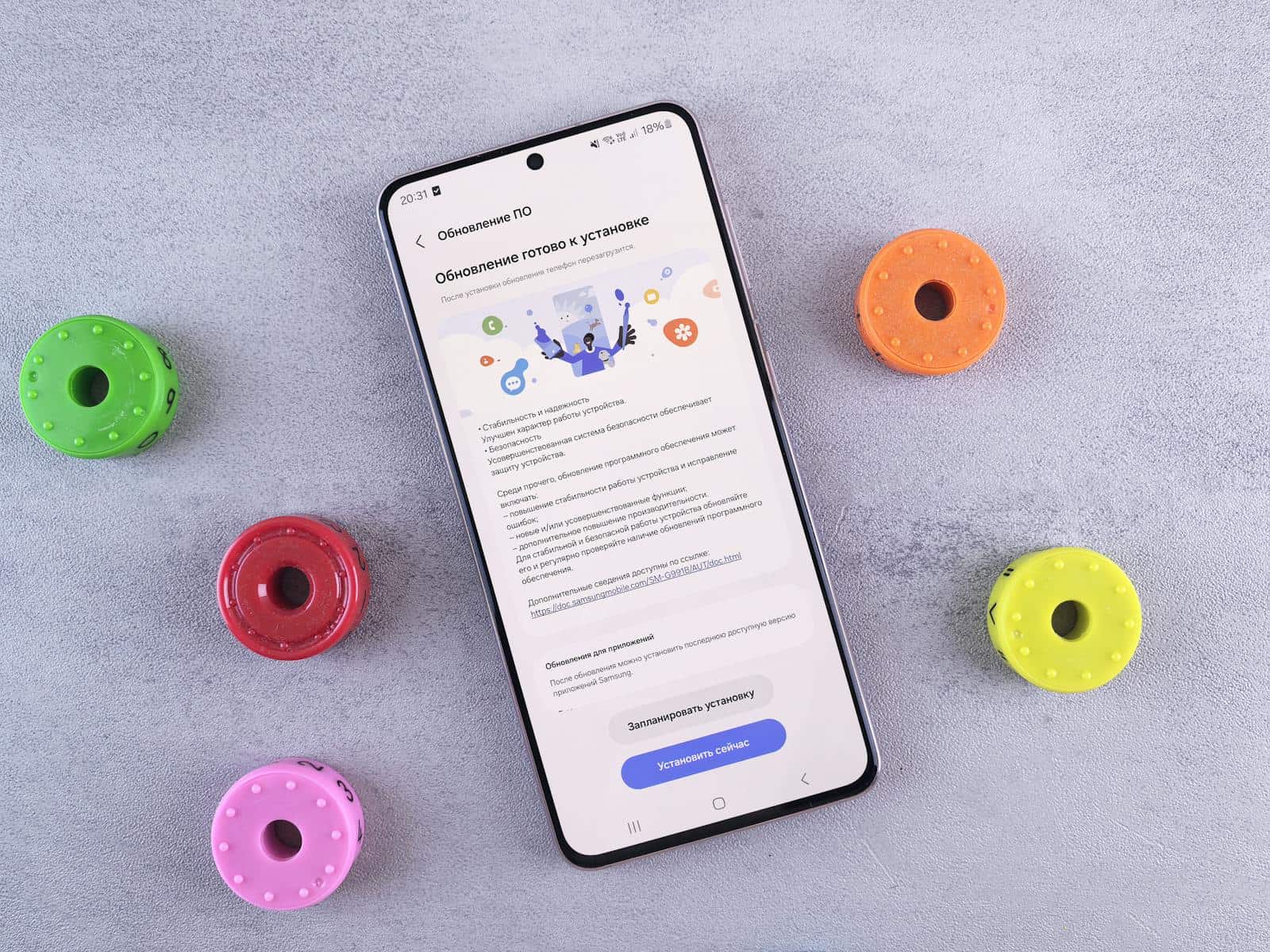
Keeping your software updated is another critical aspect of network security that you should prioritize. Software developers frequently release updates and patches to address vulnerabilities that could be exploited by cybercriminals. When you neglect these updates, you leave your systems open to attacks that could have been easily prevented.
Regularly checking for updates and applying them promptly ensures that you are protected against the latest threats. Moreover, it’s not just your operating system that requires attention; all applications, including web browsers, plugins, and even mobile apps, should be updated regularly. You may find it helpful to enable automatic updates whenever possible, as this can streamline the process and ensure that you are always running the latest versions.
By staying proactive about software updates and patches, you significantly reduce the risk of falling victim to cyberattacks that exploit known vulnerabilities.
Installing and Updating Anti-Virus and Anti-Malware Software
| Software | Installation Process | Update Frequency | Scan Frequency |
|---|---|---|---|
| McAfee | Straightforward | Automatic daily updates | Weekly scans |
| Norton | User-friendly | Automatic live updates | Monthly scans |
| Avast | Quick and easy | Automatic updates | Customizable scans |
In the realm of network security, having reliable anti-virus and anti-malware software is essential for protecting your devices from malicious threats. These programs work by scanning your system for harmful software and removing it before it can cause damage. As you consider your options, look for reputable software that offers real-time protection, regular updates, and comprehensive scanning capabilities.
Investing in quality anti-virus software can provide peace of mind as you navigate the online world. However, simply installing anti-virus software is not enough; you must also ensure that it is regularly updated. Cyber threats evolve rapidly, and new viruses and malware are constantly being developed.
By keeping your anti-virus software up to date, you ensure that it can effectively detect and neutralize the latest threats. Additionally, consider running regular scans on your devices to catch any potential issues before they escalate into serious problems. By taking these steps, you can bolster your defenses against cyber threats and maintain a secure network environment.
Securing Your Wi-Fi Network
Your Wi-Fi network serves as the gateway to your online activities, making it a prime target for cybercriminals. To protect yourself, it is crucial to secure your Wi-Fi network with strong encryption protocols such as WPA3. This ensures that any data transmitted over your network is encrypted and less susceptible to interception by unauthorized users.
Additionally, changing the default SSID (network name) and password provided by your Internet Service Provider (ISP) can help deter potential intruders who may attempt to access your network. Another important step in securing your Wi-Fi network is disabling features such as WPS (Wi-Fi Protected Setup), which can create vulnerabilities that hackers might exploit. Regularly monitoring connected devices on your network can also help you identify any unauthorized access attempts.
If you notice unfamiliar devices connected to your Wi-Fi, take immediate action by changing your password and reviewing your security settings. By taking these precautions, you can create a more secure Wi-Fi environment that protects both your personal information and your devices.
Regular Data Backups

Data loss can occur due to various reasons, including hardware failures, accidental deletions, or cyberattacks such as ransomware. To safeguard against these risks, implementing a regular data backup strategy is essential. You should consider backing up important files and documents on an external hard drive, or using cloud storage solutions that offer automatic backups.
This way, even if something goes wrong with your primary device or network, you will have access to copies of your critical data. Moreover, it’s important to establish a backup schedule that suits your needs – be it daily, weekly, or monthly – depending on how frequently you update or create new files. Regularly testing your backups is equally crucial; ensure that you can restore data from them without any issues.
By prioritizing data backups as part of your network security strategy, you can mitigate the impact of data loss and maintain continuity in both personal and professional settings.
Employee Training and Awareness
If you are part of an organization, fostering a culture of security awareness among employees is vital for effective network security. Human error remains one of the leading causes of security breaches. Training employees on best practices can significantly reduce risks. You should consider implementing regular training sessions that cover topics such as recognizing phishing attempts, safe browsing habits, and proper handling of sensitive information.
Encouraging open communication about security concerns also empowers your employees to report suspicious activities without fear of repercussions. By creating an environment where everyone understands their role in maintaining network security, you enhance the overall resilience of your organization against potential threats. Remember that even the most advanced security measures can be undermined by a single lapse in judgment; therefore, investing in employee training is an essential component of a robust network security strategy.
Click here to contact Teracore, for fast and secure WordPress website hosting >
Monitoring and Managing Network Traffic
Finally, actively monitoring and managing network traffic is crucial for identifying potential threats before they escalate into serious issues. You should consider implementing tools that allow you to analyze traffic patterns and detect anomalies that could indicate malicious activity. By keeping an eye on bandwidth usage and monitoring for unusual spikes or drops in traffic, you can quickly identify potential security breaches.
Additionally, setting up firewalls can help control incoming and outgoing traffic based on predetermined security rules. This adds another layer of protection by filtering out potentially harmful data packets before they reach your devices. Regularly reviewing logs generated by these monitoring tools can provide valuable insights into the overall health of your network and help you make informed decisions about necessary adjustments or improvements in your security posture.
In conclusion, prioritizing network security is essential in today’s digital age, where threats are ever-present. By implementing strong passwords and multi-factor authentication, regularly updating software, installing anti-virus programs, securing Wi-Fi networks, backing up data consistently, training employees on security awareness, and monitoring network traffic diligently, you can create a robust defense against cyber threats. Taking these proactive measures not only protects your sensitive information, but also fosters a safer online environment for everyone involved.
When it comes to network security, one important aspect to consider is the use of password managers. Password managers can help enhance security by generating strong, unique passwords for each account and securely storing them. For more information on the benefits of password managers, check out this article on password managers.
FAQs
What is network security?
Network security refers to the measures and practices put in place to protect a network and the data it transmits from unauthorized access, misuse, or modification.
Why is network security important?
Network security is important because it helps to safeguard sensitive information, prevent unauthorized access, and protect against cyber threats such as malware, ransomware, and hacking.
What are some common network security threats?
Common network security threats include malware, phishing attacks, denial of service (DoS) attacks, ransomware, and insider threats.
What are some common network security measures?
Common network security measures include firewalls, antivirus software, intrusion detection systems, encryption, access control, and regular security audits.
What is the role of encryption in network security?
Encryption is used to protect data as it is transmitted over a network, making it unreadable to anyone who does not have the proper decryption key.
What is the difference between network security and cybersecurity?
Network security focuses specifically on protecting the integrity and accessibility of a network and the data it transmits, while cybersecurity encompasses a broader range of measures to protect against cyber threats across various digital platforms and devices.