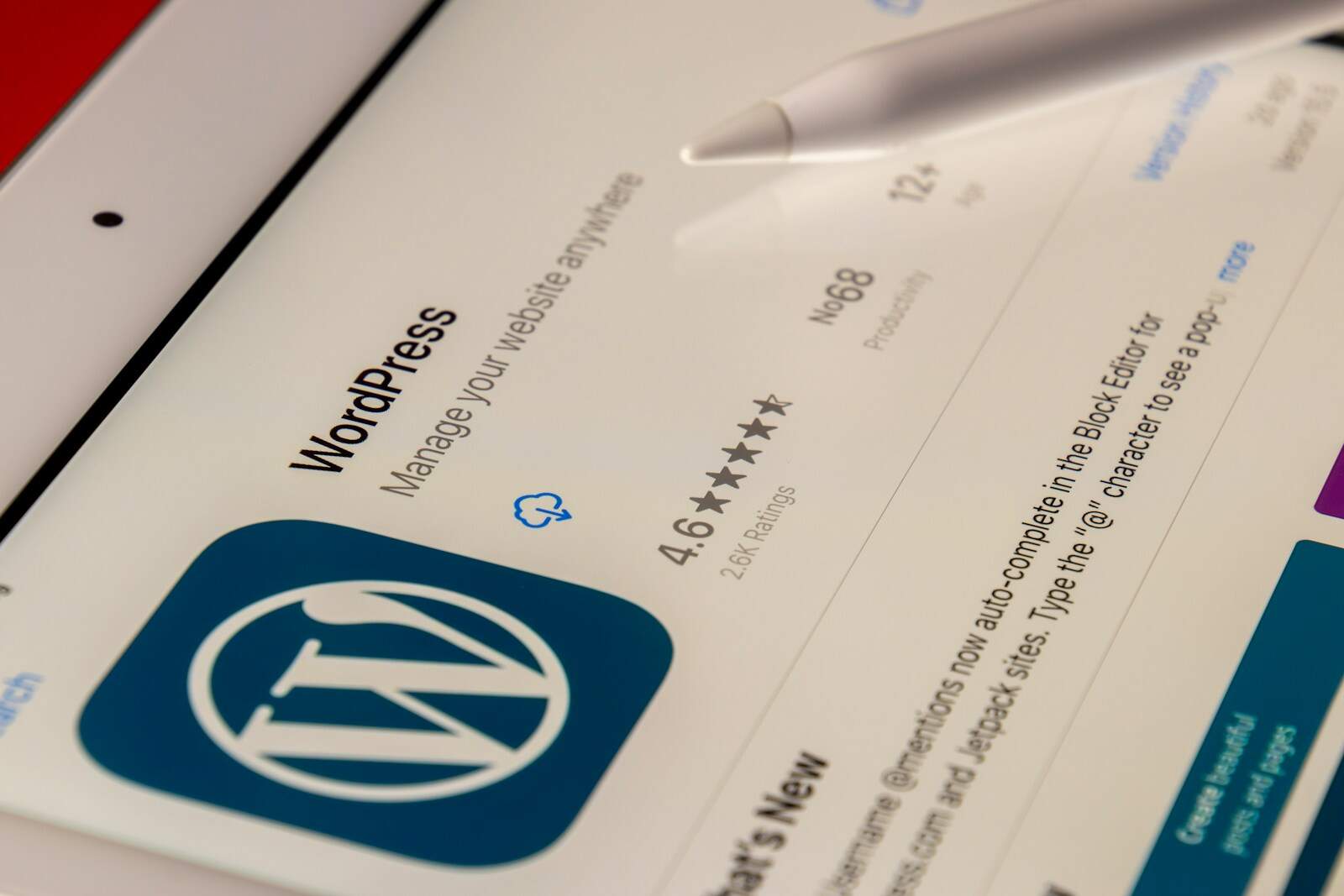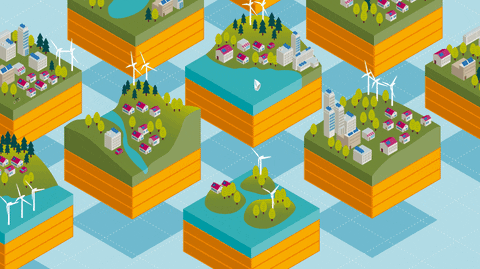When you create a WordPress website, one of the most critical aspects to consider is security. The digital space is fraught with potential threats, and your website can become a target for hackers and malicious entities. Understanding the importance of WordPress hosting security is not just about protecting your site; it’s about safeguarding your reputation, your data, and your users’ information.
A compromised website can lead to data breaches, loss of sensitive information, and a significant decline in user trust, so prioritizing security from the outset is essential for any website owner.
The implications of inadequate security extend beyond immediate threats. A hacked website can result in financial losses, legal repercussions, and a tarnished brand image. You could face website downtime, leading to lost revenue and a decrease in search engine rankings. By investing in robust security measures from your hosting provider and implementing best practices, you can create a secure environment that protects your assets but also enhances user experience.
In a time when cyber threats are increasingly sophisticated, understanding and prioritizing WordPress hosting security is imperative.
Key Takeaways
- WordPress hosting security is crucial for protecting your website from cyber threats and ensuring the safety of your data and your visitors’ information.
- When choosing a WordPress hosting provider, prioritize security features such as firewalls, malware scanning, and regular backups to safeguard your website.
- Implementing SSL certificates is essential for encrypting data transmission and securing sensitive information such as login credentials and payment details.
- Regularly updating WordPress and plugins, for patching security vulnerabilities and keeping your website protected from potential exploits.
- Utilize security plugins to add an extra layer of protection to your WordPress website, such as firewall protection, malware scanning, and login security features.
Choosing the Right WordPress Hosting Provider for Security
Selecting the right WordPress hosting provider is a foundational step in ensuring your website’s security. Not all hosting services are created equal, and some offer more robust security features than others. When evaluating potential providers, look for those that prioritize security in their offerings.
This includes features such as firewalls, malware scanning, and DDoS protection. A reputable hosting provider will have a clear security policy and will be transparent about the measures they take to protect their clients’ websites.
Consider the level of support offered by the hosting provider. In the event of a security breach or other issues, having access to knowledgeable support staff can make a significant difference in how quickly and effectively you can respond. Look for providers that offer good customer support and have a track record of resolving security issues promptly. By choosing a hosting provider that emphasizes security, you are taking a proactive step toward protecting your website and ensuring its longevity.
Click here to learn about Teracore’s Managed WordPress Hosting >
Implementing SSL Certificates for Secure Data Transmission
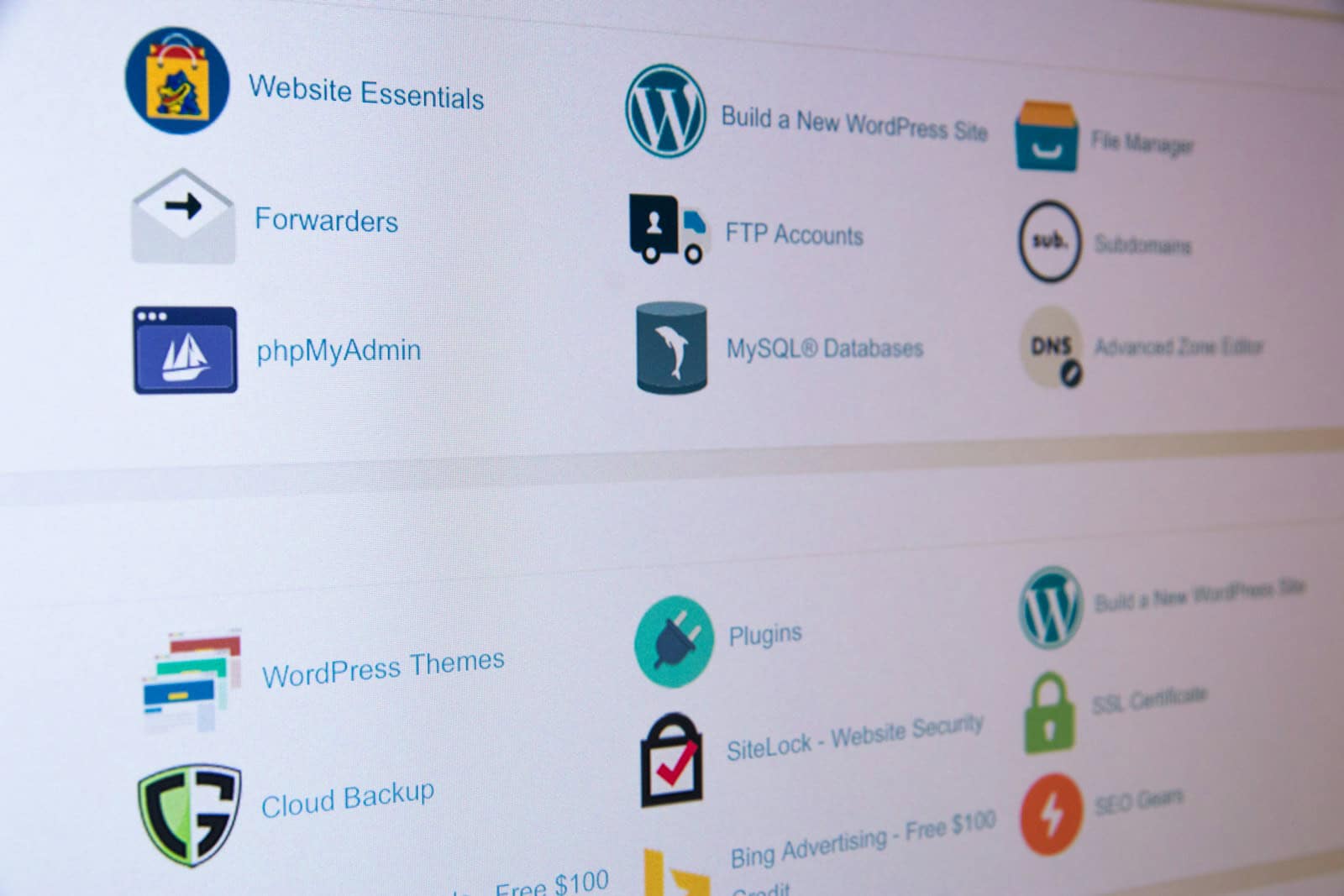
One of the most effective ways to enhance your WordPress website’s security is by implementing SSL certificates. An SSL (Secure Sockets Layer) certificate encrypts data transmitted between your website and its users, ensuring that sensitive information such as login credentials and payment details remain secure. When users see the padlock icon in their browser’s address bar, they are more likely to trust your site, which can lead to increased conversions and customer loyalty.
Implementing SSL is not just about building trust; it also has practical implications for your website’s performance in search engine rankings. Major search engines like Google prioritize secure websites in their algorithms, meaning that having an SSL certificate can positively impact your online visibility. Many hosting providers now offer free SSL certificates as part of their packages, making it easier than ever to secure your site.
By taking this step, you are protecting your users and enhancing your site’s credibility and search engine performance.
Regularly Updating WordPress and Plugins for Security
Keeping your WordPress core, themes, and plugins up to date is crucial for a secure website. Developers frequently release updates to patch vulnerabilities and improve functionality. When you neglect these updates, you leave your site exposed to potential threats that could be easily mitigated with the latest versions.
Regularly checking for updates should be part of your routine maintenance plan; it’s a simple yet effective way to bolster your site’s defenses. Updates often come with new features that can improve user experience and site performance. By staying current with updates, you protect your site and ensure that it remains competitive in terms of functionality and user engagement. Consider enabling automatic updates for minor releases to streamline this process further.
Click here to learn about Teracore’s Managed WordPress Hosting >
Utilizing Security Plugins for WordPress Websites
In addition to the built-in security features of WordPress, utilizing dedicated security plugins can provide an extra layer of protection for your website. These plugins offer functionalities such as malware scanning, firewall protection, login attempt monitoring, and more. Popular options like Wordfence or Sucuri Security can help you identify vulnerabilities before they become significant issues.
By integrating these tools into your website’s infrastructure, you can proactively manage potential threats. Moreover, many security plugins come with features that allow you to set up alerts for suspicious activity or unauthorized access attempts. This real-time monitoring helps you to respond quickly to potential breaches before they escalate into more severe problems.
While no single solution can guarantee complete security, combining WordPress’s built-in features with specialized security plugins creates a comprehensive defense strategy that significantly reduces risks.
Implementing Strong Passwords and User Authentication
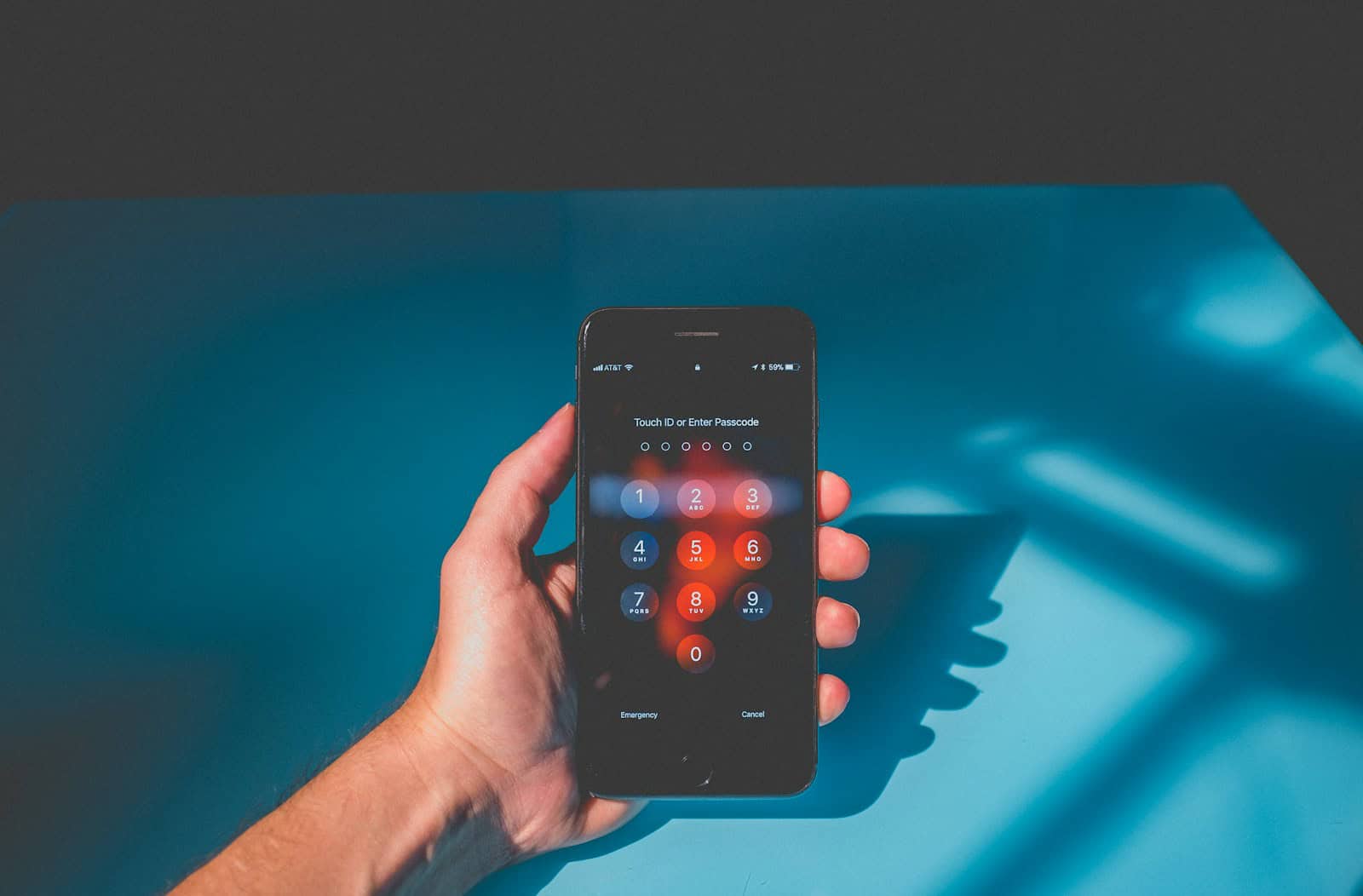
One of the simplest yet most effective ways to enhance your WordPress website’s security is by implementing strong passwords and robust user authentication methods. Weak passwords are often the first line of attack for hackers looking to gain unauthorized access to your site. Encourage all users to create complex passwords that include a mix of uppercase letters, lowercase letters, numbers, and special characters.
Additionally, consider implementing two-factor authentication (2FA) for an added layer of security. Two-factor authentication requires users to provide two forms of identification before accessing their accounts—typically something they know (like a password) and something they have (like a mobile device). This significantly reduces the likelihood of unauthorized access even if a password is compromised.
Backing Up Your WordPress Website
In the event of a cyberattack or data loss due to technical issues, having a recent backup allows you to restore your site quickly without significant downtime or loss of data. Regular backups should be part of your overall security strategy; they provide peace of mind knowing that you can recover from unforeseen circumstances.
There are various methods for backing up your WordPress site, including manual backups through cPanel or using dedicated backup plugins like BackupBuddy. These plugins often allow you to schedule automatic backups at regular intervals, ensuring that you always have the latest version of your site saved securely.
Store backups in multiple locations—such as cloud storage services or external hard drives—to further safeguard against data loss. By making backups a priority, you are investing in the resilience of your website against potential threats.
Click here to learn about Teracore’s Managed WordPress Hosting >
Monitoring and Responding to Security Threats on Your WordPress Website
Regularly reviewing logs for unusual activity can help you identify potential breaches before they escalate. Many security plugins offer monitoring features that alert you to suspicious behavior or unauthorized access attempts, allowing you to take immediate action.
In addition to monitoring, having a response plan in place is essential for effectively addressing any security incidents that may arise. This plan should outline steps for isolating affected areas of your site, communicating with users if necessary, and restoring backups if needed. By being proactive in both monitoring and responding to threats, you can significantly reduce the impact of any potential breaches on your website’s integrity and reputation.
In conclusion, securing your WordPress website requires a multifaceted approach that encompasses various strategies—from choosing the right hosting provider to implementing strong passwords and regular backups. By prioritizing these measures, you not only protect your site from potential threats but also enhance user trust and overall performance. In an era where cyber threats are increasingly prevalent, taking these steps is not just advisable; it is essential for anyone looking to maintain a successful online presence.
If you are looking to enhance your online security, you may want to consider implementing multi-factor authentication. This additional layer of security can help protect your website from unauthorized access and potential cyber threats. To learn more about how to set up multi-factor authentication using LastPass, check out this informative article on multi-factor authentication with LastPass.
Click to learn about Teracore’s Managed WordPress Hosting >
FAQs
What is WordPress hosting security?
WordPress hosting security refers to the measures and practices put in place to protect a WordPress website from potential security threats, such as hacking, malware, and unauthorized access.
Why is WordPress hosting security important?
WordPress hosting security is important because it helps to safeguard the website and its data from potential security breaches, which can lead to data loss, website downtime, and damage to the website’s reputation.
What are some common security threats to WordPress hosting?
Common security threats to WordPress hosting include hacking attempts, malware infections, DDoS attacks, brute force attacks, and unauthorized access to the website’s admin area.
What are some best practices for WordPress hosting security?
Some best practices for WordPress hosting security include keeping the WordPress core, themes, and plugins updated, using strong and unique passwords, implementing two-factor authentication, using a reputable hosting provider, and regularly backing up the website’s data.
What are some security features to look for in a WordPress hosting provider?
When choosing a WordPress hosting provider, it’s important to look for features such as SSL/TLS encryption, malware scanning and removal, firewalls, regular security updates, and secure data centers.
How can I improve the security of my WordPress hosting?
To improve the security of your WordPress hosting, you can implement security plugins, limit login attempts, use a secure hosting environment, regularly monitor and audit your website for security vulnerabilities, and educate yourself and your team about security best practices.