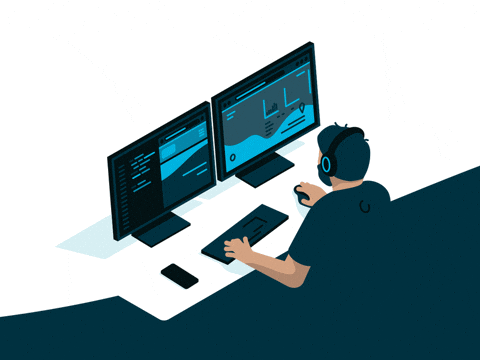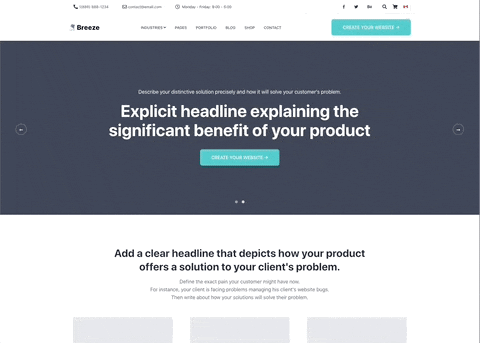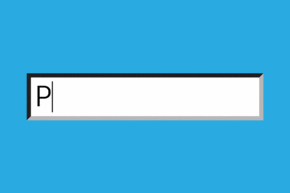If you’re looking into WordPress development, this article will provide you with foundational concepts that underpin this powerful platform. WordPress a content management system with a versatile framework that allows you to create everything from simple blogs to complex websites. At its core, WordPress is built on PHP and MySQL, so having a basic understanding of these technologies will serve you well. Familiarizing yourself with how WordPress interacts with databases and how it processes requests, will give you a solid grounding in development.
Understanding the structure of WordPress is crucial. The platform is organized into themes and plugins, each serving distinct purposes. Themes dictate the visual appearance of your site, while plugins extend its functionality. By learning how these components work together, you can envision how to customize and enhance your WordPress projects.
Key Takeaways
- Understanding the basics of WordPress development is essential for creating and customizing websites.
- Setting up a development environment for WordPress allows for testing and experimentation, without affecting live sites.
- Learning WordPress theme development is crucial for creating unique and visually appealing website designs.
- Mastering WordPress plugin development enables the addition of custom features and functionality to websites.
- Implementing custom post types and taxonomies in WordPress allows for organizing and displaying content in a more structured manner.
Stay sharp! Click to subscribe for free tools and resources >
Setting Up a Development Environment for WordPress
Creating a suitable development environment is a vital first step in your WordPress development. A local development setup allows you to experiment and build without affecting a live site. You can use tools like XAMPP or Local by Flywheel to create a local server environment on your computer. These tools provide an easy way to run PHP and MySQL, enabling you to install WordPress and start building right away.
Once you have your local server up and running, the next step is to install WordPress. Download the latest version from the official website and follow the installation instructions provided on the site. This process involves creating a database and configuring the wp-config.php file.
After installation, you can access your local site through your web browser, allowing you to test themes, plugins, and custom code in a safe environment. This local setup enhances your learning experience, and helps you troubleshoot issues without the pressure of a live audience.
Teracore’s ultra-fast and secure monthly managed WordPress hosting packages include all of the tools and plugins you need to build, optimize and secure your WordPress Website, at a discounted monthly rate. Learn more about Teracore’s hosting packages here.
Learning WordPress Theme Development

Diving into theme development opens up a world of creativity and customization for your WordPress projects. A theme is essentially a collection of files that dictate how your site looks and feels. To get started, familiarize yourself with the basic structure of a WordPress theme, which includes essential files like style.css, index.php, and functions.php. Understanding how these files interact helps you to create a cohesive design.
As you begin crafting your own themes, consider utilizing the WordPress Template Hierarchy. This system determines which template file is used for different types of content, allowing you to create tailored layouts for posts, pages, and custom post types.
Additionally, learning about the WordPress Loop enables you to display content dynamically, making your themes more versatile. Experimenting with different layouts and styles will enhance your skills and give you the confidence to create unique designs that stand out.
Mastering WordPress Plugin Development
Once you have a handle on theme development, it’s time to explore the world of plugins. Plugins are powerful tools that extend the functionality of WordPress sites, allowing you to add features without altering core files. To begin developing your own plugins, start by understanding the plugin structure and how to create a basic plugin file.
This involves defining a plugin header and using hooks and filters to modify WordPress behavior. As you delve deeper into plugin development, it will be helpful for you to look into the WordPress Plugin API. This API provides a set of functions that allow you to interact with WordPress in meaningful ways.
You can create custom settings pages, enqueue scripts and styles, and even build complex features like custom widgets or shortcodes. The possibilities are endless! By mastering plugin development, you’ll be able to create tailored solutions that meet specific needs for yourself or your clients.
Implementing Custom Post Types and Taxonomies in WordPress
One of the most powerful features of WordPress is its ability to handle various types of content through custom post types and taxonomies. While standard posts and pages are great for many applications, custom post types allow you to create specialized content types that suit your project’s needs. For instance, if you’re building a real estate site, you might want to create a custom post type for the different properties you’ll advertise. This way, you can set different content fields to display the number of rooms, size and features of each property.
Taxonomies further enhance this capability by allowing you to categorize and tag your custom post types effectively. By default, WordPress comes with categories and tags, but you can create custom taxonomies tailored to your content structure. Implementing these features requires some coding knowledge, but can significantly improve the organization and usability of your site. In essence, custom post types and taxonomies, you’ll find that they provide a more structured way to manage content.
Teracore’s ultra-fast and secure tech stack utilizes Jet Engine, along with Crocoblocks, so that our clients can quickly and efficiently setup and manage custom post types and taxonomies without any coding knowledge. Our monthly managed hosting packages include all of the tools and plugins you need to build and promote your site, at a discounted monthly rate. Learn more about Teracore’s hosting packages here.
Using Advanced Techniques for WordPress Development
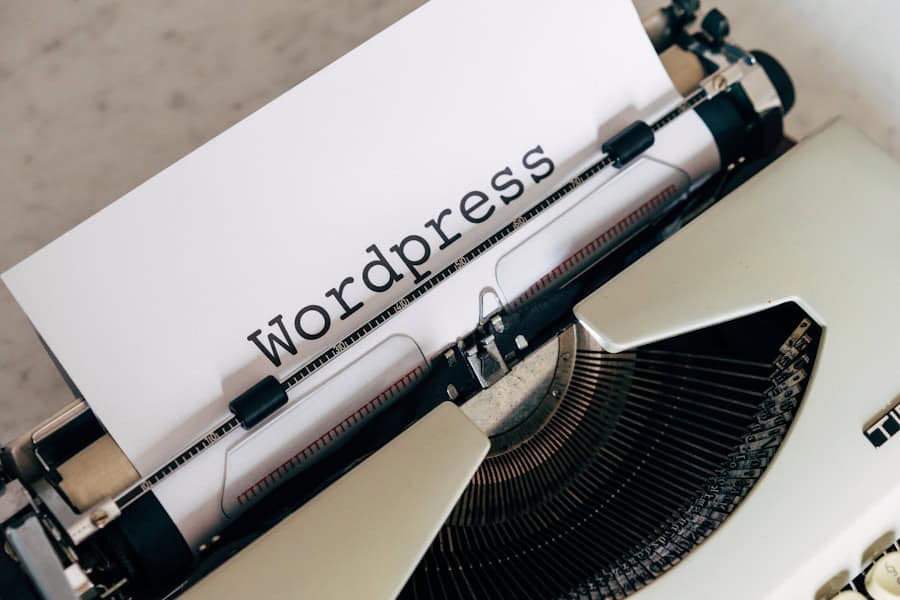
Unlocking the Power of the REST API
As you become more comfortable with WordPress development, exploring advanced techniques can elevate your skills even further. One such technique is utilizing the REST API, which allows you to interact with your WordPress site from external applications or even mobile devices. This opens up exciting possibilities for creating dynamic applications that communicate with your site seamlessly.
Mastering Hooks and Filters
Another advanced technique involves using hooks and filters effectively. These tools allow you to modify existing functionality, without altering core files or themes directly. By mastering actions and filters, you can create more robust plugins and themes that integrate smoothly with WordPress’s architecture.
Writing Cleaner Code with Object-Oriented Programming
Additionally, learning about object-oriented programming (OOP) can help you write cleaner, more maintainable code as your projects grow in complexity.
Optimizing WordPress for Performance and Security
Performance and security are two critical aspects of any successful WordPress site. As a developer, it’s essential to implement best practices that ensure your site runs smoothly, while safeguarding it against potential threats. Start by optimizing images and leveraging caching solutions to improve load times. Tools like WP Super Cache or W3 Total Cache can help enhance performance by serving cached versions of your pages.
Security should always be at the forefront of your development process. Regularly updating WordPress core, themes, and plugins is crucial in protecting against vulnerabilities.
Implement security measures such as two-factor authentication and strong password policies for users accessing the admin area. By prioritizing performance and security from the outset, you’ll create a more reliable experience for users, while building trust in your development skills.
Best Practices for WordPress Development and Maintenance
Establishing best practices in your WordPress development process will streamline your workflow and ensure long-term success for your projects. Start by maintaining clean code standards; this includes proper indentation, commenting on complex sections, and following naming conventions for functions and variables. Clean code is easier to read and maintain, which is especially important when collaborating with others or revisiting projects after some time.
Regular maintenance is equally important in keeping your site healthy. Schedule routine backups and updates to ensure that all components are functioning correctly. Consider using version control systems like Git to track changes in your codebase over time. This practice can save you from potential headaches down the line if something goes awry. By adhering to these best practices, you’ll enhance your skills as a developer and contribute positively to the broader WordPress community.
Conclusion
WordPress development opens up numerous opportunities for creativity and innovation. By understanding the basics, setting up a solid development environment, mastering theme and plugin development, implementing custom content types, utilizing advanced techniques, optimizing for performance and security, and adhering to best practices, you’ll position yourself as a trusted expert in this field.
Embrace the learning process, stay curious, and enjoy the rewarding experience of building with WordPress!
If you are interested in learning more about WordPress development, you may also want to check out this article on what a tech stack is. Understanding the technology stack behind a website, including the tools and frameworks used, can greatly enhance your skills in WordPress development. By delving into the intricacies of a tech stack, you can optimize your workflow and create more efficient and effective websites.
Teracore’s ultra-fast and secure monthly managed WordPress hosting packages include all of the tools and plugins you need to build, optimize and secure your WordPress Website, at a discounted monthly rate. Learn more about Teracore’s hosting packages here.
Subscribe for free tools and resources >
FAQs
What is WordPress development?
WordPress development refers to the process of creating, customizing, and maintaining websites using the WordPress content management system. This can include building custom themes, plugins, and functionality to meet specific business or personal needs.
What skills are required for WordPress development?
To excel in WordPress development, one should have a strong understanding of HTML, CSS, PHP, and JavaScript. Additionally, knowledge of MySQL, responsive design, and web security best practices is beneficial.
What are the benefits of using WordPress for website development?
WordPress offers a user-friendly interface, a wide range of plugins and themes for customization, and a strong community for support and resources. It also provides SEO-friendly features and is regularly updated for security and performance improvements.
What are some common tools and technologies used in WordPress development?
Common tools and technologies used in WordPress development include code editors like Visual Studio Code or Sublime Text, version control systems like Git, local development environments like XAMPP or MAMP, and frameworks like Bootstrap for responsive design.
What are some best practices for WordPress development?
Best practices for WordPress development include using child themes for customizations, optimizing images and code for performance, regularly updating WordPress core, themes, and plugins, implementing security measures, and following SEO guidelines for content and site structure.