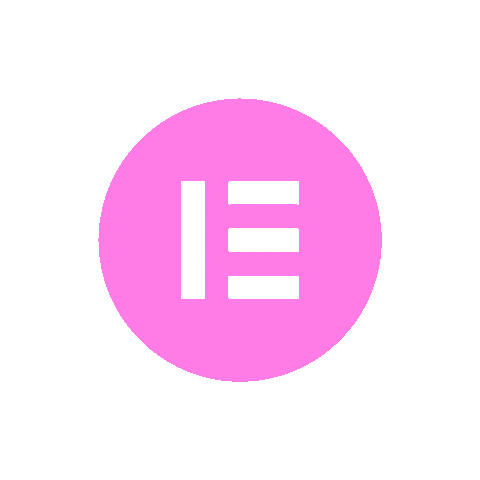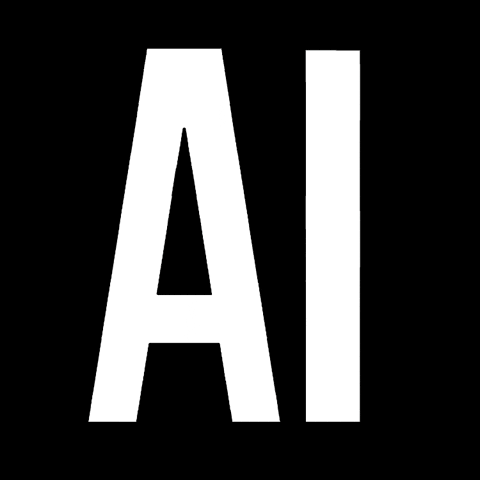Elementor Page Builder has emerged as a powerful tool that empowers users to create stunning websites without the need for extensive coding knowledge. Whether you are a seasoned developer, or a novice looking to establish an online presence, Elementor offers a user-friendly interface that simplifies the design process. With its robust features and flexibility, it allows you to bring your creative vision to life, making it an essential asset for anyone involved in web development.
Elementor stands out for its ease of use and versatility. It caters to a wide range of users, from bloggers and small business owners, to large enterprises seeking to enhance their online footprint. By leveraging Elementor, you can craft visually appealing pages that engage visitors and drive conversions.
As you delve deeper into this article, you will discover the fundamental aspects of web design, the intricacies of Elementor’s interface, and how to harness its full potential to create a website that resonates with your audience.
Stay sharp! Click to subscribe for free tips and resources >
Key Takeaways
- Elementor Page Builder is a popular tool for creating websites with its user-friendly interface and drag-and-drop functionality.
- Understanding the basics of web design is essential for creating visually appealing and functional websites.
- Elementor’s drag-and-drop interface allows for easy customization of layouts and design elements without the need for coding.
- By customizing layouts and design elements in Elementor you can create unique and personalized websites.
- Incorporating advanced features and functionality in Elementor can enhance the user experience and add value to the website.
Understanding the Basics of Web Design
Understanding the Basics
Before diving into the specifics of Elementor, it is crucial to grasp the foundational principles of web design. At its core, web design encompasses the aesthetics and functionality of a website. This includes layout, color schemes, typography, and user experience.
The Importance of Effective Web Design
A well-designed website attracts visitors and keeps them engaged, encouraging them to explore further, and ultimately take action. One of the key elements of effective web design is understanding your target audience. Knowing who your visitors are, and what they seek, allows you to tailor your website’s content and layout accordingly.
Best Practices for Enhanced User Experience
Additionally, incorporating best practices such as intuitive navigation and clear calls-to-action can significantly enhance user experience. As you familiarize yourself with these principles, you will be better equipped to utilize Elementor’s features to create a site that meets both aesthetic and functional requirements.
Using Elementor’s Drag-and-Drop Interface
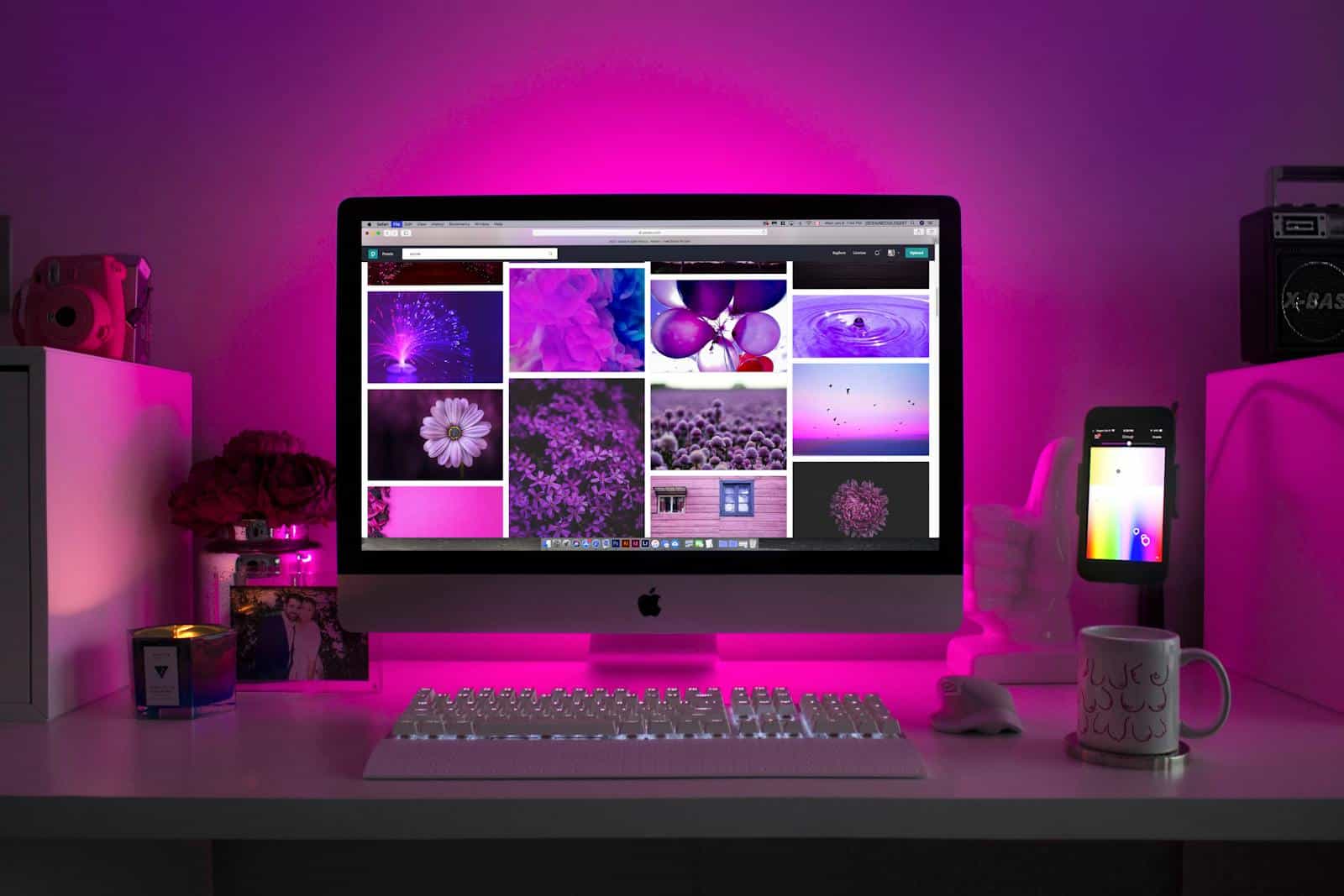
One of the standout features of Elementor is its intuitive drag-and-drop interface, which revolutionizes the way you build web pages. This functionality allows you to easily add, move, and customize elements on your page, without needing to write a single line of code. You can simply select an element from the sidebar, drag it onto your canvas, and position it exactly where you want it. This seamless interaction makes the design process efficient and enjoyable.
The drag-and-drop interface is complemented by a live editing feature that enables you to see changes in real-time. As you adjust elements such as images, text, and buttons, you can immediately preview how they will appear on your site.
This immediate feedback loop fosters creativity and experimentation, allowing you to refine your design until it aligns perfectly with your vision. By mastering this interface, you can streamline your workflow and focus on creating compelling content that resonates with your audience.
Stay sharp! Click to subscribe for free tips and resources >
Customizing Layouts and Design Elements
Once you have familiarized yourself with Elementor’s interface, the next step is to explore how to customize layouts and design elements effectively. Elementor provides a wide range of pre-designed templates and blocks that serve as a solid foundation for your website. These templates can be fully customized to match your brand’s identity, ensuring that your site stands out in a crowded digital space. Customization goes beyond merely changing colors or fonts; it involves creating a cohesive visual narrative that reflects your brand’s personality.
You can adjust margins, padding, and alignment to achieve the desired look and feel. Elementor allows you to incorporate various design elements such as images, videos, icons, and animations. By thoughtfully combining these elements, you can create a visually engaging experience that captivates visitors and encourages them to explore further.
Incorporating Advanced Features and Functionality
Elementor Pro offers additional widgets such as forms, sliders, and galleries that enhance user interaction. These features allow you to create dynamic content that looks appealing and serves specific purposes, such as capturing leads, or showcasing products.
By integrating third-party plugins, you can further expand your site’s capabilities. Whether you’re looking to add e-commerce functionality or improve SEO performance, Elementor’s compatibility with various plugins ensures that you can tailor your site to meet your needs. By leveraging these advanced features, you can transform your website into a powerful tool for achieving your business objectives.
Optimizing for Mobile Responsiveness
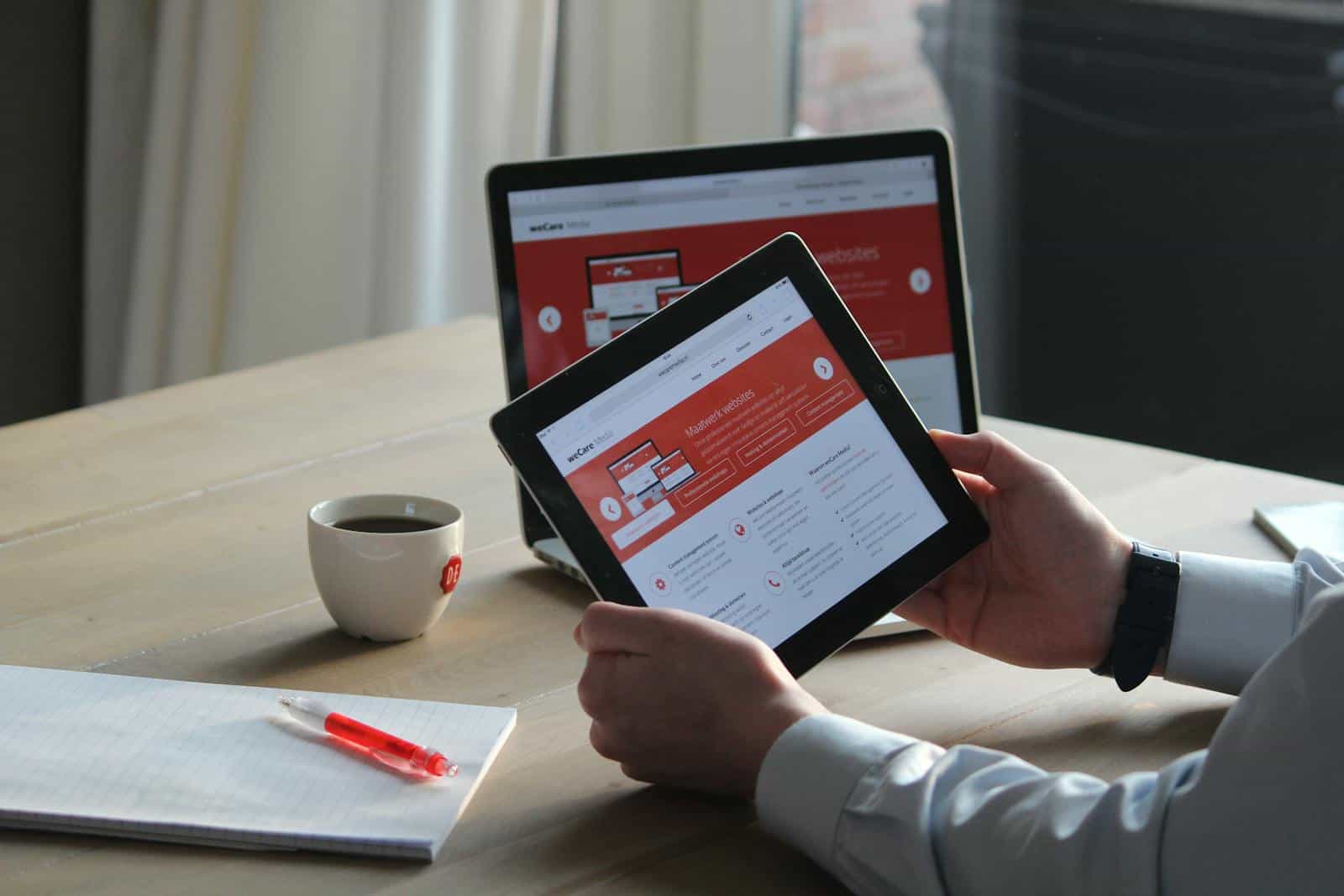
Mobile responsiveness is no longer optional; it is essential. With an increasing number of users accessing websites via mobile devices, ensuring that your site looks and functions well on all screen sizes is paramount. Elementor simplifies this process by providing responsive editing tools that allow you to customize how your site appears on desktops, tablets, and smartphones.
You can easily adjust settings for each device type within the Elementor interface. This includes modifying font sizes, spacing, and visibility options for specific elements. By taking the time to optimize your site for mobile users, you enhance user experience and improve your site’s search engine ranking.
Search engines prioritize mobile-friendly sites in their algorithms, making this optimization a critical aspect of modern web design.
Integrating with WordPress and Other Plugins
Elementor is built specifically for WordPress, which means it seamlessly integrates with this popular content management system (CMS). This integration allows you to leverage WordPress’s robust features, while enjoying the creative freedom that Elementor provides. You can easily manage your content through WordPress while using Elementor to design visually appealing pages that captivate your users.
Elementor also works harmoniously with a variety of plugins that can enhance your site’s functionality. Whether you’re looking to implement SEO tools, social media sharing options, or e-commerce solutions, there are countless plugins available that complement Elementor’s capabilities. This flexibility ensures that you can create a comprehensive online presence tailored to your specific goals.
Stay sharp! Click to subscribe for free tips and resources >
Tips for Mastering Web Design with Elementor
To truly master web design with Elementor, consider adopting a few best practices that can enhance your workflow and results. First , take advantage of the extensive library of resources available online. From tutorials and webinars to community forums, there is a wealth of information that can help you deepen your understanding of Elementor’s features.
Don’t hesitate to experiment with different design styles and layouts. The beauty of using a tool like Elementor is that it encourages creativity, without the fear of making irreversible changes. You can easily duplicate pages or sections and test various designs, until you find the one that resonates best with your audience.
However, in general, sticking to Elementor’s tried-and-tested layouts closely is likely to yeild the best results. Don’t get stuck going in circles with your layouts, when you can simply follow the base-templates that Elementor provides.
Always keep user experience at the forefront of your design process. Prioritize clarity and simplicity in navigation while ensuring that your content is engaging and relevant. By focusing on these principles and continuously refining your skills with Elementor, you’ll be well on your way to creating exceptional websites that leave a lasting impression on visitors.
Conclusion
Mastering web design with Elementor Page Builder opens up a world of possibilities for creating visually stunning and functional websites. By understanding the basics of web design, utilizing Elementor’s intuitive interface, customizing layouts effectively, incorporating advanced features, optimizing for mobile responsiveness, integrating with WordPress and other plugins, and following best practices, you can elevate your web design skills to new heights. Embrace the journey of learning and experimentation as you harness the power of Elementor to bring your creative visions to life.
If you are looking to enhance the security of your WordPress website, you may want to check out this article on 7 WordPress Security Hardening Tips. Implementing these tips can help protect your website from potential threats and ensure that your Elementor pages remain safe and secure for your visitors.
Stay sharp! Subscribe for free tools and resources >
FAQs
What is Elementor page builder?
Elementor is a popular drag-and-drop page builder plugin for WordPress. It allows users to create and customize websites without needing to write any code.
What are the key features of Elementor page builder?
Elementor offers a wide range of features including a drag-and-drop editor, live editing, pre-designed templates, responsive design controls, and the ability to create custom layouts.
Is Elementor free to use?
Elementor offers a free version with limited features, as well as a pro version with additional advanced features and support.
Can Elementor be used with any WordPress theme?
Elementor is compatible with most WordPress themes, but some themes may offer better integration and support for the plugin.
Is Elementor beginner-friendly?
Yes, Elementor is designed to be user-friendly and does not require any coding knowledge to use. It is suitable for beginners as well as experienced web developers.
Can Elementor be used to create mobile-responsive websites?
Yes, Elementor provides responsive design controls that allow users to create websites that look great on all devices, including mobile phones and tablets.