WooCommerce is a powerful eCommerce plugin designed specifically for WordPress. WooCommerce transforms your website into a fully functional online shop. With its user-friendly interface and extensive features, WooCommerce allows you to sell anything from physical products to digital downloads, making it a versatile choice for entrepreneurs of all kinds.
WooCommerce simplifies the selling process and provides a robust platform for managing your business. One of the standout features of WooCommerce is its flexibility. You can customize your store to fit your brand’s unique identity, whether you’re selling handmade crafts or high-tech gadgets. The plugin supports various payment gateways, shipping methods, and tax calculations, allowing you to tailor your store to meet your specific needs.
WooCommerce is open-source, which means you can modify the code to create a truly personalized experience. As you explore WooCommerce, you’ll discover that it offers a comprehensive solution for anyone looking to establish an online presence and reach a global audience.
Stay sharp! Click to subscribe for free tools and resources >
Key Takeaways
- WooCommerce is a popular e-commerce platform for WordPress websites, offering a wide range of features for online stores.
- Installing and activating WooCommerce is a simple process, done through the WordPress dashboard.
- Setting up products and categories in WooCommerce involves adding product details, images, and organizing them into different categories for easy navigation.
- Configuring payment and shipping options in WooCommerce allows store owners to choose from various payment gateways and shipping methods, to suit their business needs.
- Customizing your store design in WooCommerce can be done through themes and page builders, allowing for a unique and professional-looking online store.
Installing and Activating WooCommerce
Installing WooCommerce
In the plugin repository, search for “WooCommerce” and follow the prompts to install and activate the plugin. This will set the stage for your online store. After activation, WooCommerce will guide you through a setup wizard that helps configure essential settings for your store.
Configuring Your Store Settings
The setup wizard will prompt you to enter details such as your store’s location, currency, and preferred payment methods. Take your time during this process, as each decision you make will impact how your store operates and how customers interact with it.
Teracore recommends plotting all your store’s information and categories in a spreadsheet first. This way, you can plot all your information and have it at your disposal when setting up your store. Be patient and thorough during the setup process, so that you don’t need to update settings or information at a later stage. This will ensure that your URLs are correct and that your databases are accurate and tidy.
Setting Up Products and Categories
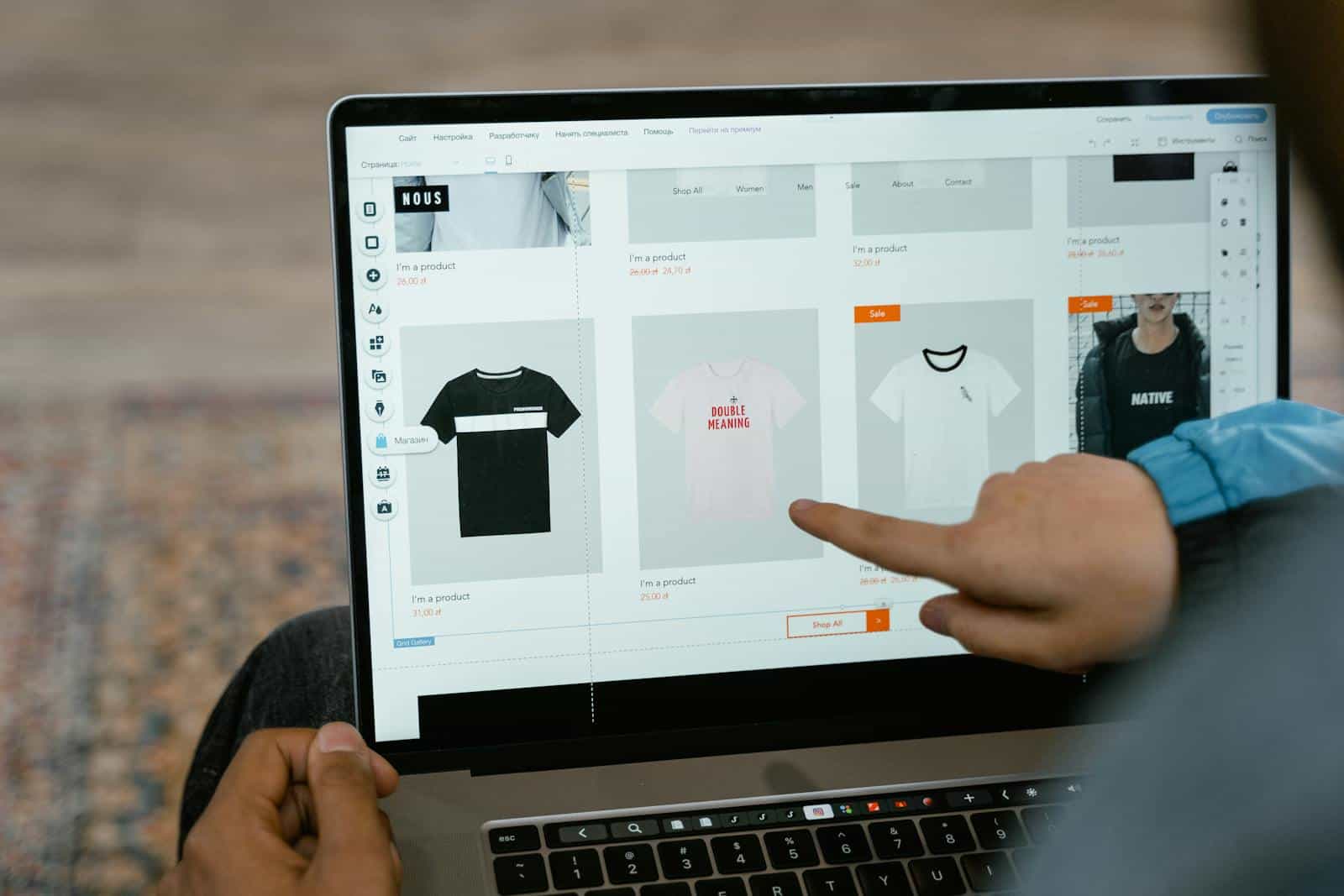
Once WooCommerce is installed and activated, it’s time to start adding products to your store. You can do this by navigating to the “Products” section in your WordPress dashboard. Here, you can create new product listings by providing information such as product names, descriptions, prices, and images.
Write compelling product descriptions that inform potential buyers and entice them to make a purchase. High-quality images are equally important; they help showcase your products in the best light and can significantly influence buying decisions. Organize your individual products into logical categories to ensure a simple and intuitive shopping experience for your customers.
Categories allow shoppers to easily navigate through your offerings and find what they’re looking for, without feeling overwhelmed. You can create categories based on product types, themes, or any other criteria that make sense for your store. By thoughtfully categorizing your products, you improve usability and increase the chances of making sales, as customers can quickly locate items that interest them.
Stay sharp! Click to subscribe for free tools and resources >
Configuring Payment and Shipping Options
| Payment and Shipping Options | Metrics |
|---|---|
| Conversion Rate | 12% |
| Abandoned Cart Rate | 25% |
| Shipping Time | 3-5 business days |
| Payment Options | Credit Card, PayPal, Apple Pay |
With your products set up, the next step is configuring payment and shipping options. WooCommerce supports a variety of payment gateways, including PayPal, Stripe, and credit card processing services. You’ll want to choose payment methods that are convenient for your target audience while ensuring security and reliability.
Setting up these options is straightforward; simply navigate to the “WooCommerce” settings in your dashboard and select the “Payments” tab. Here, you can enable or disable different payment methods, based on your preferences.
Shipping is another critical aspect of running an online store. You need to decide how you will deliver products to customers, and what shipping rates will apply. WooCommerce allows you to set flat rates, free shipping options, or even real-time shipping calculations, based on customer locations. Consider your target market when determining shipping strategies; offering free shipping on orders over a certain amount can encourage larger purchases.
By carefully configuring these options, you create a seamless checkout experience that can significantly impact customer satisfaction and retention.
Customizing Your Store Design
Your online store’s design plays a vital role in attracting customers, and encouraging them to explore further. WooCommerce offers various themes that are specifically designed for eCommerce sites, allowing you to choose one that aligns with your brand’s aesthetic. You can customize colors, fonts, layouts, and more to create a visually appealing storefront that resonates with your target audience. A well-designed store enhances user experience and builds trust with potential buyers.
Consider adding custom elements such as banners or promotional graphics, that highlight special offers or new arrivals. These visual cues can draw attention and encourage visitors to take action.
Remember that mobile responsiveness is crucial; ensure that your design looks great on all devices – since many customers shop using their smartphones or tablets. By investing time in customizing your store’s design, you create an inviting atmosphere that encourages visitors to linger and explore.
Managing Orders and Customers

Once your store is up and running, managing orders and customer interactions is essential for maintaining smooth operations. WooCommerce provides an intuitive order management system that allows you to view all incoming orders in one place. You can track order statuses, process refunds, and communicate with customers directly through the platform. Staying organized in this aspect is key; timely order fulfillment leads to satisfied customers who are more likely to return.
Customer management is equally important in building lasting relationships with your audience. WooCommerce enables you to collect customer data such as email addresses and purchase history, which can be invaluable for future marketing efforts.
Consider implementing a customer relationship management (CRM) strategy that allows you to segment customers based on their buying behavior or preferences. Teracore utilizes Fluent CRM for customer relationship management, as a part of our hosting tech-stack. We recommend this tool for it’s intuitive interface and simple back-end management that integrates directly with WordPress and WooCommerce.
By understanding your customers better, you can tailor marketing campaigns and promotions that resonate with them, ultimately driving repeat business.
Stay sharp! Click to subscribe for free tools and resources >
Utilizing WooCommerce Extensions
One of the most significant advantages of using WooCommerce is its extensive library of extensions that enhance functionality and improve user experience. These extensions cover various aspects of eCommerce, from advanced analytics tools to marketing automation solutions.
As you grow your store, consider exploring these add-ons to streamline operations, or introduce new features that cater to customer needs. For instance, if you’re looking to improve email marketing efforts, integrating an extension like Fluent CRM will help you to automate your campaigns, based on customer behavior.
Alternatively, if you’re interested in expanding internationally, there are extensions available for multi-currency support and language translation. By leveraging these tools, you can optimize your store’s performance and provide a more tailored shopping experience for your customers.
Marketing and Promoting Your WooCommerce Store
With everything set up and running smoothly, it’s time to focus on marketing and promoting your WooCommerce store. A well-executed marketing strategy is essential for driving traffic and increasing sales. Start by utilizing social media platforms where your target audience spends their time; share engaging content that showcases your products and encourages interaction.
Consider implementing search engine optimization (SEO) techniques on your product pages to improve visibility in search engine results. This includes using relevant keywords in product descriptions and optimizing images with alt tags.
If your budget allows, consider running paid advertising campaigns through platforms like Google Ads or Facebook/Meta Ads to reach a broader audience quickly.
Email marketing is another powerful tool at your disposal. Build an email list by offering incentives such as discounts or exclusive content, in exchange for sign-ups. Regularly communicate with subscribers about new products or promotions to keep them engaged with your brand.
Conclusion
Establishing a successful online store using WooCommerce involves understanding its features and capabilities, while effectively managing various aspects of eCommerce operations.
From setting up products and payment options, to customizing design and implementing marketing strategies, each step plays a crucial role in creating a thriving online business. By leveraging the power of WooCommerce and continuously optimizing your approach, you can build a store that meets customer needs and stands out in the competitive eCommerce landscape.
By using a password manager like Bitwarden, you can securely store and manage all your login credentials, making it easier to keep your online store safe from cyber threats. Check out this article on password managers for more tips and tricks on improving your online security.
Teracore’s ultra-fast and secure tech stack utilizes Elementor and WooCommerce, along with Fluent CRM, Fluent Forms and Fluent Boards, to seamlessly manage our client’s eCommerce websites and marketing. Our monthly managed hosting packages include all of the tools and plugins you need to build and promote your online store, at a discounted monthly rate. Learn more about Teracore’s hosting packages here.
FAQs
What is WooCommerce?
WooCommerce is a free WordPress plugin that allows website owners to easily set up an online store and sell products or services.
How do I install WooCommerce?
To install WooCommerce, you can go to your WordPress dashboard, navigate to the “Plugins” section, click “Add New,” search for “WooCommerce,” and then click “Install Now” and “Activate.”
What are the basic steps to set up WooCommerce?
The basic steps to set up WooCommerce include installing the plugin, configuring the settings, adding products, setting up payment and shipping options, and customizing the design of your online store.
How do I add products in WooCommerce?
To add products in WooCommerce, you can go to your WordPress dashboard, navigate to the “Products” section, click “Add Product,” and then fill in the product details such as title, description, price, and images.
What payment options are available in WooCommerce?
WooCommerce supports various payment options including PayPal, Stripe, credit card payments, bank transfers, and cash on delivery.
Can I customize the design of my WooCommerce store?
Yes, you can customize the design of your WooCommerce store by choosing different themes, adding custom CSS, and using various plugins to enhance the appearance and functionality of your online store.



