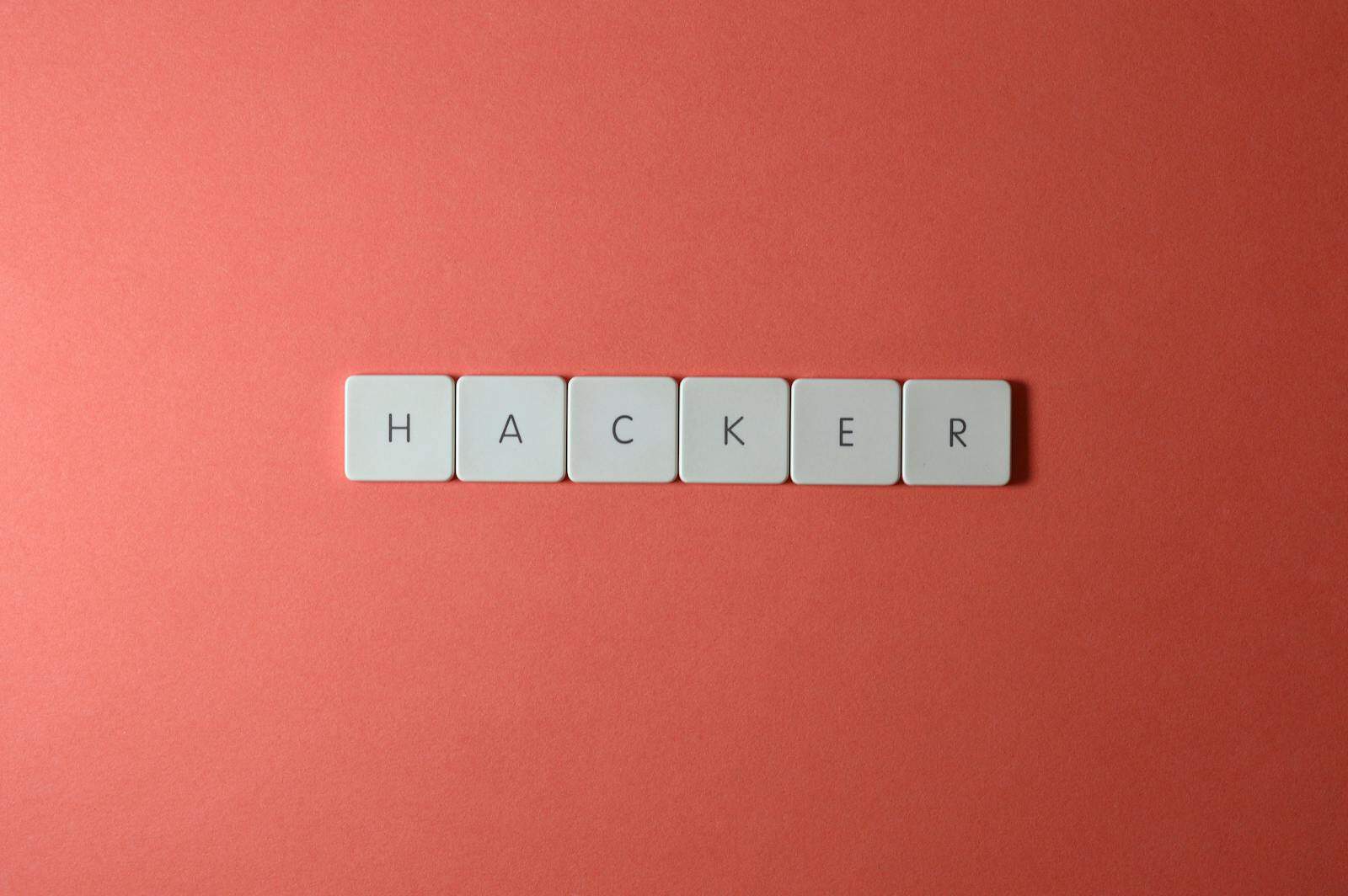Having the right tools at your disposal for online marketing can make all the difference. One such tool that has gained significant traction among WordPress users is the Fluent CRM plugin. Designed specifically for WordPress, Fluent CRM offers a comprehensive solution for managing your email marketing campaigns, customer relationships, and overall marketing strategies.
Whether you are a small business owner, a blogger, or an e-commerce entrepreneur, this plugin can help streamline your marketing efforts and enhance your engagement with your audience. Teracore recommends Fluent CRM for its user-friendly interface, and robust features that cater to various marketing needs. With this plugin, you can manage your contacts, segment your audience, and automate your email campaigns—all from within your WordPress dashboard.
This integration allows you to maintain a cohesive marketing strategy, without the need for third-party services, saving you both time and resources. As you delve deeper into the capabilities of Fluent CRM, you’ll discover how it can transform your approach to email marketing and customer relationship management. Fluent CRM is a powerful marketing automation plugin for WordPress.
Stay sharp! Subscribe for free tips and resources >
Teracore’s ultra-fast and secure tech stack utilizes Fluent CRM along with Fluent Forms and Fluent Boards, to seamlessly manage our client’s websites and marketing. Our monthly managed hosting packages include all of the tools and plugins you need to build and promote your site, at a discounted monthly rate. Learn more about Teracore’s hosting packages here.
Key Takeaways
- Fluent CRM is a powerful WordPress plugin for managing customer relationships and marketing campaigns.
- Key features of Fluent CRM include contact management, email marketing, automation, and integration with other WordPress plugins.
- Installing and setting up Fluent CRM is easy and can be done directly from the WordPress dashboard.
- Fluent CRM can be used for effective email marketing campaigns, including creating and sending emails, segmenting contacts, and tracking performance.
- Automate marketing campaigns with Fluent CRM by setting up triggers, actions, and conditions to target specific audiences and streamline the marketing process.
- Fluent CRM can be seamlessly integrated with other WordPress plugins such as WooCommerce, LearnDash, and MemberPress for enhanced functionality.
- Advanced tips and tricks for using Fluent CRM include personalization, A/B testing, and utilizing custom fields for more targeted marketing efforts.
- In conclusion, Fluent CRM is a valuable tool for maximizing marketing efforts, improving customer relationships, and driving business growth on WordPress websites.
Key Features of Fluent CRM
One of the most compelling aspects of Fluent CRM is its extensive range of features, designed to enhance your marketing efforts. At its core, Fluent CRM provides a powerful contact management system that allows you to organize and segment your audience effectively.
You can create custom fields to capture specific information about your subscribers, enabling you to tailor your communications based on their preferences and behaviors. This level of personalization is crucial in today’s market, where consumers expect relevant content that speaks directly to their needs.
In addition to contact management, Fluent CRM offers advanced email marketing capabilities. You can design visually appealing email templates using a drag-and-drop editor, making it easy to create professional-looking newsletters and promotional emails.
The plugin also supports automation workflows, allowing you to set up triggers based on user actions—such as signing up for a newsletter or making a purchase. This means you can send targeted emails at the right time, increasing the likelihood of engagement and conversions. With features like detailed analytics and reporting, you can track the performance of your campaigns and make data-driven decisions to optimize your marketing strategy.
How to Install and Set Up Fluent CRM
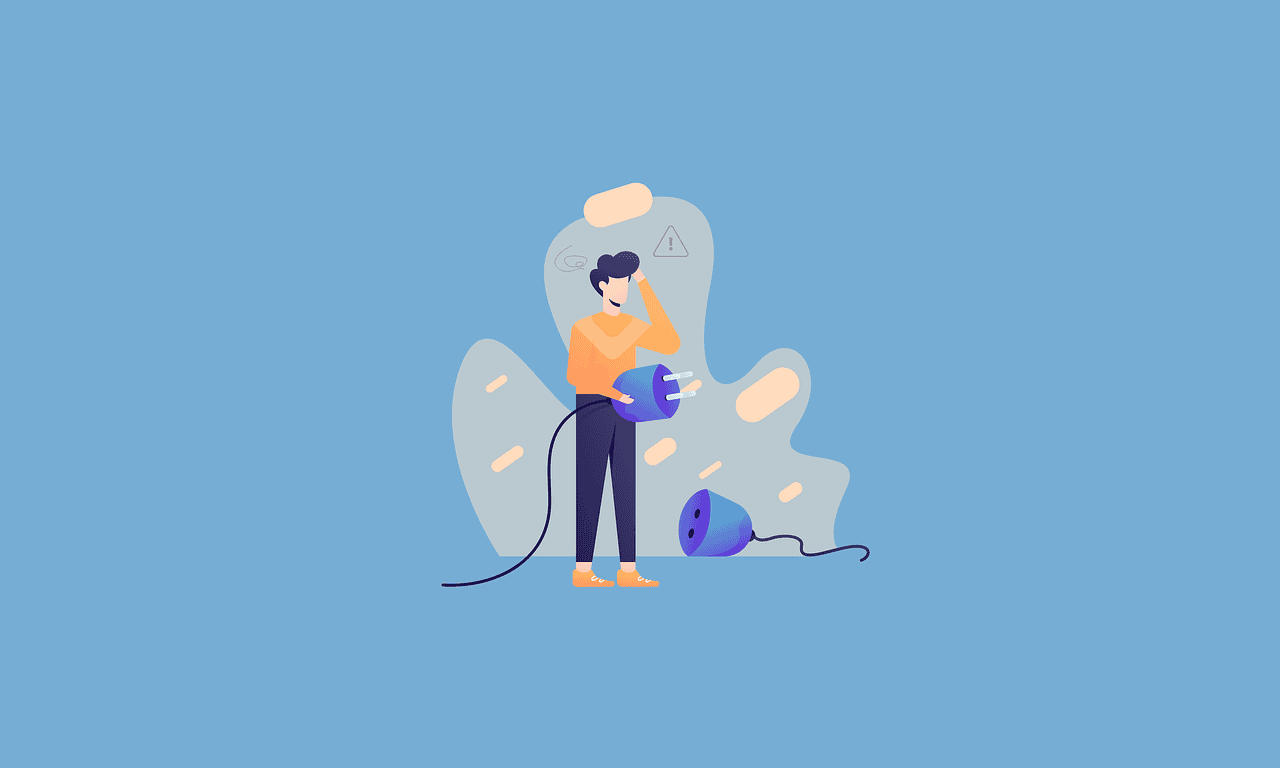
Getting started with Fluent CRM is a straightforward process that even those with minimal technical expertise can navigate. To begin, you’ll need to install the plugin directly from your WordPress dashboard. Simply go to the “Plugins” section, click on “Add New,” and search for “Fluent CRM.” Once you find it, click “Install Now” and then activate the plugin.
After activation, you’ll be guided through a setup wizard that will help you configure the essential settings for your email marketing needs. During the setup process, you’ll have the opportunity to customize various aspects of Fluent CRM, such as adding your company logo and setting up your email sending options. It’s important to connect Fluent CRM with an email service provider (ESP) if you plan to send bulk emails. This ensures that your messages reach your subscribers’ inboxes rather than getting lost in spam filters.
Once you’ve completed the initial setup, you can start importing your existing contacts, or adding new ones manually. With everything in place, you’re ready to explore the full potential of Fluent CRM.
Stay sharp! Subscribe for free tips and resources >
Using Fluent CRM for Email Marketing
Email marketing remains one of the most effective ways to connect with your audience, and drive conversions. With Fluent CRM, you have all the tools necessary to create and manage successful email campaigns at your fingertips.
The plugin allows you to build targeted email lists, based on user behavior and preferences, ensuring that your messages resonate with the right people. By segmenting your audience effectively, you can send personalized content that speaks directly to their interests.
Creating engaging email content is made easy with Fluent CRM’s intuitive editor. You can choose from a variety of pre-designed templates, or start from scratch to craft emails that reflect your brand’s identity. The drag-and-drop functionality allows you to add images, buttons, and text blocks effortlessly, ensuring that your emails are visually appealing and easy to read.
Fluent CRM provides A/B testing features that enable you to experiment with different subject lines and content formats, to determine what works best for your audience. This data-driven approach helps refine your email marketing strategy over time.
Automating Marketing Campaigns with Fluent CRM
One of the standout features of Fluent CRM is its automation capabilities, which can significantly enhance your marketing efficiency. Automation allows you to set up workflows that trigger specific actions, based on user interactions with your website or emails. For instance, if a subscriber clicks on a link in your email or abandons their shopping cart, you can automatically send them a follow-up email tailored to their behavior.
This level of responsiveness improves the user experience and increases the chances of conversion. Setting up automation workflows in Fluent CRM is user-friendly and intuitive. You can create various triggers and conditions that dictate when and how emails are sent.
For example, you might want to send a welcome email series to new subscribers, or re-engagement emails to those who haven’t interacted with your content in a while. By automating these processes, you free up valuable time while ensuring that your audience receives timely and relevant communications. This strategic approach enhances customer satisfaction and drives long-term loyalty.
Integrating Fluent CRM with Other WordPress Plugins

Syncing Customer Data with E-commerce Plugins
If you’re running an e-commerce store using WooCommerce, integrating Fluent CRM allows you to sync customer data seamlessly. This integration enables you to track customer purchases and behaviors, making it easier to create targeted marketing campaigns based on their shopping habits.
Streamlining Lead Capture with Form Plugins
Integrating Fluent CRM with popular form plugins like Fluent Forms can streamline the process of capturing leads. By connecting these plugins, any new submissions will automatically populate in your Fluent CRM database, ensuring that no potential customer slips through the cracks.
Enhancing Outreach Efforts with Social Media Plugins
Consider integrating Fluent CRM with social media plugins to enhance your outreach efforts. By connecting your social media accounts with Fluent CRM, you can track engagement across platforms and tailor your email campaigns accordingly.
Stay sharp! Subscribe for free tips and resources >
Advanced Tips and Tricks for Using Fluent CRM
To truly harness the power of Fluent CRM, it’s essential to explore some advanced tips and tricks that can elevate your marketing strategy. One effective approach is to leverage tags and custom fields extensively within the plugin. By tagging contacts based on their interests or behaviors, you can create highly targeted segments for your campaigns. This level of granularity allows for more personalized communication, which can lead to higher engagement rates.
Another advanced feature worth exploring is the use of dynamic content in your emails. With Fluent CRM, you can personalize email content based on subscriber data—such as their name or recent purchases—making each message feel tailored specifically for them. This improves the user experience by fostering a stronger connection between your brand and its audience.
Utilize the reporting features within Fluent CRM to analyze campaign performance regularly. By reviewing metrics such as open rates and click-through rates, you can identify trends and adjust your strategies accordingly.
Conclusion
Fluent CRM is an invaluable tool for anyone looking to enhance their email marketing efforts within the WordPress ecosystem. Its comprehensive features—from contact management and automation workflows, to seamless integrations—make it an all-in-one solution for managing customer relationships and driving engagement. By taking advantage of its capabilities, you can create targeted campaigns that resonate with your audience while saving time on manual processes.
As you continue to explore Fluent CRM’s functionalities, remember that effective marketing is an ongoing journey of learning and adaptation. By implementing advanced strategies such as segmentation, dynamic content personalization, and regular performance analysis, you can continually improve the impact of your marketing efforts. Embrace this powerful plugin as a key component of your overall strategy, and watch as it transforms the way you connect with your audience and grow your business.
Before you grow your audience, ensure that you are keeping your subscribers details safe. Check out this article on 7 WordPress Security Hardening Tips, to ensure that your website and customer data are protected.
Understanding transactional email services can improve your communication with customers. Read more about it in this article on Transactional Email Services.
Or, if you want to delve deeper into the technology behind your website and plugins like Fluent CRM, you may want to explore what a tech stack is. Learn more about it in this article on What is a Tech Stack.
Teracore’s ultra-fast and secure tech stack utilizes Fluent CRM along with Fluent Forms and Fluent Boards, to seamlessly manage our client’s websites and marketing. Our monthly managed hosting packages include all of the tools and plugins you need to build and promote your site, at a discounted monthly rate. Learn more about Teracore’s hosting packages here.
Subscribe for free tips and resources >
FAQs
What is Fluent CRM WordPress plugin?
Fluent CRM is a customer relationship management plugin for WordPress that allows users to manage their contacts, create email marketing campaigns, and track customer interactions.
What are the key features of Fluent CRM WordPress plugin?
Some key features of Fluent CRM include contact management, email marketing automation, email campaign tracking, integration with popular email service providers, and advanced segmentation capabilities.
Is Fluent CRM easy to use for WordPress users?
Yes, Fluent CRM is designed to be user-friendly and easy to use for WordPress users. It offers a simple and intuitive interface for managing contacts and creating email campaigns.
Can Fluent CRM be integrated with other WordPress plugins?
Yes, Fluent CRM can be integrated with other WordPress plugins and tools, such as form builders, e-commerce platforms, and membership plugins, to enhance its functionality and capabilities.
Is Fluent CRM suitable for small businesses and large enterprises?
Yes, Fluent CRM is suitable for both small businesses and large enterprises. It offers scalable features and pricing plans to accommodate the needs of different types of businesses.
Does Fluent CRM provide customer support and documentation?
Yes, Fluent CRM offers customer support through various channels, such as email and live chat. It also provides comprehensive documentation and tutorials to help users get started and make the most of the plugin.