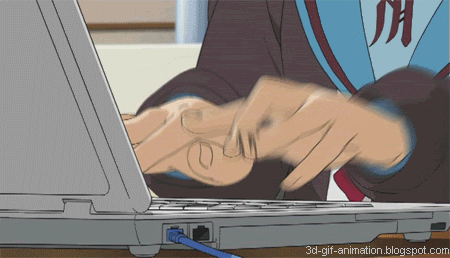Your website is often the face of your business, serving as a crucial platform for communication, sales, and customer engagement. This makes website backups critical to your business. Imagine investing countless hours and resources into building a website, only to lose it all due to a cyberattack, server failure, or even a simple human error.
A reliable backup ensures that you can quickly restore your site to its previous state, minimizing downtime and preserving your hard work. Without backups, you risk losing not just your content, but also your reputation and customer trust. Moreover, website backups are essential for safeguarding your data against unforeseen circumstances.
Whether it’s a malicious hack, a software glitch, or an accidental deletion, the consequences of not having a backup can be devastating. You may find yourself scrambling to recover lost information, which can lead to significant financial losses and a tarnished brand image. By prioritizing backups, you are essentially investing in the longevity and resilience of your online presence.
It’s not just about protecting your website; it’s about ensuring that your business can continue to thrive in an unpredictable digital landscape.
Key Takeaways
- Regular website backups are crucial for protecting your website from data loss, hacking, and other potential disasters.
- There are different types of website backups, including full backups, incremental backups, and differential backups, each with its own advantages and disadvantages.
- The frequency of website backups depends on the frequency of updates and changes to your website, but it’s generally recommended to backup at least once a week.
- Best practices for website backups include storing backups offsite, automating the backup process, and regularly testing and updating your backup plan.
- There are various tools and services available for website backups, such as cPanel, BackupBuddy, and CodeGuard, each offering different features and capabilities.
Types of Website Backups
When it comes to website backups, understanding the different types available is crucial for effective data protection. The two primary categories are full backups and incremental backups. A full backup captures everything on your website, including files, databases, and configurations. This type of backup is comprehensive and provides a complete snapshot of your site at a specific point in time. However, it can be resource-intensive and may take longer to complete, especially for larger websites.
On the other hand, incremental backups focus on capturing only the changes made since the last backup. This method is more efficient in terms of storage space and time, as it reduces the amount of data that needs to be processed during each backup cycle.
Incremental backups are particularly useful for websites that undergo frequent updates or changes. By combining both types of backups in your strategy, you can ensure that you have a robust safety net in place while optimizing resource usage.
Frequency of Website Backups
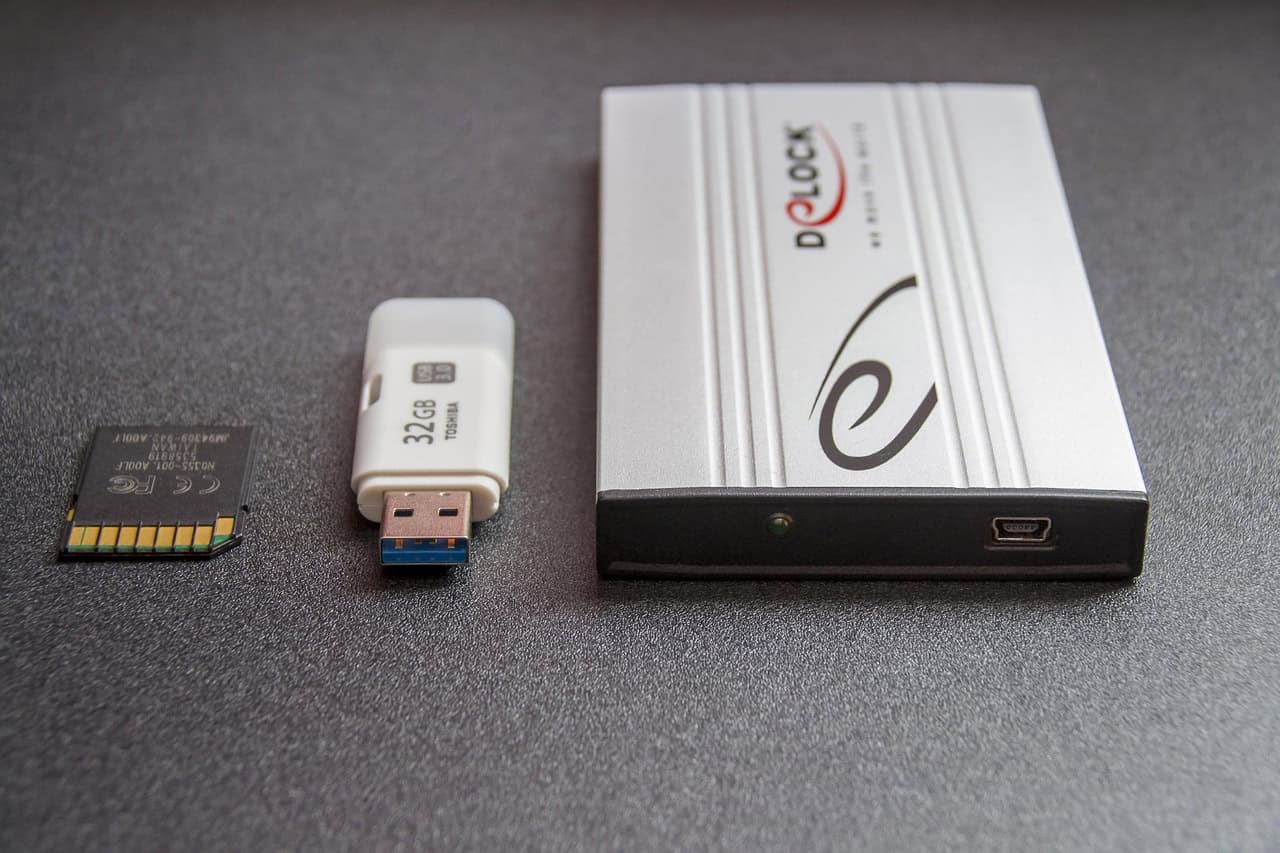
Determining how often you should back up your website is a critical aspect of your overall backup strategy. The frequency largely depends on how often you update your site. If you run an e-commerce platform or a blog that publishes new content daily, daily backups may be necessary to capture all changes and transactions.
Conversely, if your website is relatively static with infrequent updates, weekly or even monthly backups might suffice. It’s also important to consider the potential risks associated with your website’s content and functionality. For instance, if you handle sensitive customer data or rely heavily on user-generated content, more frequent backups can provide an added layer of security.
Regularly assessing your backup frequency based on your website’s activity will help you strike the right balance between resource allocation and data protection.
Best Practices for Website Backups
Implementing best practices for website backups can significantly enhance your data protection strategy. First and foremost, automate your backup process whenever possible. Manual backups can be easily forgotten or neglected, leading to gaps in your data protection.
By setting up automated backups at regular intervals, you can ensure that your website is consistently protected without requiring constant oversight. Additionally, consider storing your backups in multiple locations. Relying solely on one storage solution can be risky; if that location becomes compromised or inaccessible, you could lose everything.
Utilize a combination of cloud storage services and physical external drives to create redundancy in your backup system. This way, even if one method fails, you’ll have other options to restore your site quickly.
Tools and Services for Website Backups
The market is flooded with tools and services designed to simplify the backup process for website owners. Content Management Systems (CMS) like WordPress offer various plugins that automate backups seamlessly. Popular options include UpdraftPlus and BackupBuddy, which allow you to schedule backups and store them in cloud services like Google Drive or Dropbox.
For those who prefer a more hands-off approach, consider using managed hosting services that include automatic backups as part of their packages. These services often provide peace of mind by handling all aspects of backup management for you. Researching and selecting the right tools based on your specific needs will ensure that you have a reliable backup system in place.
Click here to contact Teracore for managed WordPress hosting >
Common Mistakes to Avoid with Website Backups

While implementing a backup strategy is essential, there are common pitfalls that many website owners fall into. One major mistake is failing to test the backup restoration process regularly. It’s not enough to simply create backups; you must also ensure that they are functional and can be restored when needed.
Regularly testing your backups will help you identify any issues before they become critical problems. Another common error is neglecting to update your backup strategy as your website evolves. As you add new features or content types, your backup needs may change as well.
Failing to adapt your strategy can leave gaps in protection or result in outdated backups that don’t reflect the current state of your site. Regularly reviewing and updating your backup plan will help you stay ahead of potential risks.
Testing and Restoring Website Backups
Testing and restoring website backups is an often-overlooked aspect of data protection that can save you from significant headaches down the line. After creating a backup, take the time to perform a test restoration on a staging environment or a local server. This process will help you verify that the backup is complete and functional while also familiarizing yourself with the restoration steps.
When it comes time to restore from a backup, having a clear plan in place is essential. Documenting the restoration process will ensure that you can act quickly and efficiently during a crisis. Additionally, consider keeping a log of any changes made during the restoration process so that you can track what has been done and identify any potential issues that arise.
Creating a Backup Plan for Your Website
Creating a comprehensive backup plan for your website involves several key components that work together to ensure data security. Start by assessing the specific needs of your site—consider factors such as content type, update frequency, and potential risks. Based on this assessment, outline a clear schedule for both full and incremental backups.
Next, choose the appropriate tools and storage solutions that align with your needs. Whether you opt for plugins, managed hosting services, or manual methods, ensure that they integrate seamlessly into your workflow. Finally, establish protocols for testing and restoring backups regularly to maintain confidence in your system’s reliability.
Click here to contact Teracore for managed WordPress hosting >
In conclusion, prioritizing website backups is not just an option; it’s a necessity for anyone who values their online presence. By understanding the importance of backups, exploring different types available, determining an appropriate frequency, implementing best practices, utilizing effective tools, avoiding common mistakes, testing restorations regularly, and creating a solid backup plan tailored to your needs, you can safeguard your website against unforeseen challenges and ensure its longevity in a fast-moving digital landscape.
If you are interested in learning more about website security, you may want to check out this article on 7 WordPress Security Hardening Tips. This article provides valuable insights on how to protect your website from potential threats and vulnerabilities. It complements the importance of website backups by emphasizing the need for a comprehensive security strategy to safeguard your online presence. By implementing these security measures alongside regular backups, you can ensure the integrity and availability of your website data.
FAQs
What is a website backup?
A website backup is a copy of all the files and data from a website, including its databases, that can be used to restore the website to its previous state in case of data loss or corruption.
Why are website backups important?
Website backups are important because they provide a safety net in case of website data loss due to hacking, server failure, human error, or other unforeseen circumstances. They allow website owners to restore their websites to a previous state and minimize downtime.
How often should website backups be performed?
Website backups should be performed regularly, with the frequency depending on the frequency of website updates and changes. For websites with frequent updates, daily backups are recommended, while for less frequently updated websites, weekly or monthly backups may be sufficient.
What are the different methods for performing website backups?
Website backups can be performed using various methods, including manual backups through the web hosting control panel, using backup plugins for content management systems like WordPress, or using third-party backup services.
Where should website backups be stored?
Website backups should be stored in a secure location separate from the website’s server to ensure that they are not affected in case of server failure or hacking. Common storage options include cloud storage services, external hard drives, and dedicated backup servers.
How can website owners test the integrity of their backups?
Website owners can test the integrity of their backups by performing regular restoration tests on a separate server or staging environment to ensure that the backups are complete and functional. This helps to identify any issues with the backup process before an actual data loss event occurs.