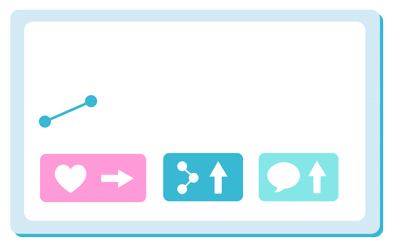WhatsApp Business is like a shiny new toy for entrepreneurs and small business owners, allowing you to engage with your audience in real-time, share updates, and provide customer support—all from the comfort of your smartphone or computer.
Imagine being able to chat with your customers while sipping your morning coffee or lounging on your couch. This platform is all about creating a seamless experience, for both you and your customers.
With over two billion users worldwide, WhatsApp is a giant in the messaging world, and its business version is tailored specifically for you. Whether you’re running a cozy café, an online boutique, or a tech startup, WhatsApp Business can help you build relationships, boost sales, and enhance customer satisfaction. So, buckle up as we dive into the exciting journey of setting up and maximizing your WhatsApp Business!
Stay sharp! Click to subscribe for more tips and resources >
Key Takeaways
- WhatsApp Business is a powerful tool for businesses to connect with customers and showcase their products and services.
- Setting up WhatsApp Business is easy, and can be done through the WhatsApp Business app.
- Utilize features such as product catalogs, automated responses, and labels to enhance the customer experience.
- Integrate your WhatsApp Business with your existing business tools such as CRM systems and e-commerce platforms for seamless operations.
- Promote your WhatsApp Business through social media, email marketing, and other channels to reach a wider audience and drive traffic.
Setting up Your WhatsApp Business
Getting started with your WhatsApp Business is as easy! First, you’ll need to download the WhatsApp Business app from your app store. Once you’ve got that installed, it’s time to create your business profile.
This is where you get to show off your brand! Fill in all the essential details like your business name, address, and a snazzy description that captures what makes you unique. Think of it as your digital storefront—make it inviting!
Next up, you’ll want to verify your business account. This step adds credibility to your profile, letting customers know you’re the real deal. You can do this by following the prompts in the app.
Once verified, you can start customizing your profile with a profile picture that represents your brand—perhaps your logo, or an image of your products. Don’t forget to add your business hours and website link, so customers can easily find more information about you!
Utilizing Features of WhatsApp Business

Now that you’ve set up your profile, let’s explore the treasure trove of features that WhatsApp Business offers! One of the coolest tools at your disposal is the quick replies feature. You can respond to frequently asked questions with just a few taps.
You can save common responses and send them instantly, saving you time and ensuring that your customers get the information they need without delay. Another great feature is the automated greeting message. If a potential customer messages you after hours, instead of leaving them hanging, they receive a friendly automated response welcoming them and letting them know when they can expect a reply.
It’s like having a virtual assistant working for you 24/7. Plus, you can set up away messages for those times when you’re busy or out of the office. This way, customers feel acknowledged even when you can’t respond right away.
Integrating WhatsApp Business
Start by linking it to your existing social media platforms and website. This way, customers can easily find and connect with you on WhatsApp from various channels.
You can add a “Chat with us on WhatsApp” button on your website or social media profiles, making it convenient for customers to reach out. Don’t forget about using WhatsApp for customer support. It’s an excellent way to provide personalized assistance and resolve issues quickly.
You can create a dedicated support team that handles inquiries through WhatsApp, ensuring that customers receive timely responses. This enhances customer satisfaction and builds trust in your brand. Plus, happy customers are more likely to spread the word about their positive experiences.
Promoting Your WhatsApp Business
Now that you’ve got everything set up and integrated, it’s time to spread the word! Promoting your WhatsApp Business is crucial for attracting customers and driving engagement. Start by leveraging your existing customer base—send out an email to your subscribers, announcing that they can now reach you on WhatsApp. Include a catchy call-to-action encouraging them to message you for exclusive offers or support.
Social media is another powerful tool for promotion. Share posts highlighting the benefits of connecting with you on WhatsApp. You could run a contest where participants must message you on WhatsApp to enter. This boosts engagement and gets people excited about interacting with your brand in a new way.
Stay sharp! Click to subscribe for more tips and resources >
Managing Customer Interactions on WhatsApp Business

Managing customer interactions can be a breeze if you approach it with the right mindset. Always strive for prompt responses. Customers appreciate quick replies, so make it a goal to respond within a reasonable timeframe.
If you’re busy, consider using the quick replies feature we mentioned earlier to keep things moving smoothly. Another key aspect of managing interactions is maintaining a friendly and professional tone. Remember, every message is an opportunity to build rapport with your customers!
Use their names when responding and personalize your messages whenever possible. This small touch can make a big difference in how customers perceive your brand. And don’t forget to ask for feedback—encouraging customers to share their thoughts shows that you value their opinions and are committed to improving their experience.
Analyzing Performance and Metrics of WhatsApp Business Website
Once you’ve been using WhatsApp Business for a while, it’s time to analyze its performance. The app provides valuable insights into how well you’re connecting with customers. You can track metrics like message delivery rates, read receipts, and response times.
These insights help you understand what’s working well, and where there’s room for improvement. For instance, if you notice that certain messages are getting more engagement than others, take note. This could indicate what type of content resonates best with your audience.
On the flip side, if response times are lagging, it might be time to re-evaluate how you manage customer interactions, or consider expanding your support team. By regularly analyzing these metrics, you’ll be able to fine-tune your approach.
Stay sharp! Click to subscribe for more tips and resources >
Tips for Success with WhatsApp Business Website
Always keep communication open and transparent. Let customers know when they can expect responses and be honest about any delays or issues that may arise. Building trust is key.
Don’t be afraid to get creative. Use multimedia features like images, videos, and voice messages to make your interactions more engaging. Consider sharing behind-the-scenes glimpses of your business, or showcasing new products through short videos.
Lastly, stay consistent with your branding across all platforms. Your tone, visuals, and messaging should align with what customers expect from your brand. This consistency helps reinforce brand recognition.
If you are looking to improve the security of your website, you may want to check out this article on 7 WordPress Security Hardening Tips. Implementing these tips can help protect your website from potential threats, and keep your data safe.
If you struggle with managing multiple passwords, you may find this article on LastPass Tips and Tricks helpful.
If you are considering using a password manager, you may want to read this guide on Bitwarden Account Guide to learn more about the features and benefits of using Bitwarden.
Stay sharp! Subscribe for more useful tools and resources >
FAQs
What is the WhatsApp Business app?
WhatsApp Business is a free-to-download app that allows small businesses to communicate with their customers through the WhatsApp platform. It provides tools for businesses to create a business profile, automate messages, and manage customer interactions.
What is WhatsApp Business?
WhatsApp Business is a platform provided by WhatsApp for businesses to learn about and access the tools and features available through the WhatsApp Business app. It provides information on how businesses can use WhatsApp for customer communication and marketing.
What features are available on WhatsApp Business?
WhatsApp Business provides information on features such as creating a business profile, using messaging tools for customer communication, and integrating WhatsApp with other business tools such as Facebook ads.
Is WhatsApp Business free to use?
Yes, WhatsApp Business is free to access and provides information and resources for businesses to use the WhatsApp Business app effectively.
Can businesses sign up for WhatsApp Business through the website?
No, businesses need to download the WhatsApp Business app from the app store on their mobile device in order to sign up and create a business profile. The website provides information on how to do this and how to use the app effectively for business purposes.